- My Forums
- Tiger Rant
- LSU Recruiting
- SEC Rant
- Saints Talk
- Pelicans Talk
- More Sports Board
- Fantasy Sports
- Golf Board
- Soccer Board
- O-T Lounge
- Tech Board
- Home/Garden Board
- Outdoor Board
- Health/Fitness Board
- Movie/TV Board
- Book Board
- Music Board
- Political Talk
- Money Talk
- Fark Board
- Gaming Board
- Travel Board
- Food/Drink Board
- Ticket Exchange
- TD Help Board
Customize My Forums- View All Forums
- Show Left Links
- Topic Sort Options
- Trending Topics
- Recent Topics
- Active Topics
Started By
Message
Best excel functions
Posted on 4/3/16 at 8:12 pm
Posted on 4/3/16 at 8:12 pm
New job will be primarily in excel. I already have a list of functions that either I'm comfortable with or I'm getting comfortable with. Mainly stuff like vlookup and pivot tables are what I'm working on now. Just looking for more suggestions. Thanks for the help.
Posted on 4/3/16 at 8:25 pm to athenslife101
I like the left and right functions for when you need to format data that might not be formatted exactly the same.
Posted on 4/3/16 at 8:38 pm to athenslife101
PowerQuery. Will change your life.
Posted on 4/3/16 at 9:40 pm to athenslife101
INDEX/MATCH > VLOOKUP or HLOOKUP
Posted on 4/3/16 at 9:42 pm to athenslife101
Not a function per se, but the array formula was amazing when introduced and remains a powerful tool.
Posted on 4/3/16 at 10:23 pm to Corn Dawg Nation
quote:
Concatenate
Or you could just use &
Posted on 4/3/16 at 10:52 pm to Corn Dawg Nation
quote:
Concatenate
Use it multiple times a week. Good call.
Posted on 4/4/16 at 5:57 am to athenslife101
Learn to work in VBA and create your own Macros and Functions. Tremendous time saver for things you do repatedly and will allow you to do things that look cleaner and are virtually impossible to automate simply using functions.
Posted on 4/4/16 at 8:53 am to mdomingue
quote:
Learn to work in VBA and create your own Macros and Functions. Tremendous time saver for things you do repatedly and will allow you to do things that look cleaner and are virtually impossible to automate simply using functions.
Yes. I knew how to record a Macro, pretty simple, but when I was talking to one of the younger staff here, she mentioned VBA and coding stuff. I don't use it all that much, but I have written a few that are nice at this time of month when I'm building reports.
Pivot tables are awesome, if you have a good source file. We have 3-4 different ones that our system generates either daily or monthly. Everything is spit out into a nice flat file, and I can create a ton of graphs or accumulate data quickly.
Variations on the Sum formula are nice, depending on what type of data you have. I use Sumproduct a good bit when finding weighted avg data on a portfolio. Sumif is another good one. I don't use it that much, but there are some files already built here that use them. All I have to do is insert the next month's file, change the cell references in the formula, and drag it down to the bottom.
Posted on 4/4/16 at 9:15 am to athenslife101
Not necessarily a function, but learn how to use PowerPivot. I use that a ton.
As far as functions, index and match are good ones to master.
As far as functions, index and match are good ones to master.
Posted on 4/4/16 at 9:25 am to athenslife101
IF
ISNA/ISERROR
VLOOKUP
HLOOKUP
AND
OR
&
ISNA/ISERROR
VLOOKUP
HLOOKUP
AND
OR
&
Posted on 4/4/16 at 9:44 am to athenslife101
I use Pivot Tables daily. Get good at nesting formulas. My biggest time saver is probably IFERROR(VALUE(LEFT()) when downloading reports out of our GL software. I also format almost everything into a table. Some people at my office hate tables, but I find them very useful.
I never use the concatenate function. I always use & (=A1&"-"&B1)
I never use the concatenate function. I always use & (=A1&"-"&B1)
Posted on 4/4/16 at 10:04 am to TU Rob
quote:
Yes. I knew how to record a Macro, pretty simple, but when I was talking to one of the younger staff here, she mentioned VBA and coding stuff
Actually, the record macro is a good tool to clue you in on specific functions, objects, etc. From there it is a bit easier to use coding to achieve what you need or mimic what you would do at the keyboard via the Macro.
This post was edited on 4/4/16 at 10:05 am
Posted on 4/4/16 at 10:30 am to athenslife101
not to hijack but does anyone know how to save a custom sort?
Posted on 4/4/16 at 10:31 am to mdomingue
quote:
Actually, the record macro is a good tool to clue you in on specific functions, objects, etc. From there it is a bit easier to use coding to achieve what you need or mimic what you would do at the keyboard via the Macro.
Yeah, I didn't realize that I could go into VBA in a macro I had recorded and change things. Which is nice when something was built off of a certain sheet name to pull data from. We used to have a daily report here that I got suckered into running when the other guy was out. He showed me a little bit about it. Something was messed up with the source file one day, so I called the girl that was in his role prior to him, and she came up and showed me all about VBA. Mind = blown.
Posted on 4/4/16 at 12:37 pm to athenslife101
I appreciate this thread.
Posted on 4/4/16 at 3:04 pm to athenslife101
You can really do much more with pivot tables than most people know.
I often have reports that are 6-8 tables on a single sheet. One-click updates
I often have reports that are 6-8 tables on a single sheet. One-click updates
Posted on 4/4/16 at 6:59 pm to TU Rob
Trying to learn VBA and Visual Basic myself. Haven't done much on the software side of things in many many years. I have a descent understanding of the basic sentax but I don't remember a single one of those commands.
And all the videos I've found are arduously slow.
And all the videos I've found are arduously slow.
Posted on 4/4/16 at 7:42 pm to SlapahoeTribe
I would work on the English syntax first. Sorry I had to.
Popular
Back to top

 14
14