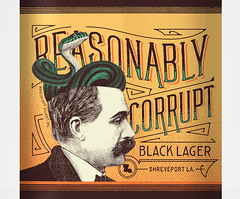- My Forums
- Tiger Rant
- LSU Recruiting
- SEC Rant
- Saints Talk
- Pelicans Talk
- More Sports Board
- Fantasy Sports
- Golf Board
- Soccer Board
- O-T Lounge
- Tech Board
- Home/Garden Board
- Outdoor Board
- Health/Fitness Board
- Movie/TV Board
- Book Board
- Music Board
- Political Talk
- Money Talk
- Fark Board
- Gaming Board
- Travel Board
- Food/Drink Board
- Ticket Exchange
- TD Help Board
Customize My Forums- View All Forums
- Show Left Links
- Topic Sort Options
- Trending Topics
- Recent Topics
- Active Topics
Started By
Message
Apple TV vs Roku 3 vs amazon fire tv - gifts
Posted on 11/23/14 at 5:35 pm
Posted on 11/23/14 at 5:35 pm
So I plan on getting a streaming internet box for my father and father in law for Christmas.
Father has old iPhone, kindle fire, windows laptop, and amazon prime. Here's the twist, he's buying momma a MacBook Air for Christmas. I'd think the amazon fire tv would be perfect for him, but momma loves photography and her videos shot with her camera. Would Apple TV be better being she'll want to stream from her laptop?
Father in law is iPhone, doesn't do much with laptop, no amazon prime, but mother in law is all Mac shite. Thinking Apple TV here.
Has anyone compared the three? I have a roku 3 and love the effer. Does Apple TV play better with Apple products? My roku works with all hand held sand my iPad, wouldn't fire tv do the same?
Father has old iPhone, kindle fire, windows laptop, and amazon prime. Here's the twist, he's buying momma a MacBook Air for Christmas. I'd think the amazon fire tv would be perfect for him, but momma loves photography and her videos shot with her camera. Would Apple TV be better being she'll want to stream from her laptop?
Father in law is iPhone, doesn't do much with laptop, no amazon prime, but mother in law is all Mac shite. Thinking Apple TV here.
Has anyone compared the three? I have a roku 3 and love the effer. Does Apple TV play better with Apple products? My roku works with all hand held sand my iPad, wouldn't fire tv do the same?
Posted on 11/23/14 at 5:54 pm to LT
I looked at all 3. Apple TV definitely plays better with Apple products. I went with Apple TV because I have an iphone and ipad and wanted to mirror some apps from my devices to the tv plus it has HBO Go. There is no amazon video on Apple TV but you can stream it.
Fire Tv is limited on the apps they have right now.
I got my parents an Apple TV a couple years ago and they love it. They only use it for Netflix and HBO go though.
Fire Tv is limited on the apps they have right now.
I got my parents an Apple TV a couple years ago and they love it. They only use it for Netflix and HBO go though.
Posted on 11/23/14 at 6:07 pm to Special K
Roku 3 is the best because it is way faster than apple tv and fire is lacking in their app list.
But all of them are better than your average smart tv which is slower than hell.
But all of them are better than your average smart tv which is slower than hell.
Posted on 11/23/14 at 7:56 pm to tom
Roku 3 has by far the best user interface.
Posted on 11/23/14 at 10:52 pm to LT
I've got a Roku 3 and Fire TV. Fire TV is what I use the most. It's pretty versatile.
Posted on 11/23/14 at 11:59 pm to LT
I don't have a firetv to compare. I own the most recent AppleTV and a Roku xds and 2xs (1st and 2nd gen, current for them is the third. The 2xs and AppleTV 3 are roughly equivalent generations).
So, there's another thread on the topic with similar discussion on the first page. Check it out for some fresh perspective from others. This is an interesting situation. To play Amazon Prime videos on an AppleTV, you'll need to use an Apple device (like the MacBook Air or iPhone, assuming it's new enough to support the Instant Video app and AirPlay) to access the content and send it over AirPlay to the AppleTV. Roku and Amazon Firetv both have dedicated Amazon instant video channels/apps that don't require anything more than the remote or the app-based remote to access.
If the question is literally "what's the best way to send content from an OSX laptop to a TV wirelessly?" Yes, an AppleTV is best. To better answer what your question probably is though, a little more detail would be nice. What kind of videos does she make? What format is she saving them in? How frequently is she wanting to view them on the big screen? Will she save everything locally, or is there any sort of Network Attached Storage (like a usb hard drive hooked to the router's USB port)? Depending on how these are answered, it could go several ways. If the videos are opened on the laptop and iTunes home sharing is set up, it's very easy to put those videos on the AppleTV compared to the other two. If you don't mind setting up any little server that will automatically update itself, the Firetv of Roku could work better (plex is probably the friendliest of all the available options, but there are at least a handful of other fully-capable and rather powerful services). If there's a NAS, it probably runs some sort of media server, likely DLNA compatible, and will probably play nicer with the two non-apple products.
If I were to dumb it down to a single question regarding how things are streamed to the TV (locally and over the web), though, it would be:
Would I rather teach Dad to open Amazon Instant Video on his phone and teach him to play to the AppleTV, or would I rather learn, myself, to setup a plex server and share the "home movies" folder (once your initial download is done, you spend about 10 minutes setting it up, and so long as she continues to safe everything under that one, main folder, everything should be available to stream to the TV fine)?
If the answer is the first one, AppleTV is the better option (I think you'll still need to set the home videos to be imported into iTunes, but this would again require that we know the type of video file and program she is using to make it. I'm not sure how browsing local Home Sharing content is on an AppleTV is, or if it even exists (may just be a receiver). Maybe someone else can help me out here).
If the answer is the latter, I can't tell you which device is better because I don't own a FireTV to compare. I like Roku as a platform a lot and have no qualms recommending them to anyone who wants a box that is great at streaming web content and decent at streaming local content, though it requires both 3rd party apps and a little setup.
Also, I don't feel like going back up to where it would fit, but again based on what type of file she's using, the Roku xds, 2xs, and 3 (top-tier of each generation) gets a USB port and MicroSD that may support playback of the home video files if that would be an acceptable way of getting the content to the devise. I cannot comment on firetv's media format or portable media rendering capabilities at this time.
So, there's another thread on the topic with similar discussion on the first page. Check it out for some fresh perspective from others. This is an interesting situation. To play Amazon Prime videos on an AppleTV, you'll need to use an Apple device (like the MacBook Air or iPhone, assuming it's new enough to support the Instant Video app and AirPlay) to access the content and send it over AirPlay to the AppleTV. Roku and Amazon Firetv both have dedicated Amazon instant video channels/apps that don't require anything more than the remote or the app-based remote to access.
quote:
Would Apple TV be better being she'll want to stream from her laptop?
If the question is literally "what's the best way to send content from an OSX laptop to a TV wirelessly?" Yes, an AppleTV is best. To better answer what your question probably is though, a little more detail would be nice. What kind of videos does she make? What format is she saving them in? How frequently is she wanting to view them on the big screen? Will she save everything locally, or is there any sort of Network Attached Storage (like a usb hard drive hooked to the router's USB port)? Depending on how these are answered, it could go several ways. If the videos are opened on the laptop and iTunes home sharing is set up, it's very easy to put those videos on the AppleTV compared to the other two. If you don't mind setting up any little server that will automatically update itself, the Firetv of Roku could work better (plex is probably the friendliest of all the available options, but there are at least a handful of other fully-capable and rather powerful services). If there's a NAS, it probably runs some sort of media server, likely DLNA compatible, and will probably play nicer with the two non-apple products.
If I were to dumb it down to a single question regarding how things are streamed to the TV (locally and over the web), though, it would be:
Would I rather teach Dad to open Amazon Instant Video on his phone and teach him to play to the AppleTV, or would I rather learn, myself, to setup a plex server and share the "home movies" folder (once your initial download is done, you spend about 10 minutes setting it up, and so long as she continues to safe everything under that one, main folder, everything should be available to stream to the TV fine)?
If the answer is the first one, AppleTV is the better option (I think you'll still need to set the home videos to be imported into iTunes, but this would again require that we know the type of video file and program she is using to make it. I'm not sure how browsing local Home Sharing content is on an AppleTV is, or if it even exists (may just be a receiver). Maybe someone else can help me out here).
If the answer is the latter, I can't tell you which device is better because I don't own a FireTV to compare. I like Roku as a platform a lot and have no qualms recommending them to anyone who wants a box that is great at streaming web content and decent at streaming local content, though it requires both 3rd party apps and a little setup.
Also, I don't feel like going back up to where it would fit, but again based on what type of file she's using, the Roku xds, 2xs, and 3 (top-tier of each generation) gets a USB port and MicroSD that may support playback of the home video files if that would be an acceptable way of getting the content to the devise. I cannot comment on firetv's media format or portable media rendering capabilities at this time.
Posted on 11/24/14 at 8:31 am to Hopeful Doc
Amazon Fire Tv with XBMC is what I use I love it.
Posted on 11/27/14 at 8:12 pm to Hopeful Doc
Hopeful Doc, I appreciate your response.
Here it is... My parents and I laws are not tech saved at all... What would be the best box for the least intuitive person?
Here it is... My parents and I laws are not tech saved at all... What would be the best box for the least intuitive person?
Posted on 11/27/14 at 8:55 pm to LT
quote:
Amazon Fire Tv with XBMC is what I use I love it.
+1
Posted on 11/27/14 at 11:56 pm to LT
They would probably be best served by an AppleTV and teaching them how to use Airplay for Amazon Prime. You can also set an AppleTV to learn from any existing remote you or they own, so you can possibly make the transition and navigation slightly easier (again- does no good for Amazon specifically but the fewer remotes the better, typically). Given the setup, the ease of use is there. It's the oldest device of the ones you're considering and hadn't been updated in a few years, but it should fit these needs well enough without losing the support to do so anytime in the foreseeable future.
Posted on 11/28/14 at 3:32 am to Hopeful Doc
I've been waiting for a massive update to the Apple TV for what feels like forever now. I really thought something was gonna happen this fall. I'm still holding out.
Posted on 11/28/14 at 5:32 am to tom
quote:
Roku 3 is the best because it is way faster than apple tv and fire is lacking in their app list.
Roku wins hands down for having the best selection of apps (channels). The others all lack one or more key channels, e.g., the apple tv doesn't support amazon. That would be a deal breaker if I already subscribed to amazon prime.
Posted on 11/28/14 at 10:25 am to Layabout
quote:
Roku wins hands down for having the best selection of apps (channels). The others all lack one or more key channels, e.g., the apple tv doesn't support amazon. That would be a deal breaker if I already subscribed to amazon prime.
Roku lacks WatchABC.
Posted on 11/28/14 at 10:26 am to Layabout
either way you can't go wrong they are all great products. roku is probably the best choice for most people, but someone who is heavily into the apple ecosystem would be better off with apple tv.
Posted on 11/28/14 at 11:07 am to 632627
I love my iphone and ipad, but I prefer my Roku over my Apple TV.
The Roku is easier to use and faster to respond. I only use the Apple TV for the few things Roku does not have, and then I get pissed that I'm having to use the crappier Apple TV.
The Roku is easier to use and faster to respond. I only use the Apple TV for the few things Roku does not have, and then I get pissed that I'm having to use the crappier Apple TV.
Posted on 11/28/14 at 11:47 am to Hopeful Doc
quote:
Roku lacks WatchABC.
I have OTA television for that. WatchABC is linked to your cable or satellite subscription so it's not free. It's the same business model as HBOgo and ESPN. CBS is going one step further by offering subscription access for a monthly fee. All of these schemes are ridiculous if you're a cord cutter like myself.
This post was edited on 11/28/14 at 11:48 am
Posted on 11/28/14 at 11:52 am to Twenty 49
quote:
The Roku is easier to use and faster to respond. I only use the Apple TV for the few things Roku does not have, and then I get pissed that I'm having to use the crappier Apple TV.
I pretty much agree, even with the Roku 2xs (roughly same age as ATV3 that I have). Personally, I think the screen mirroring in the typical home environment is novel, loses its charm, and fades into obscurity. It's highly useful in any sort of presentation setting- I'm not suggesting it's a bad feature at all. I just find little use in it for the majority of "sitting around the house" purposes (ex: husband and wife are fewer than 15ft from each other. Wife wants to show husband something static (like a web browser screen) on MacBook Air. You can click two buttons and wait a few seconds (probably in the 3-15 second range. Depending on connection, you may even fail to connect or take a little bit longer) and have it on the TV. Or you can turn the computer screen toward them and just have them look, which is usually fewer than 5 seconds, depending on seating arrangements. In the setting of a home where there are frequently more than two people and they like to share screens, it becomes more useful. I don't have that setting and don't know many people who do). I find the more useful feature is the "regular" Airplay, which is highly comparable to PlayOn Roku with neither being particularly more impressive than the other in terms of function (re: both highly functional). In terms of ease of use, Airplay may have a slight edge, but they're comparably easy to learn, and once learned, about as easy as each other.
I'm really just trying to play Devils' advocate for the OP. I'm a techie and spend way too much on owning all the devices, so I'm trying to point out every flaw I can think of that may sway you one way or the other. There's nothing that's "overall bad" about any of these toys. If I seem like I'm leaning one way or the other out of spite or fanboyism, feel free to take me with a grain of salt, but I'm trying to give an honest overview of all the flaws, however small, that may have been useful to know ahead of time.
Posted on 11/28/14 at 12:03 pm to Layabout
quote:
I have OTA television for that. WatchABC is linked to your cable or satellite subscription so it's not free. It's the same business model as HBOgo and ESPN. CBS is going one step further by offering subscription access for a monthly fee. All of these schemes are ridiculous if you're a cord cutter like myself.
I am aware, but I am trying to stay in the context of the OP's intent. For two older people with cable without OnDemand or DVR who would like to see their prime time TV on a different schedule or on a second TV without an outlet or box, lacking WatchABC might matter. For a cord-cutter, someone with a dvr, or someone with any sort of ondemand feAture tied to the TV with the streaming device (essentially all main-TV digital cable subscribers), it's a non-issue at all.
Most of that business model is appealing to cable subscribers who don't want DVR or want HD stuff OnDemand without a second cable box, which I would say is a pretty valid population to target without being a ridiculous business model. It's also a really good support structure for the possible future of "a la cart IPTV" accessible from these devices, but it would be naive to suggest that these boxes should be bought with that in mind- they'll probably be low-end to outdated by the time that is a reality. But at the very least, including those channels garners support for the idea and shows which streaming-Box providers will be capable or handling such services.
Probably mostly all too specific for OP, but again, any little nagging thing that I could know when picking two things would be nice to know (for me).
Popular
Back to top
 4
4