- My Forums
- Tiger Rant
- LSU Recruiting
- SEC Rant
- Saints Talk
- Pelicans Talk
- More Sports Board
- Fantasy Sports
- Golf Board
- Soccer Board
- O-T Lounge
- Tech Board
- Home/Garden Board
- Outdoor Board
- Health/Fitness Board
- Movie/TV Board
- Book Board
- Music Board
- Political Talk
- Money Talk
- Fark Board
- Gaming Board
- Travel Board
- Food/Drink Board
- Ticket Exchange
- TD Help Board
Customize My Forums- View All Forums
- Show Left Links
- Topic Sort Options
- Trending Topics
- Recent Topics
- Active Topics
Started By
Message
re: PC Discussion - Gaming, Performance and Enthusiasts
Posted on 9/24/15 at 11:09 am to ILikeLSUToo
Posted on 9/24/15 at 11:09 am to ILikeLSUToo
quote:
Watch some videos of the cooler being installed and you'll see what I'm talking about.
It does look very similar to the Hyper 212 installation - and this will be new, so I won't have the complications of removing the old one (which was laughably easy - the old stock AMD HSF was more than ready to come off
quote:
NH-D15 is a good cooler, but just make sure you've got enough clearance for RAM.
Fair enough - and that's another question - should I get the motherboard into the case, install the DIMMS and THEN decide if the straight 15 will work (based on the videos)? I know they have a 15S model that is offset to accomodate PCIe and ram issues - thus far, early reports that I can find suggest the Asus Z170-A doesn't need the extra clearance for the PCIe 16x slot - so the RAM will be the sole remaining question.
This post was edited on 9/24/15 at 11:10 am
Posted on 9/24/15 at 12:44 pm to Ace Midnight
I didn't even know the 15S existed. My knowledge of the air cooler market is minimal.
You probably don't need to have the motherboard in the case in order to determine if the noctua is going to work. It may just be a matter of fan placement, or putting your ram in slots 2 and 4.
quote:
should I get the motherboard into the case, install the DIMMS and THEN decide if the straight 15 will work (based on the videos)?
You probably don't need to have the motherboard in the case in order to determine if the noctua is going to work. It may just be a matter of fan placement, or putting your ram in slots 2 and 4.
Posted on 9/24/15 at 1:42 pm to DoUrden
quote:
which doesn't make sense how a video card affects sound
Yeah, I'm not quite sure why it affects sound either. When I had crossfire 290s, enabling vsync for any game using crossfire would cause the sound to crackle severely (unplayable, basically). Turns out this only affected crossfire Hawaii chip users who had more than one monitor connected. So, disabling crossfire or unplugging the second monitor would make the sound work properly again. I don't believe AMD ever acknowledged the problem, and I have no idea why the problem existed/exists.
Posted on 9/24/15 at 4:57 pm to ILikeLSUToo
quote:
ILikeLSUToo
Remember we talked about trying positive pressure. I currently have the H100i in push/pull as an exhaust and the back rear fan also acting as an exhaust as you know. There's also a spot at the front bottom of the case for another fan. What do you think the best combination would be?
I could keep the H100i as an exhaust and use the back fan as an intake, possibly add another intake fan at the bottom (although I'm not sure if that would disrupt the airflow from the two 140 intake fans in the front), do the same thing but forget about the bottom fan, or leave the back fan as an exhaust and flip the H100i to an intake. It's probably minor differences between the combinations, but it never hurts to ask.
I appreciate the tips.
Oh, one more thing. Do you think I'll need to pull the motherboard out to take out the H100i and put the Hyper 212 in until I get my new unit, or can I probably do it while leaving the MOBO mounted in the case?
This post was edited on 9/24/15 at 4:58 pm
Posted on 9/24/15 at 7:43 pm to Tom288
quote:
or can I probably do it while leaving the MOBO mounted in the case?
If you can get to the back of the CPU socket with the motherboard mounted, you can put on the 212. If you can't (I couldn't) then you have to pull the MB (like I had to).
Posted on 9/24/15 at 8:21 pm to Tom288
I wouldn't add fans to achieve positive pressure. Won't hurt anything, but it's just unnecessary noise. If you do add one, make sure the bottom of the case is filtered.
Posted on 9/25/15 at 7:02 am to ILikeLSUToo
quote:
You probably don't need to have the motherboard in the case in order to determine if the noctua is going to work.
Kudos to Noctua - they have extensive compatibility charts on their website showing which MBs their various coolers will work with. I bought a 15 with relative confidence. I'm thinking next week could be the week it all comes together.
Posted on 9/25/15 at 11:00 am to Ace Midnight
That's good. RAM clearance used to not be an issue, but then companies started putting tall unnecessary heat spreaders on their DIMMs, which can complicate even something as simple as a Hyper 212.
Posted on 9/25/15 at 11:36 am to ILikeLSUToo
quote:
which can complicate even something as simple as a Hyper 212.
And - I know I detailed I had to pull my MB (because of, ironically, an older CoolerMaster case design) to install it, but all things considered, the only thing complicated was keeping it from sliding around while I got the screws started.
Posted on 9/25/15 at 4:23 pm to Ace Midnight
Ok, so I pulled the H100i out and installed the Hyper 212. Now I'm running between ~30-34 C under normal conditions (Chrome, Steam, some other programs running; before it was basically ~50-60 C) and I'll see how it does while gaming, but so far my CPU temps are much better. 
I did have to remove some of my RAM in order to get enough clearance, but that wasn't a big deal. Now I've just gotta pack up the H100i and send it back to Corsair.
One general question for when I reinstall the H100i. I'm probably going to leave it as an exhaust in push/pull and flip the back fan to make it an intake. Does it matter which direction you mount the cooler, like should the hoses lead toward the front or go back toward the rear of the case? It was previously mounted so that the hoses ran over my RAM, but a lot of setups I see, even official Corsair setups, have it in the opposite direction. Does it make much of a difference either way, or should I reverse it when I reinstall it?
I did have to remove some of my RAM in order to get enough clearance, but that wasn't a big deal. Now I've just gotta pack up the H100i and send it back to Corsair.
One general question for when I reinstall the H100i. I'm probably going to leave it as an exhaust in push/pull and flip the back fan to make it an intake. Does it matter which direction you mount the cooler, like should the hoses lead toward the front or go back toward the rear of the case? It was previously mounted so that the hoses ran over my RAM, but a lot of setups I see, even official Corsair setups, have it in the opposite direction. Does it make much of a difference either way, or should I reverse it when I reinstall it?
Posted on 9/25/15 at 4:31 pm to Tom288
quote:
Now I'm running between ~30-34 C under normal conditions (Chrome, Steam, some other programs running; before it was basically ~50-60 C) and I'll see how it does while gaming, but so far my CPU temps are much better.
Even though I just ordered a Noctua for my upcoming Skylake build, I am extremely impressed with the 212 as an air cooling solution. I did do a fairly decent job (IMO) of cleaning and prepping the old Phenom and HSF, but kind of an "iffy" job of getting it on there without it slipping around and smearing the compound - and a few weeks later the air coming off the heatsink and out of the case is actually cool. I was saying the other day - man how technology has moved on in just a few years. The air coming out the back of my case is still a little warm with the GPU and PS, but the side vent where the CPU duct used to fit (where the GIGANTIC 212 is now) blows cool air.
Posted on 9/25/15 at 4:40 pm to Ace Midnight
The air that comes out of my exhaust is actually quite cool. 
But yeah, the Hyper 212 is a great cooler especially for the price. I ran one on my old computer and was very pleased with it.
I've looked at the Noctua before and goddamn, that thing looks huge.
But yeah, the Hyper 212 is a great cooler especially for the price. I ran one on my old computer and was very pleased with it.
I've looked at the Noctua before and goddamn, that thing looks huge.
Posted on 9/25/15 at 5:17 pm to DoUrden
Posted on 9/27/15 at 4:13 pm to ILikeLSUToo
250GB Samsung 850 Evos are back to $89 on Amazon
240GB Sandisk SSD is $69.99 on Amazon
240GB Sandisk SSD is $69.99 on Amazon
This post was edited on 9/27/15 at 4:14 pm
Posted on 9/28/15 at 9:34 am to Tom288
quote:
I've looked at the Noctua before and goddamn, that thing looks huge.
Well, if it is much bigger than the Hyper 212, I'm in trouble.
This post was edited on 9/28/15 at 11:13 am
Posted on 9/28/15 at 9:39 am to ILikeLSUToo
Little late but I told him how I fixed mine.
Posted on 9/29/15 at 4:56 pm to Ace Midnight
quote:
Well, if it is much bigger than the Hyper 212, I'm in trouble.
I'm in trouble. The box for the Noctua NH-D15 is 7 1/4" x 10 1/2" by 9".
Hope that's a lot of packaging.
I just did a clean out of my crap in preparation for the build - so, a couple of quick questions:
Can a Sata III cable carry 6gb/s data?
If not, can anybody use 7 new old stock Sata III cables?
Posted on 9/29/15 at 5:20 pm to Ace Midnight
quote:
Can a Sata III cable carry 6gb/s data?
No such thing as a Sata I/II/III cable. Just a SATA cable, and they all do 6 gbps provided it's not damaged or of exceptionally poor quality.
quote:
The box for the Noctua NH-D15 is 7 1/4" x 10 1/2" by 9".
Well here's the real dimensions of the cooler:
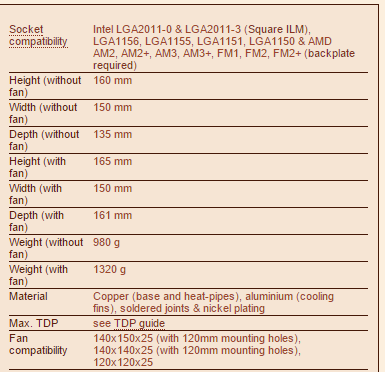
Posted on 9/29/15 at 5:25 pm to ILikeLSUToo
quote:
No such thing as a Sata I/II/III cable. Just a SATA cable, and they all do 6 gbps provided it's not damaged or of exceptionally poor quality.
Yeah - I got it - I was just having a little fun - I bought these like 4 years ago. My son said I was "An insane old man hoarder" or something like that. I said - "Well, I didn't know which devices came with cables and which didn't. Not like it's the last computer I'm going to build" - Him (an IT professional, I might add): All that's going to change in 4 or 5 years.
Who's a hoarder now?
And, the Noctua is expertly packed. I'm more and more impressed by these Austrian folks. It is apparently not pre-assembled. There are about 5 or 6 smaller boxes inside, for those interested.
Popular
Back to top



 1
1







