- My Forums
- Tiger Rant
- LSU Recruiting
- SEC Rant
- Saints Talk
- Pelicans Talk
- More Sports Board
- Fantasy Sports
- Golf Board
- Soccer Board
- O-T Lounge
- Tech Board
- Home/Garden Board
- Outdoor Board
- Health/Fitness Board
- Movie/TV Board
- Book Board
- Music Board
- Political Talk
- Money Talk
- Fark Board
- Gaming Board
- Travel Board
- Food/Drink Board
- Ticket Exchange
- TD Help Board
Customize My Forums- View All Forums
- Show Left Links
- Topic Sort Options
- Trending Topics
- Recent Topics
- Active Topics
Started By
Message
Why won't my router work as an access point? (Still having issues with DNS)
Posted on 4/12/16 at 6:00 pm
Posted on 4/12/16 at 6:00 pm
So here's the deal.
I want to use my Asus router - this one - Asus RT-N66U as an access point.
I have CAT 5 ethernet coming from my ATT Uverse Router through the attic and I want to plug that into the back of the Asus router and use it as an additional access point on the other side of the house.
Problem - It will not connect to the internet when I set it up as an access point. (I can connect to the Router just fine and manage it.) It works fine if I set it up as a newtwork and name it another name and simply switch networks to the Asus router when I move to the other side of the house. But I would prefer that it simply hand off to the stronger signal when I move.
Any ideas why it works fine as a network router but not an access point (it is specifically designed to do both)? Asus was no help.
I want to use my Asus router - this one - Asus RT-N66U as an access point.
I have CAT 5 ethernet coming from my ATT Uverse Router through the attic and I want to plug that into the back of the Asus router and use it as an additional access point on the other side of the house.
Problem - It will not connect to the internet when I set it up as an access point. (I can connect to the Router just fine and manage it.) It works fine if I set it up as a newtwork and name it another name and simply switch networks to the Asus router when I move to the other side of the house. But I would prefer that it simply hand off to the stronger signal when I move.
Any ideas why it works fine as a network router but not an access point (it is specifically designed to do both)? Asus was no help.
This post was edited on 4/19/16 at 5:12 pm
Posted on 4/12/16 at 8:08 pm to Fred Farkle
You need to set the AP router to a static IP address that is outside the range that your main router assigns.. 192.168.1.2 is usually good, assuming the main router is 1.1
You need to turn OFF the dhcp server on the AP router
Set the SSID, security settings, and wifi password on the AP router the same as the main
You need to plug the ethernet cord into one of the 4 regular ports on the AP router, NOT the uplink port
If these things are right, I believe it will just work seamlessly like you want.
You need to turn OFF the dhcp server on the AP router
Set the SSID, security settings, and wifi password on the AP router the same as the main
You need to plug the ethernet cord into one of the 4 regular ports on the AP router, NOT the uplink port
If these things are right, I believe it will just work seamlessly like you want.
Posted on 4/12/16 at 9:51 pm to Korkstand
Yep.
I've done that at my dad's house and my SO's parents' house. Works flawlessly when you set it up that way.
I always set up the 2nd router (the AP) with 192.168.1.254 and take that out if the DHCP lease pool in the main router.
I've done that at my dad's house and my SO's parents' house. Works flawlessly when you set it up that way.
I always set up the 2nd router (the AP) with 192.168.1.254 and take that out if the DHCP lease pool in the main router.
This post was edited on 4/12/16 at 9:52 pm
Posted on 4/13/16 at 8:03 am to Hulkklogan
Many thanks guys. I'll see what I can do tonight.
Posted on 4/13/16 at 8:24 am to Korkstand
quote:thats probably what was getting him... iwould have pluged it in to the uplink port. Speaking of i might set up an AP for the shits of having great signal strength outside in my garage.
You need to plug the ethernet cord into one of the 4 regular ports on the AP router, NOT the uplink port
Posted on 4/18/16 at 1:15 pm to CarRamrod
As part of setting up the router with a static IP it is asking for DNS settings. What goes there? And what goes in the subnet mask field?
Thanks for the help.
Also this router has a 2.5 and 5.0 dual speed but the Uverse router does not. Does that matter? Should I name the 5.0 speed side something different?
Long story short, whatever I did is still getting me a lot of DNS errors and the wifi is cutting out constantly.
Perhaps an "in game" thread at 8 tonight? Where I can upload some pics?
Thanks for the help.
Also this router has a 2.5 and 5.0 dual speed but the Uverse router does not. Does that matter? Should I name the 5.0 speed side something different?
Long story short, whatever I did is still getting me a lot of DNS errors and the wifi is cutting out constantly.
Perhaps an "in game" thread at 8 tonight? Where I can upload some pics?
Posted on 4/18/16 at 1:20 pm to Fred Farkle
i cant help you other than to say buy a better main router. uverse sucks.
Posted on 4/18/16 at 2:05 pm to Fred Farkle
it shouldnt NEED DNS settings, but if it makes you put them, put 8.8.8.8. Subnet mask should be 255.255.255.0.
If you name the 2.4Ghz and 5.0Ghz spectrums the same, your devices will find the best one to connect to and use that. So imo, keep it the same.
I'll draw up a quick diagram in a little while..
If you name the 2.4Ghz and 5.0Ghz spectrums the same, your devices will find the best one to connect to and use that. So imo, keep it the same.
I'll draw up a quick diagram in a little while..
Posted on 4/18/16 at 2:16 pm to Fred Farkle
quote:I think you can put the IP of your main router in there (probably 192.168.1.1).
As part of setting up the router with a static IP it is asking for DNS settings. What goes there?
quote:255.255.255.0
And what goes in the subnet mask field?
quote:Nah
Also this router has a 2.5 and 5.0 dual speed but the Uverse router does not. Does that matter?
quote:It doesn't matter much, IMO. If you name them differently, then you will just have to add them both to your devices, and your devices will probably just connect to whichever looks stronger. If you name them the same, I believe if you add one then your devices will connect to either one (assuming you set the passwords the same). Once you've got it set up, you should get the seamless connectivity you want either way.
Should I name the 5.0 speed side something different?
quote:You can try that. I might not be around, but someone else might be.
Long story short, whatever I did is still getting me a lot of DNS errors and the wifi is cutting out constantly.
Perhaps an "in game" thread at 8 tonight? Where I can upload some pics?
Posted on 4/18/16 at 10:15 pm to Korkstand
Got it working. It wanted the DNS server addresses from the main router. Once those were in everything you said was perfect. Thanks very much for the advice everyone. Appreciate it.
Posted on 4/19/16 at 5:09 pm to Fred Farkle
Turns out not all is well. Still getting DNS server problems. Some research reveals that the ATT router is total crap - even more crap than I thought it was. So here is what I am trying to accomplish using two Asus routers. The first as a bridge from the ATT router and the second as an access point.
Two main things I am now trying to accomplish:
1. Eliminate the crummy ATT wireless component; and
2. Stop using the ATT DNS server values and instead use the Google public DNS server values.
So the primary question is - if I set it up like this do I need to input the Google public DNS values into the att router or the asus router?
Please help! Thank you again.
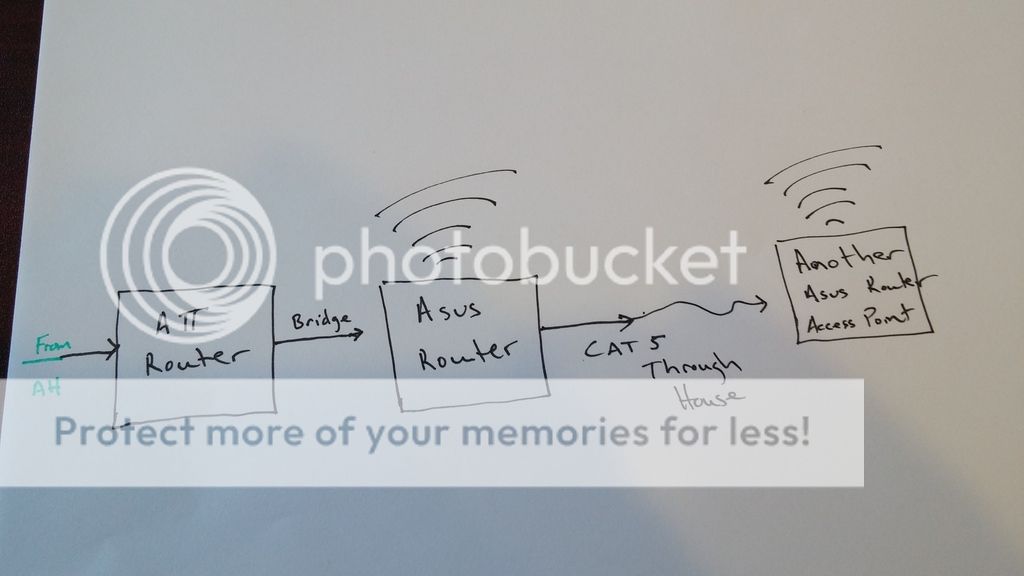 [/URL][/img]
[/URL][/img]
Two main things I am now trying to accomplish:
1. Eliminate the crummy ATT wireless component; and
2. Stop using the ATT DNS server values and instead use the Google public DNS server values.
So the primary question is - if I set it up like this do I need to input the Google public DNS values into the att router or the asus router?
Please help! Thank you again.
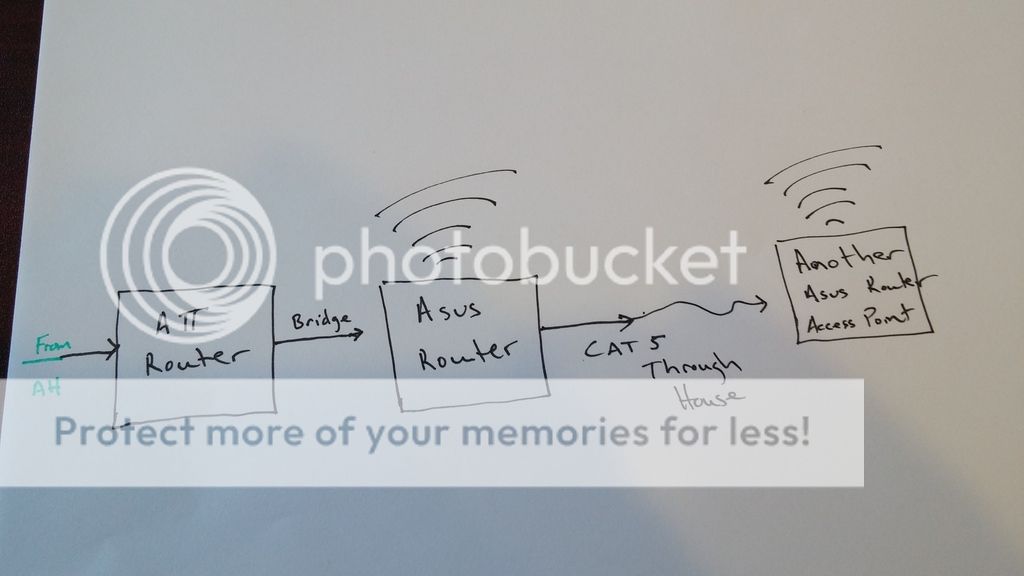 [/URL][/img]
[/URL][/img] This post was edited on 4/19/16 at 5:10 pm
Posted on 4/19/16 at 6:18 pm to Fred Farkle
I had a similar issue that I resolved by adding a switch between the the two distant routers. (Before the access point). Resolved my issue. Have no idea why but it did.
Posted on 4/19/16 at 6:50 pm to Fred Farkle
I told you already to get rid of that AT&T router.
Get a new router and turn the router portion off of the terrible AT&T modem/router combo.
Get a new router and turn the router portion off of the terrible AT&T modem/router combo.
This post was edited on 4/19/16 at 6:52 pm
Posted on 4/19/16 at 7:42 pm to bbap
bbap - went and bought another router today. Installing right now. See pic above...ATT says I have to use their router to get the service in the door - can't NOT use it.
This post was edited on 4/19/16 at 7:44 pm
Posted on 4/19/16 at 9:46 pm to Fred Farkle
You have to use their modem. You do not have to use their router. I promise you. However you probably have a crappy modem/router combo because that's how at&t rolls. Turn the router function off and use your newly bought router as your main router.
Popular
Back to top
 1
1









