- My Forums
- Tiger Rant
- LSU Recruiting
- SEC Rant
- Saints Talk
- Pelicans Talk
- More Sports Board
- Fantasy Sports
- Golf Board
- Soccer Board
- O-T Lounge
- Tech Board
- Home/Garden Board
- Outdoor Board
- Health/Fitness Board
- Movie/TV Board
- Book Board
- Music Board
- Political Talk
- Money Talk
- Fark Board
- Gaming Board
- Travel Board
- Food/Drink Board
- Ticket Exchange
- TD Help Board
Customize My Forums- View All Forums
- Show Left Links
- Topic Sort Options
- Trending Topics
- Recent Topics
- Active Topics
Started By
Message
re: Network speed test
Posted on 5/6/16 at 7:03 pm to NOLAGT
Posted on 5/6/16 at 7:03 pm to NOLAGT
Switched everything out and running on my luxul router and hooked up 2 unifi ac pros. Haven't don't much tuning...everything is on auto.
This particular spot I used to get mid 20s. Now I can get on the 5g network and get this just by changing out that all and one and doing a different AP. There was a Older LR AP that just had the 2.4
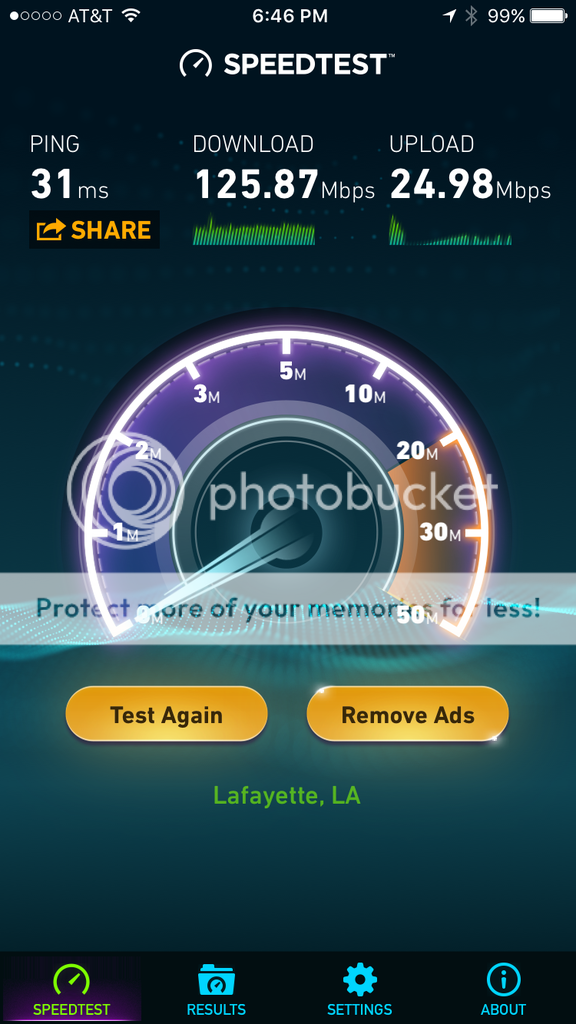
This particular spot I used to get mid 20s. Now I can get on the 5g network and get this just by changing out that all and one and doing a different AP. There was a Older LR AP that just had the 2.4
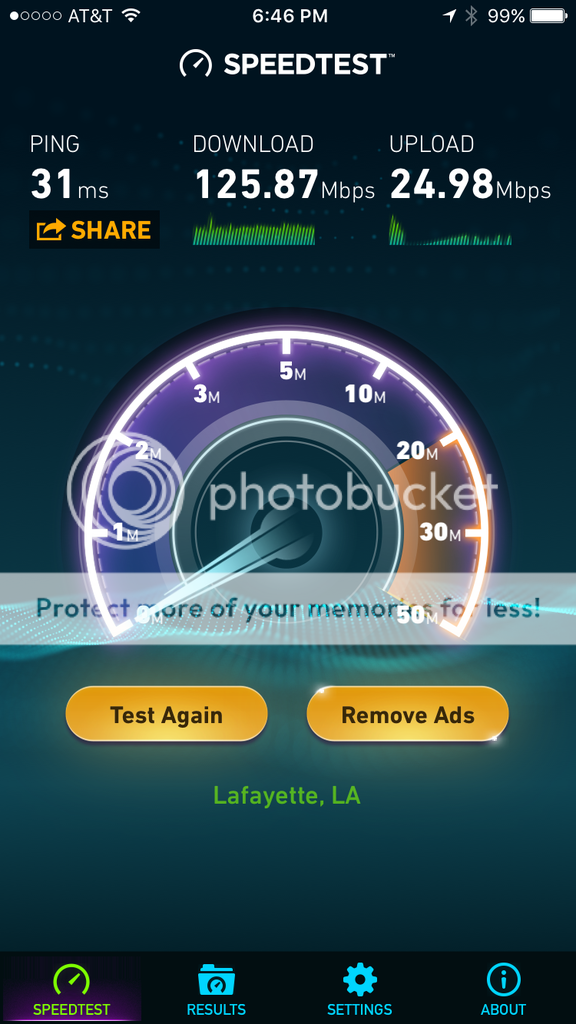
This post was edited on 5/6/16 at 7:05 pm
Posted on 9/20/16 at 1:47 pm to ILikeLSUToo
quote:
When you get the modem hooked up, go to 192.168.100.1 and take a screenshot. I'm curious if your area has more than 12 downstream channels.
Bump to a old thread...back then they only had 12x4. I talked to them back then and they admitted they were over saturated and will be going to 24 lines down to help...probably until gig gets released. One tec told me they would probably end up doing it 3.1 since the lines are run already. It took longer than they said but last night I checked and now I see 16 on my modem. I'll be monitoring the speeds...it has still been sucking up till last night.
Then

Now
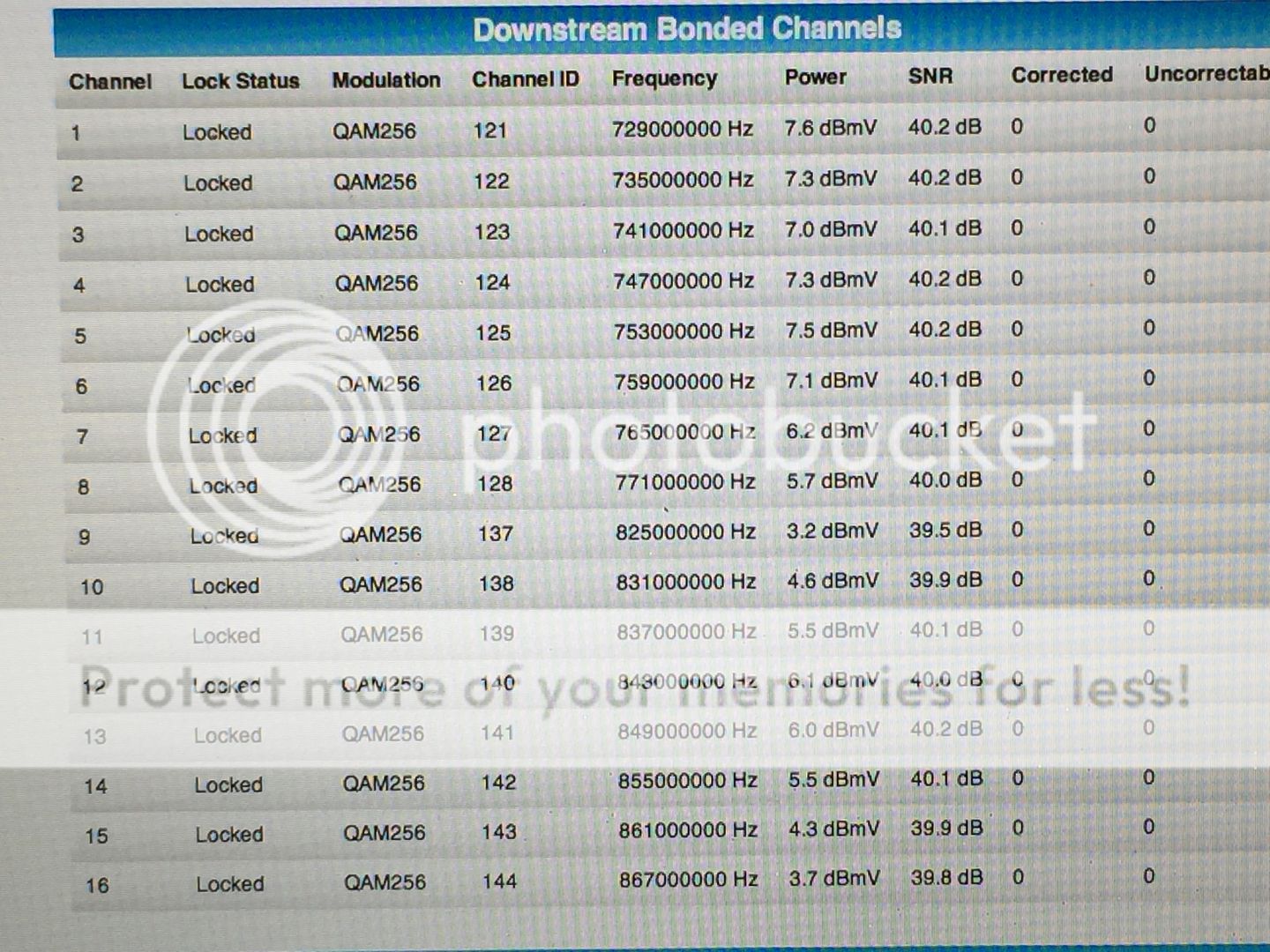
Posted on 9/20/16 at 2:49 pm to Korkstand
edit: I didn't realize how old the OP was.
You are getting great speeds now, if only the streaming services didn't suck at pushing out the content. I was getting a crappy signal on watch espn last week at the same time I was running test and getting 170-180Mbps downloads.
You are getting great speeds now, if only the streaming services didn't suck at pushing out the content. I was getting a crappy signal on watch espn last week at the same time I was running test and getting 170-180Mbps downloads.
This post was edited on 9/20/16 at 2:55 pm
Popular
Back to top


 0
0





