- My Forums
- Tiger Rant
- LSU Recruiting
- SEC Rant
- Saints Talk
- Pelicans Talk
- More Sports Board
- Fantasy Sports
- Golf Board
- Soccer Board
- O-T Lounge
- Tech Board
- Home/Garden Board
- Outdoor Board
- Health/Fitness Board
- Movie/TV Board
- Book Board
- Music Board
- Political Talk
- Money Talk
- Fark Board
- Gaming Board
- Travel Board
- Food/Drink Board
- Ticket Exchange
- TD Help Board
Customize My Forums- View All Forums
- Show Left Links
- Topic Sort Options
- Trending Topics
- Recent Topics
- Active Topics
Started By
Message
I want to put a bullet in my laptop - Can I get dial up and a 486
Posted on 11/4/15 at 4:19 am
Posted on 11/4/15 at 4:19 am
Acer
1.7 GHz Intel Core i5
8 GB DDR3L SDRAM
Intel HD Graphics 4400
64 MB Graphics Ram
Since Windows 10, it has been the slowest pile of shite I've ever owned. That's saying a lot since I grew up I the 80s. I just got a low memory warning, can't sync my email, so I grab my cell phone to read an email for a password verification. Hell, I use my Galaxy if I want to find something on the internet now. I don't really do much more than pay bills and shop on the damn thing. My kid logs into the WWE network, how, I have no idea because it takes the freaking thing 5 minutes to just sign in to your desktop. Is there some RAM eating add on in Windows 10 that I don't know about? Christ it is painful.
And if BING shows up as my homepage again I'm going to loose my damn mind. I have killed bing about 100 times and the bastard keeps coming back.
Rant over... ideas?
1.7 GHz Intel Core i5
8 GB DDR3L SDRAM
Intel HD Graphics 4400
64 MB Graphics Ram
Since Windows 10, it has been the slowest pile of shite I've ever owned. That's saying a lot since I grew up I the 80s. I just got a low memory warning, can't sync my email, so I grab my cell phone to read an email for a password verification. Hell, I use my Galaxy if I want to find something on the internet now. I don't really do much more than pay bills and shop on the damn thing. My kid logs into the WWE network, how, I have no idea because it takes the freaking thing 5 minutes to just sign in to your desktop. Is there some RAM eating add on in Windows 10 that I don't know about? Christ it is painful.
And if BING shows up as my homepage again I'm going to loose my damn mind. I have killed bing about 100 times and the bastard keeps coming back.
Rant over... ideas?
Posted on 11/4/15 at 6:03 am to geauxturbo
Upgrade to SSD and clean install Windows 10, or throw laptop away.
Posted on 11/4/15 at 10:16 pm to geauxturbo
Are you using Internet Explorer?
Posted on 11/4/15 at 10:53 pm to geauxturbo
I did notice microsoft has more control in ten
that's what they're all about
apparently they now have remote access to do as they please to "their" software
somebody posted a sign , said unattended laptops will be up graded to ten!!! it may have been b.s., dunno
good luck with it
perhaps it is time for linux...
and when was the last time you checked for critters?
that's what they're all about
apparently they now have remote access to do as they please to "their" software
somebody posted a sign , said unattended laptops will be up graded to ten!!! it may have been b.s., dunno
good luck with it
perhaps it is time for linux...
and when was the last time you checked for critters?
This post was edited on 11/4/15 at 10:55 pm
Posted on 11/4/15 at 11:15 pm to retired trucker
quote:
it may have been b.s., dunno
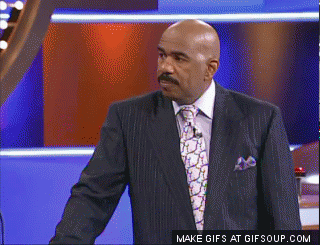
Posted on 11/5/15 at 12:44 am to ILikeLSUToo
that's ok, you can laff all you want
but it's not my imagination that updates cannot be turned off in 10
we will control the verticle
we will control the horizontal
we will control the sharpness
gee thanks big brother
oooooooh, a downvote, thankyou, i'm collecting them...now 8, oh too kind...
but it's not my imagination that updates cannot be turned off in 10
we will control the verticle
we will control the horizontal
we will control the sharpness
gee thanks big brother
oooooooh, a downvote, thankyou, i'm collecting them...now 8, oh too kind...
This post was edited on 11/9/15 at 5:57 pm
Posted on 11/5/15 at 7:16 pm to geauxturbo
quote:
Intel HD Graphics 4400
64 MB Graphics Ram
Think this is your problem...the Intel 4400 uses up to ~1.75GB of your system (in your case, 8GB) RAM...what apps are you running in the background when it slows? Boot it into Safe Mode, F8 key when you see the Acer logo at first booting. Is it still as slow? Running McAfee or one of the other Antimalware apps that kill performance?
Download it first but then boot your laptop into Safe Mode and give Combofix a try and see if it frees anything up...sounds kinda like IE is running hidden in the background.
Posted on 11/5/15 at 7:33 pm to NoleTideNole
The graphics is the least likely problem.
Posted on 11/6/15 at 9:37 am to ILikeLSUToo
quote:
The graphics is the least likely problem.
I wasn't saying that's "the" issue, merely that it is using shared system RAM so if he's got 3 or 4 apps open at the same time, even with 8GB RAM, then yeah, it's possibly an issue b/c of the amount of free RAM left over after Win10 takes its piece, the videocard and then 3 or 4 apps eat up the rest.
Is it "the" issue, maybe, maybe not. Lots of Win10 users are experiencing high RAM usage b/c of bad drivers coupled with the known Win10 memory leak. Have been running into this issue here at work with more than a few of our PCs.
Posted on 11/6/15 at 9:53 am to NoleTideNole
My laptop was running great with Windows 10 and it is a 2009 with 4GB RAM. I had low usage of RAM. He needs to turn off Cortana and turn off helpful tips in the settings and look at his processes. Chrome also runs in the background and EATS UP background data.
Posted on 11/6/15 at 9:54 am to geauxturbo
quote:
Intel HD Graphics 4400
64 MB Graphics Ram
Pardon my ignorance but the Intel HD Graphics is the iGPU so what is this 64 MB Graphics RAM?
Posted on 11/6/15 at 11:13 am to Hu_Flung_Pu
quote:
My laptop was running great with Windows 10 and it is a 2009 with 4GB RAM. I had low usage of RAM. He needs to turn off Cortana and turn off helpful tips in the settings and look at his processes. Chrome also runs in the background and EATS UP background data.
Same thing I'm seeing here at work as well. Its funny, the more RAM you throw at Win10, the more it wants. Seems like 4GB is the sweet spot.
Bill is taking us backward in trying to justify that post on the internet way back when stating that we'd never need more than 640k of RAM.
Posted on 11/6/15 at 11:16 am to geauxturbo
A lot of things run in the background. These links show how to turn a lot of it off.
13 separate privacy screens that you'll have to navigate through to shut off all information sharing.
Is Windows 10 really a privacy nightmare?
13 separate privacy screens that you'll have to navigate through to shut off all information sharing.
Is Windows 10 really a privacy nightmare?
Posted on 11/6/15 at 11:24 am to NoleTideNole
quote:
known Win10 memory leak.
Link to a current discussion on this somewhere? New one for me. I've not seen memory leaks directly related to Windows 10 system files/programs. Now, bad/incompatible drivers or programs can cause memory leaks, which can be attributed to incompatibility in Win 10. The one program giving me issues in Windows 10 is uTorrent... quickly creeps up to a committed 10-12GB until I close it. But the OP should be able to identify the one(s) causing issues, or at least provide some more information that we can use to identify them (I suspect OP isn't going to return to the thread to get actual help, though).
This post was edited on 11/6/15 at 11:26 am
Posted on 11/6/15 at 11:50 am to Hu_Flung_Pu
quote:
Pardon my ignorance but the Intel HD Graphics is the iGPU so what is this 64 MB Graphics RAM?
Graphics cards have their own dedicated video RAM, but Intel cards borrow from the actual RAM. 64MB is what it uses while at rest, and it uses up to 1/4 of your system RAM (at least in older laptops).
Posted on 11/9/15 at 11:20 am to ILikeLSUToo
quote:
Link to a current discussion on this somewhere? New one for me.
Sorry for the delay, Take your pick...
Hope one of those helps...
Posted on 11/9/15 at 1:44 pm to NoleTideNole
Yeah, I can google too, but thanks for reaffirming what the rest of my previous post said. A memory leak will be environment-specific rather than system-wide, likely pinpointed to a single driver (if not a mound of clutter from years of carelessness) that needs to be updated for Win 10. For example, if his iGPU was, for some reason, using over a gig of RAM during basic browsing, that would be extremely out of the ordinary and suggest a driver problem.
All remains moot, though, as OP will likely not return to provide Resource Monitor info.
All remains moot, though, as OP will likely not return to provide Resource Monitor info.
Popular
Back to top
 6
6







