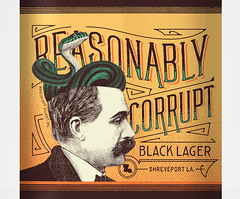- My Forums
- Tiger Rant
- LSU Recruiting
- SEC Rant
- Saints Talk
- Pelicans Talk
- More Sports Board
- Fantasy Sports
- Golf Board
- Soccer Board
- O-T Lounge
- Tech Board
- Home/Garden Board
- Outdoor Board
- Health/Fitness Board
- Movie/TV Board
- Book Board
- Music Board
- Political Talk
- Money Talk
- Fark Board
- Gaming Board
- Travel Board
- Food/Drink Board
- Ticket Exchange
- TD Help Board
Customize My Forums- View All Forums
- Show Left Links
- Topic Sort Options
- Trending Topics
- Recent Topics
- Active Topics
Started By
Message
Apple TV
Posted on 7/31/15 at 7:01 pm
Posted on 7/31/15 at 7:01 pm
If we were to buy the Apple TV streaming device, is it fool proof to install/hook up? Husband is in his busy peak season work wise and doesn't have time and Lord knows I'm tech challenged.
Thanks.
Thanks.
Posted on 7/31/15 at 7:07 pm to tiger91
Yep easy to do. If I remember correctly you need your wifi password and that's about it. Has one power cord and one HDMI port.
Posted on 7/31/15 at 7:58 pm to tiger91
Plug it into an electrical outlet and and HDMI and that's it.
Easy as pie.
Easy as pie.
Posted on 7/31/15 at 8:42 pm to ellunchboxo
You can just plug it into the power outlet if your TV has WiFi. It also has Optical Audio In or HDMI like the poster mentioned. Buy refurb from Apple.com for $69.
Posted on 7/31/15 at 9:34 pm to GFunk
Or buy new from Walmart for $69
Posted on 7/31/15 at 9:36 pm to tiger91
quote:
is it fool proof to install/hook up?...I'm tech challenged
I'm going to throw some real basic things out there, because, whether you'll believe it or not, these things can be misunderstood.
Power: Single cable. Single option. If you can plug in a lamp, you can power up an AppleTV
Video: Single option yet again. HDMI. You need a TV or receiver with an HDMI port. Usually an HDMI cable is not included when you buy an AppleTV, so you will need to provide your own. They're cheap and available most anywhere that sells electronics.
Audio: Here's where they get crazy. You get TWO choices. If you just plug it in through HDMI, you're set. You also have the option of using their optical audio output (Toslink). If you don't know what this is, you don't need it. So far, so good. You need 2 cables.
Network connectivity: 2 choices, again. One is an ethernet cable (not included, must purchase your own) if you want to hardwire it to your network. There is also a WiFi card built right into the device, and the setup menu takes you through connecting to a wireless network if it doesn't detect an ethernet cable
Now that the hardware side is taken care of, we get to the software side.
You'll need to sign in with an AppleID (the same as the iTunes one you probably already have). Apple has some movie rentals and purchase options built into the interface. This same ID will let your iPhone, iPad, or iPod Touch control the device through a remote app that you may download (if you and your husband use different iTunes accounts, only the one you log in with will be able to control the device from the phone. This is no big deal at all- the remote it comes with works fine. And the device is capable of learning ANY remote so long as you have the original one or a phone/ipad linked to control it).
Apps: each app will require you to log in with some sort of account. If you use Netflix, ABC, ESPN, and HBO, you'll need to log into each app with the correct account (your Netflix account is its own thing, your ABC and ESPN accounts are through your cable provider's username usually, and then HBO is through HBO Go, which can be either through your cable provider or the standalone HBO service). Once you're done with that, you're done logging in for good. But the point I'm trying to make is that you may need 2, 3...7 different account username and logins to get all your apps up and running. It's no big deal or real pain to do, but if your husband knows this account info and you don't, you'll not be able to use much of what the device has to offer. So just be sure that you've got it handy when setting up.
All in all, 30 minutes would probably be the upper end of time required (excluding firmware updates that may need to occur) to log into your WiFi and then each streaming service you use. And, as I attempted to long-windedly explain above, so long as you know your Network/WiFi, AppleID, and network streaming service username and passwords, you have more than enough tech know-how to set it up.
Posted on 8/1/15 at 8:23 am to tiger91
It's easy. I did it, which proves that point.
The main thing I use mine for is running Spotify from ipad through the TV and surround sound system. Whatever you pull up on the ipad can be mirrored to the TV thru the Apple TV device.
The main thing I use mine for is running Spotify from ipad through the TV and surround sound system. Whatever you pull up on the ipad can be mirrored to the TV thru the Apple TV device.
Posted on 8/1/15 at 9:35 am to Twenty 49
So the super long explanation blew my mind .. Just seeing the length. Lol. But I think I could do that.
Have Apple ID ... Kid has o e and I do as well. Does it matter which one? Netflix I've got and wifi as well. Mainly want it to be as to watch Netflix streaming. No iPad. Guess that's no biggie??
Have Apple ID ... Kid has o e and I do as well. Does it matter which one? Netflix I've got and wifi as well. Mainly want it to be as to watch Netflix streaming. No iPad. Guess that's no biggie??
Posted on 8/1/15 at 10:24 am to tiger91
Or is chromecast a better idea? Ad for it popped up on my screen ... I hate this crap.
Posted on 8/1/15 at 11:42 am to tiger91
quote:
Guess that's no biggie??
wifi + Netflix is like a 5 minute setup. You're good. Sorry it was so long.
Posted on 8/1/15 at 8:23 pm to tiger91
Get an amazon fire stick/box and put kodi/tvmc on it. Any TV/movie, live tv streams, music, and 99% of the apps that come with Apple TV.
Posted on 8/2/15 at 10:33 am to dafif5
(no message)
This post was edited on 4/14/23 at 12:13 pm
Popular
Back to top
 6
6