- My Forums
- Tiger Rant
- LSU Recruiting
- SEC Rant
- Saints Talk
- Pelicans Talk
- More Sports Board
- Fantasy Sports
- Golf Board
- Soccer Board
- O-T Lounge
- Tech Board
- Home/Garden Board
- Outdoor Board
- Health/Fitness Board
- Movie/TV Board
- Book Board
- Music Board
- Political Talk
- Money Talk
- Fark Board
- Gaming Board
- Travel Board
- Food/Drink Board
- Ticket Exchange
- TD Help Board
Customize My Forums- View All Forums
- Show Left Links
- Topic Sort Options
- Trending Topics
- Recent Topics
- Active Topics
Started By
Message
Running DTV video feed from living room to porch: Help pls
Posted on 12/16/14 at 8:51 am
Posted on 12/16/14 at 8:51 am
I just got a new TV, and I'm wanting to mount my old one outside on the porch for evening grilling, lounging sessions, etc. I'm not going to put an additional DTV box outside and just want to run whatever is on in the living room out to the porch. What kind of splitter/cable/device do I need to do this? I'm planning on running the cable through the crawlspace above the ceiling and out of the ceiling onto the porch fwiw... Any advice would be greatly appreciated 
Posted on 12/16/14 at 9:12 am to beHop
easiest way is to run a separate HDMI cable from your porch tv to your existing DTV box and simply reach behind the box and swap it when you want to change which tv you're viewing your DVR on. just be sure to label both HDMI cables so you know which one is the outdoor tv.
yeah you can get a fancy eletronic HDMI switch, blah blah blah but it takes all of 1.3 seconds to simply pull the first one out and plug the second one in so if you're not using the TV on the porch all that much, i'd opt for the 1.3 second solution
CAVEATS:
- I believe DISH & DIRECT have phone apps you can use to control your DTV box. I don't think comcast/cox does. So if you don't have a RF remote already, you will have trouble changing channels, pausing, etc. because you'll have to go inside to your box to do it which is no bueno so KEEP THIS IN MIND. i have dish so i'm 100% covered with the android app. works like a charm.
- what are you watching on it?? i also have a chromecast plugged into my back deck tv and i've used that 99% of the time and hardly ever use the HDMI cable. With WatchESPN, Netflix, PLEX, etc built into chromecast the only time i've used DISH in the last year was for an LSU game that wasnt on ESPN.
yeah you can get a fancy eletronic HDMI switch, blah blah blah but it takes all of 1.3 seconds to simply pull the first one out and plug the second one in so if you're not using the TV on the porch all that much, i'd opt for the 1.3 second solution
CAVEATS:
- I believe DISH & DIRECT have phone apps you can use to control your DTV box. I don't think comcast/cox does. So if you don't have a RF remote already, you will have trouble changing channels, pausing, etc. because you'll have to go inside to your box to do it which is no bueno so KEEP THIS IN MIND. i have dish so i'm 100% covered with the android app. works like a charm.
- what are you watching on it?? i also have a chromecast plugged into my back deck tv and i've used that 99% of the time and hardly ever use the HDMI cable. With WatchESPN, Netflix, PLEX, etc built into chromecast the only time i've used DISH in the last year was for an LSU game that wasnt on ESPN.
This post was edited on 12/16/14 at 9:14 am
Posted on 12/16/14 at 9:32 am to VABuckeye
quote:
How long is the run?
10-15 feet or so... I do have an HDMI switch box thingy like mentioned above. The primary use of the outdoor TV will be for sports (I'd like to keep the feed going in both the living room and the outdoor TV). I'd like to not have to sacrifice the indoor feed for the other. That wouldn't work with the HDMI switch box though would it?
ETA:I want to keep both feeds going at the same time because what usually happens is we'll have several guests over, and some will be inside while others are outside. I'm usually in and out with grilling stuff, and I don't want to miss anything and don't want to force guests inside or out.
This post was edited on 12/16/14 at 9:36 am
Posted on 12/16/14 at 9:41 am to beHop
quote:
:I want to keep both feeds going at the same time because what usually happens is we'll have several guests over, and some will be inside while others are outside. I'm usually in and out with grilling stuff, and I don't want to miss anything and don't want to force guests inside or out.
Then what you want is an HDMI splitter instead of a switch.
LINK
Posted on 12/16/14 at 9:41 am to beHop
use chromecast on the outdoor one and watchespn so you can have a different game on.
Posted on 12/16/14 at 9:43 am to beHop
If you can easily access your DTV satellite, there may be an open port on the splitter they use that you can just plug in your cable and run it directly to the outside box.
Posted on 12/16/14 at 9:48 am to CHiPs25
quote:
the outside box.
Not gonna have one outside.
Posted on 12/16/14 at 9:48 am to Layabout
quote:
Then what you want is an HDMI splitter
Thanks.
Posted on 12/16/14 at 9:50 am to beHop
Your dtv box should have multiple outputs that will run simultaneously. For my outdoor TV, I ran component cables since I have HDMI going to my main TV/ receiver. I personally liked doing this versus fooling with splitters. Etc.
For example if you're having a party or going back and forth during a game, you can have both on
For long hdmi or component cable runs, Ive always gone with monoprice and have never been disappointed
LINK
For example if you're having a party or going back and forth during a game, you can have both on
For long hdmi or component cable runs, Ive always gone with monoprice and have never been disappointed
LINK
This post was edited on 12/16/14 at 9:53 am
Posted on 12/16/14 at 9:57 am to jennyjones
Well, now I'm perplexed. Which will offer better picture? HDMI right?
Posted on 12/16/14 at 10:07 am to beHop
quote:
Well, now I'm perplexed. Which will offer better picture? HDMI right?
The below link is a good read.
Component pq will do up to 1080p.
In my outdoor setup, the connections on my component cables locks in place making a more robust connection while HDMI connections easily slide out. Just something to consider
LINK
Posted on 12/16/14 at 10:15 am to jennyjones
Posted on 12/16/14 at 10:16 am to mpar98
y'all are turning an $8 project into hundreds.
Posted on 12/16/14 at 10:17 am to mpar98
quote:
wireless hdmi transmitter and receiver
quote:
$179
Looks awesome, but no way I'm spending that.
Thanks to all that have responded. I have a lot better idea of what needs to be done.
Posted on 12/16/14 at 11:52 am to beHop
Great thread. I'm looking to do this over the Christmas Break.
Anyone have any experience with Aurum Cables?
I'm going further than BeHop (probably 50'). Do I risk quality issues at this distance? Any suggestions for that length?
Anyone have any experience with Aurum Cables?
I'm going further than BeHop (probably 50'). Do I risk quality issues at this distance? Any suggestions for that length?
Posted on 12/16/14 at 12:00 pm to Oenophile Brah
scratch that..i'd go with this:
pricey, at $58 for a 50ft cable but i've run a long redmere to use as my outdoor tv HDMI cable and its SWEET. love how thin the cable is.
LINK
quote:
RedMere technology is a breakthrough in the functionality and efficiency of HDMI cables. High Speed HDMI Cables with RedMere can reliably distribute High Speed signals to much greater distances, up to 65 feet (20 meters) at the full 10.2 Gbps data throughput, as opposed to the 25 foot distance for HDMI cables without RedMere technology. This can be done with thinner and lighter cables, which are easier to handle and route through your home theater system and which put less stress on your equipment's HDMI ports.
pricey, at $58 for a 50ft cable but i've run a long redmere to use as my outdoor tv HDMI cable and its SWEET. love how thin the cable is.
LINK
This post was edited on 12/16/14 at 12:01 pm
Posted on 12/16/14 at 12:09 pm to CAD703X
Ah! So regular HDMI cord tech is roughly the same up to 25'? I did not know that. Of course I think I need about 30'.
$60 is a little more than I was hoping to spend, but I'll look into it.
Thanks!
$60 is a little more than I was hoping to spend, but I'll look into it.
Thanks!
Popular
Back to top

 4
4