- My Forums
- Tiger Rant
- LSU Recruiting
- SEC Rant
- Saints Talk
- Pelicans Talk
- More Sports Board
- Fantasy Sports
- Golf Board
- Soccer Board
- O-T Lounge
- Tech Board
- Home/Garden Board
- Outdoor Board
- Health/Fitness Board
- Movie/TV Board
- Book Board
- Music Board
- Political Talk
- Money Talk
- Fark Board
- Gaming Board
- Travel Board
- Food/Drink Board
- Ticket Exchange
- TD Help Board
Customize My Forums- View All Forums
- Show Left Links
- Topic Sort Options
- Trending Topics
- Recent Topics
- Active Topics
Started By
Message
How to post pic's in thread??
Posted on 4/17/17 at 7:09 pm
Posted on 4/17/17 at 7:09 pm
Can someone explain how to post a picture from my phone or computer file. I have tried Imgur.com and flikr.com but they go to site not actual picture. HELP PLEASE 
Posted on 4/17/17 at 7:42 pm to redstickhunter
copy the link bruh its not that hard
Posted on 4/18/17 at 9:02 am to redstickhunter
I use Photobucket. If you copy the direct link from your account, it should work fine.
Posted on 4/19/17 at 10:46 am to redstickhunter
If you still haven't figured this out, on imgur, if you go to an image, you get like 4 link choices
you want the direct link choice
you want the direct link choice
Posted on 4/21/17 at 12:31 pm to Pelican fan99
quote:
copy the link bruh its not that hard
What about a photo I wanna upload from my phone? I guess I'm stupid I cant figure it out LOL!
Posted on 4/21/17 at 1:33 pm to USMCTIGER1970
quote:
What about a photo I wanna upload from my phone? I guess I'm stupid I cant figure it out LOL!
TD does not host photos on the internet, but if the photo is already on the internet then you only need the link to post it. What this means is the photo on your phone needs to be uploaded to an image hosting site and then the [img] button can be pressed and the link posted in the box. It sounds complicated by once you understand how it works it is easy.
If you google search a photo you can right click and copy the link and post, it takes only seconds after a little practice
Posted on 4/21/17 at 2:47 pm to wickowick
quote:
TD does not host photos on the internet, but if the photo is already on the internet then you only need the link to post it. What this means is the photo on your phone needs to be uploaded to an image hosting site and then the [img] button can be pressed and the link posted in the box. It sounds complicated by once you understand how it works it is easy. If you google search a photo you can right click and copy the link and post, it takes only seconds after a little practice
AH! I am no longer an idiot! Thank you sir.
Posted on 4/21/17 at 8:58 pm to USMCTIGER1970
Fwiw, if you're just looking to post a topical pic or gif in a thread - just click on the picture from the bing or whatever search page - copy/paste into TD, and you can skip all the hosting stuff.
Here's a Homer example from an iphone:
Step1:

Step 2:

Step 3:

I used Tinypic (free, no registration) to post the screengrabs but the gif below is from giphy and required no hosting. I hope this saves folks some time.
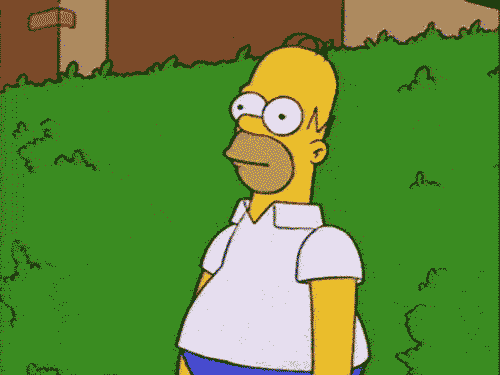
Here's a Homer example from an iphone:
Step1:

Step 2:

Step 3:

I used Tinypic (free, no registration) to post the screengrabs but the gif below is from giphy and required no hosting. I hope this saves folks some time.
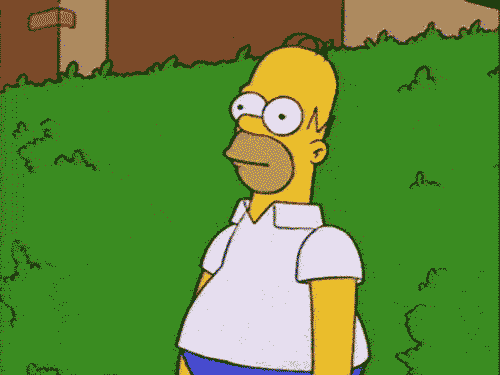
This post was edited on 4/21/17 at 10:50 pm
Posted on 4/22/17 at 5:01 am to redstickhunter
If it's your picture, postimage.org is the best site.
Posted on 4/25/17 at 3:00 pm to redstickhunter
quote:
Can someone explain how to post a picture from my phone or computer file. I have tried Imgur.com and flikr.com but they go to site not actual picture. HELP PLEASE
Here's how I do it from my computer to Imgur:
Login to Imgur
Click the green Add Images button:

This will bring up this dialog box. Click on Browse

The following dialog box will open. Find the location where you have the image on your computer, click on the image and the click Open.

This image will upload to your Imgur account and display like this:

Click on the image you want and this dialog will appear. Click the blue Copy button for Direct Link indicated by the yellow arrow:

To paste the link to the image you just copied, click on the img button.

This will bring up the following dialog box. Paste the link in it by pressing Ctrl and V simultaneously or right-click in the dialog box and select Paste. Click the OK button and you will see the link in the Message. Click the Preview button to see the image before you post it and then click the Submit button and your image will be posted.



Posted on 12/22/19 at 8:51 pm to Clockwatcher
Test
This post was edited on 12/22/19 at 8:52 pm
Posted on 12/27/19 at 8:11 pm to nager
(no message)
This post was edited on 12/27/19 at 8:31 pm
Posted on 1/3/20 at 6:06 pm to Captain Lafitte
This shits ridiculous. I dont get those options when I click the image on imgur. It just zooms in
Posted on 8/3/20 at 12:58 am to mulletproof
Test. CEH In Chiefs jersey.
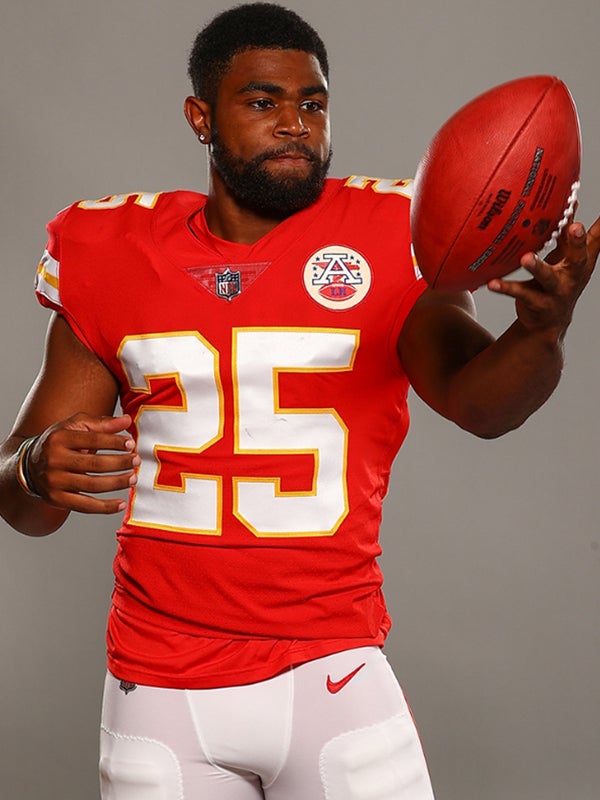
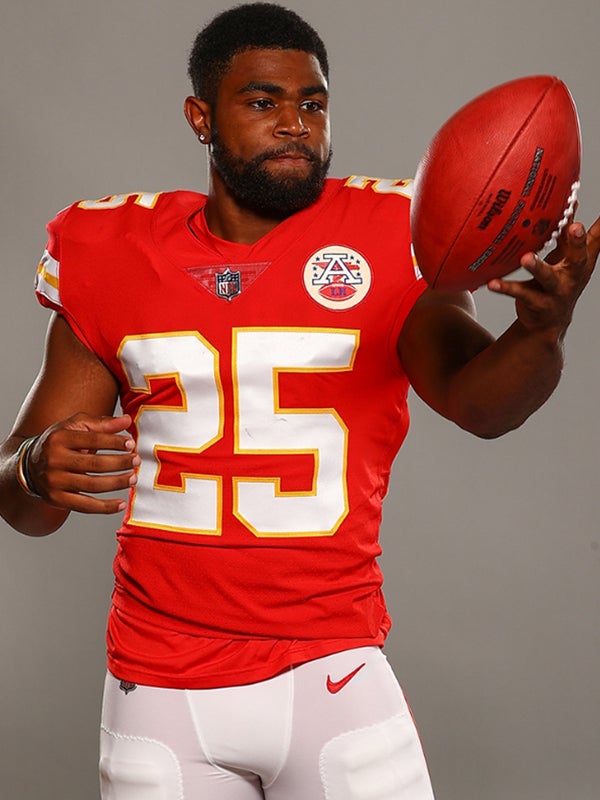
Popular
Back to top

 7
7









