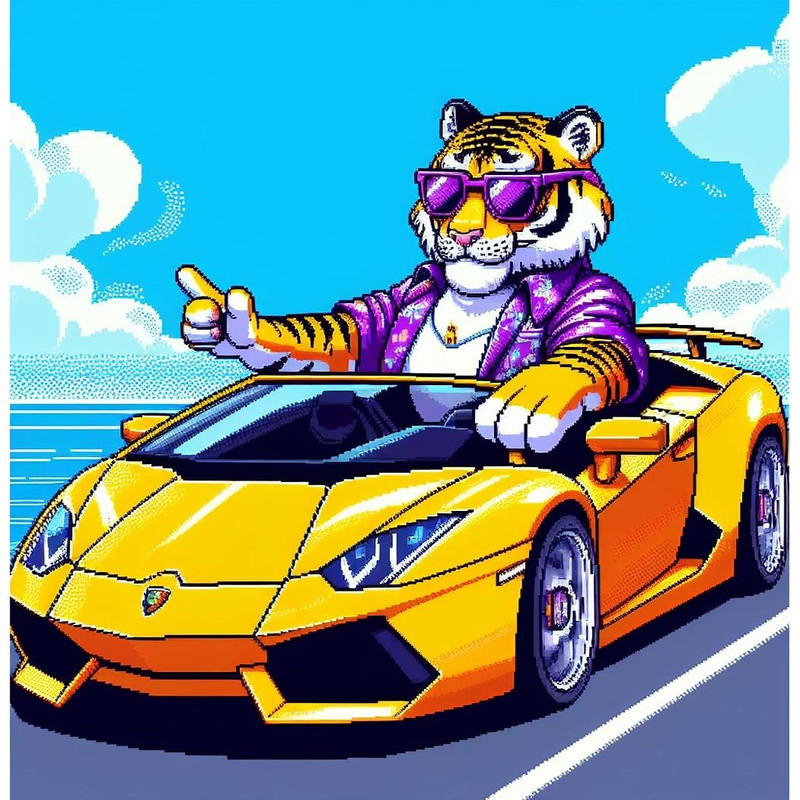- My Forums
- Tiger Rant
- LSU Recruiting
- SEC Rant
- Saints Talk
- Pelicans Talk
- More Sports Board
- Fantasy Sports
- Golf Board
- Soccer Board
- O-T Lounge
- Tech Board
- Home/Garden Board
- Outdoor Board
- Health/Fitness Board
- Movie/TV Board
- Book Board
- Music Board
- Political Talk
- Money Talk
- Fark Board
- Gaming Board
- Travel Board
- Food/Drink Board
- Ticket Exchange
- TD Help Board
Customize My Forums- View All Forums
- Show Left Links
- Topic Sort Options
- Trending Topics
- Recent Topics
- Active Topics
Started By
Message
So I got two routers on my network now, but having speed issues
Posted on 7/28/14 at 2:14 pm
Posted on 7/28/14 at 2:14 pm
I upgraded my router. Which I admit is not in the best place, but until the living room gets moved around, it's the easiest spot for it.
Anyway. I took my old Netgear and moved it upstairs.
I have the 2.4 ghz on channels 6 and 11 respectively
I have the 5ghz on channels 153 and 161.
Downstairs with the new Asus router I get 20-30 MBS down with no issue. Upstairs I get 5 bars on the Asus router in every room of the house, but little coverage in the master.
I moved the old router to the upstairs office area. Now I can get 3-4 mbs down in the master so some success.
But I realize if I turn the 2.4ghz off upstairs I get a MUCH faster connection in the master, like 15-20MBs.
BUT, not all devices seem to be able to use the 5ghz connection.
So I have to leave the 2.4 on.
My goal was to have the same SSID throughout the house with the same password and all. I get an easy fix would be to put the 5ghz on separate SSIDs.
But I'm thinking there is possibly some setting changes I can make.
Or would having 2 or even 4 SSIDs be the way to go??
I really wanted one so I could move about the house.
New to this. I do have the Primary router DHCIP on, and off on the secondary and the secondary is hooked up through the LAN not the WAN.
Primary = Asus RT-AC56U
Secondary = Netgear WNDR3700
Anyway. I took my old Netgear and moved it upstairs.
I have the 2.4 ghz on channels 6 and 11 respectively
I have the 5ghz on channels 153 and 161.
Downstairs with the new Asus router I get 20-30 MBS down with no issue. Upstairs I get 5 bars on the Asus router in every room of the house, but little coverage in the master.
I moved the old router to the upstairs office area. Now I can get 3-4 mbs down in the master so some success.
But I realize if I turn the 2.4ghz off upstairs I get a MUCH faster connection in the master, like 15-20MBs.
BUT, not all devices seem to be able to use the 5ghz connection.
So I have to leave the 2.4 on.
My goal was to have the same SSID throughout the house with the same password and all. I get an easy fix would be to put the 5ghz on separate SSIDs.
But I'm thinking there is possibly some setting changes I can make.
Or would having 2 or even 4 SSIDs be the way to go??
I really wanted one so I could move about the house.
New to this. I do have the Primary router DHCIP on, and off on the secondary and the secondary is hooked up through the LAN not the WAN.
Primary = Asus RT-AC56U
Secondary = Netgear WNDR3700
Posted on 7/28/14 at 2:29 pm to Napoleon
If you put the 2.4 and 5 GHz bands on separate SSIDs, do you get full coverage throughout the house on every device with a 5Ghz-capable adapter? If so, I don't see the problem with putting the two bands on separate SSIDs, keeping your 2.4GHz-only devices on the 2.4GHz SSID, and your 5GHz-capable devices on the 5GHz SSID.
When both bands use the same SSID, your device prioritizes the bands. Obviously the 2.4GHz-only adapters will only use that band. For the dual-band adapters, it will generally only prefer 5GHz when the signal strength is better than the 2.4GHz, because the 2.4GHz has a longer range, assuming there is no interference. The only benefit of 5GHz is the lack of interference with the many devices that use 2.4GHz. Of course, band hopping is only a temporary fix, since the problem returns when everything starts using 5Ghz.
If you list your devices, which routers/bands they connect to, and in what rooms they are performing poorly, that would give me a better understanding of what's happening. At a minimum, though, I recommend separating the SSIDs by band so you can see where your connectivity is poorest on each band and each device.
When both bands use the same SSID, your device prioritizes the bands. Obviously the 2.4GHz-only adapters will only use that band. For the dual-band adapters, it will generally only prefer 5GHz when the signal strength is better than the 2.4GHz, because the 2.4GHz has a longer range, assuming there is no interference. The only benefit of 5GHz is the lack of interference with the many devices that use 2.4GHz. Of course, band hopping is only a temporary fix, since the problem returns when everything starts using 5Ghz.
If you list your devices, which routers/bands they connect to, and in what rooms they are performing poorly, that would give me a better understanding of what's happening. At a minimum, though, I recommend separating the SSIDs by band so you can see where your connectivity is poorest on each band and each device.
This post was edited on 7/28/14 at 2:33 pm
Posted on 7/29/14 at 8:33 am to Napoleon
Sounds like you need a couple of Unifi APs.
Posted on 7/29/14 at 8:48 am to Napoleon
Flash dd - wrt and make all but your main one an access point.
Popular
Back to top
 3
3