- My Forums
- Tiger Rant
- LSU Recruiting
- SEC Rant
- Saints Talk
- Pelicans Talk
- More Sports Board
- Fantasy Sports
- Golf Board
- Soccer Board
- O-T Lounge
- Tech Board
- Home/Garden Board
- Outdoor Board
- Health/Fitness Board
- Movie/TV Board
- Book Board
- Music Board
- Political Talk
- Money Talk
- Fark Board
- Gaming Board
- Travel Board
- Food/Drink Board
- Ticket Exchange
- TD Help Board
Customize My Forums- View All Forums
- Show Left Links
- Topic Sort Options
- Trending Topics
- Recent Topics
- Active Topics
Started By
Message
help with google chrome cast installation
Posted on 5/4/15 at 3:01 pm
Posted on 5/4/15 at 3:01 pm
so i have a smart tv hardwired into the network. Put in my chrome stick, and got my tablet which is wireless and go to begin installation. When its complete it says "no chromecasts found on (gives my wifi name)
what do i need to do?
what do i need to do?
Posted on 5/4/15 at 3:03 pm to oleyeller
quote:
what do i need to do?
Turn on tv
Turn on Chromecast
Posted on 5/4/15 at 3:04 pm to oleyeller
quote:
When its complete it says "no chromecasts found on (gives my wifi name)
you are running both 2.4 and 5ghz networks?
Posted on 5/4/15 at 3:07 pm to CAD703X
both on same netwtork. but from my reading now both have to be done on wifi. So the hardwired tv is the issue
Posted on 5/4/15 at 3:08 pm to oleyeller
quote:
hardwired tv is the issue
What does your TV being hardwired have to do with a wireless chrome cast...
ETA: I believe from my two minutes of setting one up, you turn on the tv..go to the input for the cast...set up the cast to access your wireless...
This post was edited on 5/4/15 at 3:09 pm
Posted on 5/4/15 at 3:10 pm to GrammarKnotsi
quote:
quote:
hardwired tv is the issue
What does your TV being hardwired have to do with a wireless chrome cast...
ETA: I believe from my two minutes of setting one up, you turn on the tv..go to the input for the cast...set up the cast to access your wireless...
not sure but my error mesg says both have to be on the same wireless network.
Posted on 5/4/15 at 3:13 pm to oleyeller
Did you connect to your chromecasts wifi (not your wifi) first to set it up?
Posted on 5/4/15 at 3:15 pm to oleyeller
quote:
my error mesg says both have to be on the same wireless network.
You're misreading it...
Your TV could be on my work network for all the Chromecast cares...
Your tablet and your Cast have to be on the same one..Thats it..
Have you set up the cast on the network yet...?
This post was edited on 5/4/15 at 3:16 pm
Posted on 5/4/15 at 3:15 pm to InflateADate
no.. i just plugged the dam chromecast in the tv and got my tablet out and went to setup site
Posted on 5/4/15 at 3:16 pm to oleyeller
quote:Both what? I believe that's referring to the Chromecast and whatever device you are casting from. Chromecast will work on a "dumb" TV, so I'm sure yours being smart and hardwired are not the problem.
not sure but my error mesg says both have to be on the same wireless network.
Posted on 5/4/15 at 3:16 pm to oleyeller
quote:
both on same netwtork. but from my reading now both have to be done on wifi. So the hardwired tv is the issue
That is not correct.
Posted on 5/4/15 at 3:16 pm to oleyeller
quote:
no.. i just plugged the dam chromecast in the tv and got my tablet out and went to setup site
Did you plug the usb in as well?
Posted on 5/4/15 at 3:16 pm to GrammarKnotsi
no how do i set up the cast itself
Posted on 5/4/15 at 3:18 pm to junkfunky
i plugged the chromecast into hdmi.. then plugged the usb into the power dongle and into the power outlet
Posted on 5/4/15 at 3:18 pm to oleyeller
quote:
no how do i set up the cast itself
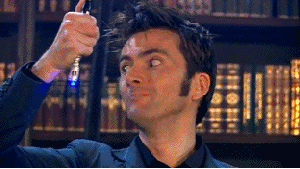
Posted on 5/4/15 at 3:21 pm to oleyeller
quote:
i plugged the chromecast into hdmi.. then plugged the usb into the power dongle and into the power outlet
Put your TV's source/input on the same HDMI input that you plugged in the Chromecast. Follow the on screen instructions of joining your Chromecast to your wireless network. That's it.
Posted on 5/4/15 at 3:21 pm to GrammarKnotsi
well... im a tard. help
Posted on 5/4/15 at 3:22 pm to AdamDeMamp
quote:
quote:
i plugged the chromecast into hdmi.. then plugged the usb into the power dongle and into the power outlet
Put your TV's source/input on the same HDMI input that you plugged in the Chromecast. Follow the on screen instructions of joining your Chromecast to your wireless network. That's it.
did this... and getting the error i said
Posted on 5/4/15 at 3:23 pm to oleyeller
well i reset everything and did it exact same way, and it found it this time. im not sure wtf happened
Popular
Back to top


 3
3






