- My Forums
- Tiger Rant
- LSU Recruiting
- SEC Rant
- Saints Talk
- Pelicans Talk
- More Sports Board
- Fantasy Sports
- Golf Board
- Soccer Board
- O-T Lounge
- Tech Board
- Home/Garden Board
- Outdoor Board
- Health/Fitness Board
- Movie/TV Board
- Book Board
- Music Board
- Political Talk
- Money Talk
- Fark Board
- Gaming Board
- Travel Board
- Food/Drink Board
- Ticket Exchange
- TD Help Board
Customize My Forums- View All Forums
- Show Left Links
- Topic Sort Options
- Trending Topics
- Recent Topics
- Active Topics
Started By
Message
Cloud backup and photo management
Posted on 9/11/15 at 9:55 am
Posted on 9/11/15 at 9:55 am
Who uses a cloud service for photo backup?
Currently, I have a backup of everything on an external hard drive, and try to burn everything to DVD and stick it in my box at the bank once a year or so. But now, I have a baby and take a lot more pictures so that isn't quite as easy.
Any recommendations?
Also follow up: how do you guys organize photos? That was my biggest problem with one of the photo upload sites, it doesnt use a windows folder structure and I couldn't just drag a drag folders and keep the same format. Is there a software package out there that "tags" photos by event or something? I usually organize photos in sub folders by month or something, but there has to be a better way.
Currently, I have a backup of everything on an external hard drive, and try to burn everything to DVD and stick it in my box at the bank once a year or so. But now, I have a baby and take a lot more pictures so that isn't quite as easy.
Any recommendations?
Also follow up: how do you guys organize photos? That was my biggest problem with one of the photo upload sites, it doesnt use a windows folder structure and I couldn't just drag a drag folders and keep the same format. Is there a software package out there that "tags" photos by event or something? I usually organize photos in sub folders by month or something, but there has to be a better way.
This post was edited on 9/11/15 at 9:56 am
Posted on 9/11/15 at 11:16 am to CidCock
Do you have Amazon Prime already? They offer free unlimited backup of photos for Prime members. It's pretty good if you're going to keep doing things manually. If you want to do things more automatically, especially the organization, a lot of people on the board recommend Google Photos.
Posted on 9/11/15 at 11:25 am to CidCock
My phone sends my pics to both Google Photos and Amazon Photos. I feel pretty confident that I will never lose anything. 
quote:I find that folders aren't really a good way to organize photos, because they can only be in one place (unless you make copies, and that's just messy). Yeah, you can store them in subfolders organized by month or whatever, but it can be hard to find what you're looking for that way. You are on the right track with the tagging idea, as that's basically what happens when you use photo software and create albums. With Google Photos for example, when looking at all photos they are just organized by date. Create an album, put some photos in, and then they are easy to find and they remain in the by-date view. Google also automatically creates albums a lot of times, especially if you take a lot of photos in a particular place (like on vacation or something). You can add descriptions to individual photos for search purposes, or you can just rely on the really cool image processing search that it does and just search for "buildings" or "cars" or "animals" or whatever. It's pretty neat.
Also follow up: how do you guys organize photos? That was my biggest problem with one of the photo upload sites, it doesnt use a windows folder structure and I couldn't just drag a drag folders and keep the same format. Is there a software package out there that "tags" photos by event or something? I usually organize photos in sub folders by month or something, but there has to be a better way.
Posted on 9/11/15 at 11:54 am to TigerinATL
I do, is it a pretty user friendly interface?
Posted on 9/11/15 at 11:54 am to Korkstand
I used picasa before, did this replace that?
Posted on 9/11/15 at 12:10 pm to CidCock
quote:
I do, is it a pretty user friendly interface?
I downloaded the Amazon Cloud Drive app and was able to drag and drop folders from my desktop. It's pretty straight forward. For the phone app the options are there to auto upload from your camera roll or do it manually. One thing it doesn't have is the automated organization that Google has
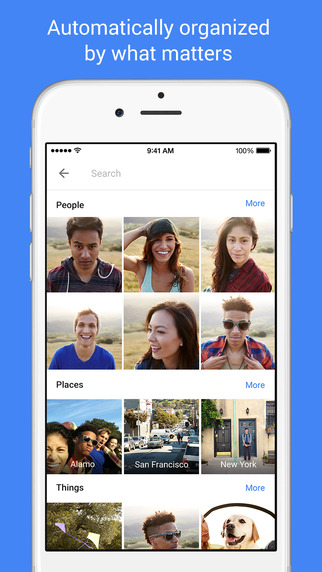
But if your ok manually making albums like you've been making it will be fine.
Posted on 9/11/15 at 12:15 pm to CidCock
Check out Google Photos. They have a desktop uploader, and you can auto upload from your smartphone. They will scan your photos for key items so you can search them just like a Google image search. It handles tagging people very well.
As long as you're not uncomfortable with them scanning your photos, I'd highly recommended it. I don't have concerns about privacy with them as it's in their best interest to keep that stuff safe.
As long as you're not uncomfortable with them scanning your photos, I'd highly recommended it. I don't have concerns about privacy with them as it's in their best interest to keep that stuff safe.
Posted on 9/11/15 at 12:19 pm to Dirtman16
I just signed up for google photos and realized I already had some albums on there. I guess this was carry over from picasa?
Posted on 9/11/15 at 12:23 pm to CidCock
Does Google Photo reduce the quality of the files?
I don't know that I need the highest quality, but I hate to degrade anything that one day may be needed...
I see that it maxes out at 15 mp for the "High Quality".
My DSLR is 18 mp i think , but i dont shoot on the highest file size (I am not a professional, so i guess this won't matter), right?
I don't know that I need the highest quality, but I hate to degrade anything that one day may be needed...
I see that it maxes out at 15 mp for the "High Quality".
My DSLR is 18 mp i think , but i dont shoot on the highest file size (I am not a professional, so i guess this won't matter), right?
This post was edited on 9/11/15 at 12:32 pm
Posted on 9/11/15 at 12:27 pm to CidCock
quote:Kinda sorta. Best I can tell, they are still two separate apps, but they seem to be connected on the back end, if that makes sense.
I used picasa before, did this replace that?
Posted on 9/11/15 at 12:31 pm to CidCock
quote:It does if you want to use it for free. If you want to store them at original size, you get 15gigs for free, or if you need more I think it's $2/month for 100gigs and $10/month for 1TB, and basically $10/month per TB after that.
Does Google Photo reduce the quality of the files?
Posted on 9/11/15 at 12:58 pm to Korkstand
quote:
Does Google Photo reduce the quality of the files?
It does if you want to use it for free. If you want to store them at original size, you get 15gigs for free, or if you need more I think it's $2/month for 100gigs and $10/month for 1TB, and basically $10/month per TB after that.
This. I use the free version because i really dont care too much.
But either way I recently switched to google photos and i am pleased so far.
Posted on 9/11/15 at 1:11 pm to bbap
quote:
This. I use the free version because i really dont care too much.
But either way I recently switched to google photos and i am pleased so far.
My only issue, and I need to get past it, I guess; is I would ideally like a carbon copy of photos on my computer, saved somewhere on a cloud. Google doesn't want to keep my file structure, maybe I don't need it, it's just an adjustment.
As far as managing your pictures on a day to day, are you looking at the original files on your PC or on the cloud?
Posted on 9/11/15 at 1:15 pm to CidCock
quote:
My only issue, and I need to get past it, I guess; is I would ideally like a carbon copy of photos on my computer, saved somewhere on a cloud.
i feel you. this was my problem for YEARS with mp3s. my collection was never tagged correctly and it frustrated the hell out of me when i would use a music manager and I couldn't 'play folder x' easily.
same thing for photos..google wants you to tag them better..by date, people in them, etc so they are more searchable/usable down the road.
the dates will generally be ok if they're coming from a digital camera, etc. but you will have to manually add additional tags.
also if you install gdrive app on your PC or Mac, you'll get a carbon-copy of all the photos locally on your PC as well as in the cloud.
Posted on 9/11/15 at 1:15 pm to CidCock
quote:
My only issue, and I need to get past it, I guess; is I would ideally like a carbon copy of photos on my computer, saved somewhere on a cloud. Google doesn't want to keep my file structure, maybe I don't need it, it's just an adjustment.
They're easily backed up to the cloud. It's one click in the settings. They'll be right there in Google Drive.
This post was edited on 9/11/15 at 1:16 pm
Posted on 9/11/15 at 1:19 pm to CAD703X
quote:
also if you install gdrive app on your PC or Mac, you'll get a carbon-copy of all the photos locally on your PC as well as in the cloud.
I have the google drive app, need to make it find those folders.
I have photos dating back to high school (15 years) organized by year and inside each year I have sub folders (month, specific events, etc). I thought it was a great system. Moving forward, it doesn't really make sense, I guess.
When you guys upload photos from cameras, do you just drop then in one huge pit and let the other programs handle it, or do you have some kind of file structure on your end?
I had similar structure with MP3's, but since I got my iPod 10 years ago (and other iphones), I just drop music in the music folder and move it over to iTunes. I don't sub folder and all that inside my music folder anymore. I guess it's the same.
Posted on 9/11/15 at 1:29 pm to CidCock
quote:
I had similar structure with MP3's, but since I got my iPod 10 years ago (and other iphones), I just drop music in the music folder and move it over to iTunes. I don't sub folder and all that inside my music folder anymore. I guess it's the same.
yeah algorithms have gotten better at 'putting together' the music you have even if the id3 tagging sucks.
and also the sites hosting the music have gotten more strict about insisting on proper ID tagging.
i finally threw my hands up after years of 'fighting against' music apps wanting to read the metadata instead of my artifically and painstakenly created directory towers.
Posted on 9/11/15 at 1:38 pm to CAD703X
quote:
i finally threw my hands up after years of 'fighting against' music apps wanting to read the metadata instead of my artifically and painstakenly created directory towers.
When I got my first personal computer (2002, prior to college), I spent 100's of hours uploading MP3's and naming the files.
Posted on 9/11/15 at 1:54 pm to CidCock
quote:I commend you for understanding file management. I like to keep things tidy, too, but over time I realized that media doesn't play by the same rules as other files and documents. For example, a Word document or a spreadsheet is concerned with a particular subject or belongs with a set of other documents, and you have to keep them all together and organized. But we don't use/consume media that way. We might want the same photo in a "vacation" album and in a "family" album and in a "sept 2015" album. Making 3 copies of the same file is wasteful, so which album gets the actual photo and which get links to the photo? The only answer is all photos need to be in a default location, and then all albums need to contain links to the photos that you want in them. And yeah, generally that default location will itself have things organized by date just so it isn't just a massive directory of files and all the problems that creates.
I have photos dating back to high school (15 years) organized by year and inside each year I have sub folders (month, specific events, etc). I thought it was a great system. Moving forward, it doesn't really make sense, I guess.
So we need something besides the file system to manage them.
quote:Exactly. For photos we have albums, and for music we have playlists. It doesn't matter whether you have your mp3's organized by genre/artist/album/whatever, because you can make a playlist of any combination.
I had similar structure with MP3's, but since I got my iPod 10 years ago (and other iphones), I just drop music in the music folder and move it over to iTunes. I don't sub folder and all that inside my music folder anymore. I guess it's the same.
It sounds like you didn't have much trouble changing your mindset for music, so you just need to apply that same thinking to your photo collection. Just dump your photos to Google and let it sort things by date, then start making albums. I actually have very few albums because it does such a great job of automatically grouping photos by event and by person, and like I said the image recognition is pretty good also.
Also, I like the neat little auto-awesome tweaks and stuff. It's kind of cool when you randomly get a notification and it's a little slideshow of a particular event set to music.
Posted on 9/11/15 at 1:58 pm to CAD703X
quote:You know about Picard, right? It can "listen" to your songs, then it looks up all the metadata. You tell it which tags and fields you want it to write, and tell it what sort of directory structure you want. Give it a bunch of randomly named mp3's with fricked up tags, and it will rip through them renaming them, moving them into directories, and applying tags.
yeah algorithms have gotten better at 'putting together' the music you have even if the id3 tagging sucks.
and also the sites hosting the music have gotten more strict about insisting on proper ID tagging.
i finally threw my hands up after years of 'fighting against' music apps wanting to read the metadata instead of my artifically and painstakenly created directory towers.
Popular
Back to top

 4
4






