- My Forums
- Tiger Rant
- LSU Recruiting
- SEC Rant
- Saints Talk
- Pelicans Talk
- More Sports Board
- Fantasy Sports
- Golf Board
- Soccer Board
- O-T Lounge
- Tech Board
- Home/Garden Board
- Outdoor Board
- Health/Fitness Board
- Movie/TV Board
- Book Board
- Music Board
- Political Talk
- Money Talk
- Fark Board
- Gaming Board
- Travel Board
- Food/Drink Board
- Ticket Exchange
- TD Help Board
Customize My Forums- View All Forums
- Show Left Links
- Topic Sort Options
- Trending Topics
- Recent Topics
- Active Topics
Started By
Message
Annotating PDF's on Surface Pro 3
Posted on 9/16/15 at 2:23 pm
Posted on 9/16/15 at 2:23 pm
Is this best done with Adobe Acrobat or a third party app? I would like to attempt to use the surface pro 3 as a complete paper substitute but i have yet to find a good way to mark up pdf documents. Any advise is appreciated.
Posted on 9/16/15 at 2:29 pm to LSU5508
Posted on 9/16/15 at 2:37 pm to LSU5508
quote:
have yet to find a good way to mark up pdf documents
I have Acrobat XI. In it, I can click "Comment" and have tons of choices of different varieties of typed comments, inserted objects and shapes, or free-form drawing.
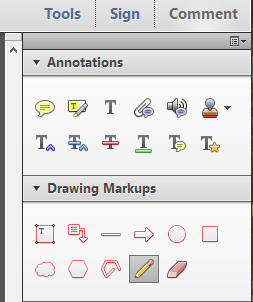
Does the free-form drawing tool not work well with the surface pen?
quote:
Their Evernote clone, OneNote
Technically, Evernote would be the OneNote clone if they are that similar, since OneNote was released like 12 years ago, when Microsoft tried to make tablets a thing again.
This post was edited on 9/16/15 at 2:43 pm
Posted on 9/16/15 at 2:54 pm to ILikeLSUToo
quote:
I have Acrobat XI. In it, I can click "Comment" and have tons of choices of different varieties of typed comments, inserted objects and shapes, or free-form drawing.
I have not tried XI yet. I have been using acrobat reader and acrobat touch. The issue i have been having is that when i go full screen it keeps reverting back to a stylus not a pen. Do you have that problem?
Posted on 9/16/15 at 4:29 pm to LSU5508
No, I use it in a purely desktop environment (no touch screen). Sounds like it's design flaw in Acrobat. Instead of full screen, you could just hide the menu bars (pressing F8 and F9). A decent compromise if the alternative ends up being paid software.
Posted on 9/16/15 at 7:39 pm to LSU5508
I have been wondering this too. I don't really like it but I have been importing the PDF into OneNote.
Open up OneNote--> Insert file and choose which file you want.
I have read good things about Drawboard for annotating but the app costs $10
Open up OneNote--> Insert file and choose which file you want.
I have read good things about Drawboard for annotating but the app costs $10
Posted on 9/16/15 at 10:00 pm to DuckSausage
quote:
I have been wondering this too. I don't really like it but I have been importing the PDF into OneNote. Open up OneNote--> Insert file and choose which file you want. I have read good things about Drawboard for annotating but the app costs $10
This is the same thing I do and have heard. I got a trial of draw board today and will try it out tomorrow.
Popular
Back to top
 2
2






