- My Forums
- Tiger Rant
- LSU Recruiting
- SEC Rant
- Saints Talk
- Pelicans Talk
- More Sports Board
- Fantasy Sports
- Golf Board
- Soccer Board
- O-T Lounge
- Tech Board
- Home/Garden Board
- Outdoor Board
- Health/Fitness Board
- Movie/TV Board
- Book Board
- Music Board
- Political Talk
- Money Talk
- Fark Board
- Gaming Board
- Travel Board
- Food/Drink Board
- Ticket Exchange
- TD Help Board
Customize My Forums- View All Forums
- Show Left Links
- Topic Sort Options
- Trending Topics
- Recent Topics
- Active Topics
Started By
Message
iPhone photos question
Posted on 4/9/15 at 9:30 am
Posted on 4/9/15 at 9:30 am
I have never really been that worried about saving pictures on my iPhone until now. I have over 1000 pictures of our 6 month old on my phone. I also have more than that supposedly on iCloud. I would like to make room on my phone so that we can continue to take pictures of him.
If I have them all on iCloud and delete them off of my phone will this delete them from iCloud?
I know that this is more than likely a dumb question. I can jailbreak a phone and do all sorts of editing to themes, etc., but iCloud is something I've never really fooled with much.
If I have them all on iCloud and delete them off of my phone will this delete them from iCloud?
I know that this is more than likely a dumb question. I can jailbreak a phone and do all sorts of editing to themes, etc., but iCloud is something I've never really fooled with much.
Posted on 4/9/15 at 9:42 am to RollTide MJ
I'm betting it does delete them since it's essentially syncing your phone (if you are only using the backup option)
I'm sure there are other ways to store them permanently but it may not be automatic
May be best to upload them to Dropbox or save them to your home PC
I'm sure there are other ways to store them permanently but it may not be automatic
May be best to upload them to Dropbox or save them to your home PC
This post was edited on 4/9/15 at 9:45 am
Posted on 4/9/15 at 9:49 am to Croacka
quote:
I'm betting it does delete them since it's essentially syncing your phone (if you are only using the backup option) I'm sure there are other ways to store them permanently but it may not be automatic May be best to upload them to Dropbox or save them to your home PC
The weird thing is this though. There are some pictures showing on my icloud account that aren't on my phone other than a shared photo stream.
Posted on 4/9/15 at 9:51 am to RollTide MJ
Are any other devices connected to that iCloud account?
Posted on 4/9/15 at 10:01 am to Croacka
quote:
Are any other devices connected to that iCloud account?
I believe my iPad mini is. I also have an iCloud deal on my desktop at work.
eta- I think I've found them on my desktop at work. You would think if I can jb and all that then I could work iCloud correctly. But obviously not.
This post was edited on 4/9/15 at 10:07 am
Posted on 4/9/15 at 10:11 am to RollTide MJ
Are you an Amazon Prime member? They have unlimited photo storage. Download the app then sign in and it automatically starts uploading.
Posted on 4/9/15 at 11:17 am to ellunchboxo
Before I activate a new phone, I always sync it to my Mac or PC at home and make sure the photos are saved in there. I don't really need them on the new phone, but the wife would like to have access to older pics of our kids.
Posted on 4/9/15 at 12:16 pm to TU Rob
if you had an android...
1. you could just drag and drop from the phone to your hard drive
2. just have them automatically stored on your google photo account
sorry had to
1. you could just drag and drop from the phone to your hard drive
2. just have them automatically stored on your google photo account
sorry had to
Posted on 4/9/15 at 12:23 pm to RollTide MJ
I think they'll be deleted. You can download the Google+ app and back them up that way.
Popular
Back to top
 3
3