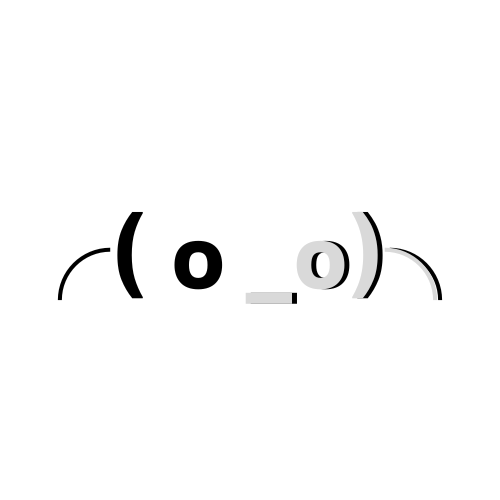- My Forums
- Tiger Rant
- LSU Recruiting
- SEC Rant
- Saints Talk
- Pelicans Talk
- More Sports Board
- Fantasy Sports
- Golf Board
- Soccer Board
- O-T Lounge
- Tech Board
- Home/Garden Board
- Outdoor Board
- Health/Fitness Board
- Movie/TV Board
- Book Board
- Music Board
- Political Talk
- Money Talk
- Fark Board
- Gaming Board
- Travel Board
- Food/Drink Board
- Ticket Exchange
- TD Help Board
Customize My Forums- View All Forums
- Show Left Links
- Topic Sort Options
- Trending Topics
- Recent Topics
- Active Topics
Started By
Message
re: Samsung TVs and ESPN app
Posted on 2/22/24 at 2:31 pm to CypressTrout10
Posted on 2/22/24 at 2:31 pm to CypressTrout10
Fire stick
Posted on 2/22/24 at 2:52 pm to CypressTrout10
quote:
ESPN says it’s an Adobe login issue
Adobe???
I have 3 different Samsung TVs in my house. No issues with ESPN or any of the apps. Maybe it's the cable provider? I have Spectrum.
Posted on 2/22/24 at 2:58 pm to thunderbird1100
No brainer. 100%. /threads
Posted on 2/22/24 at 3:03 pm to CypressTrout10
All of my TV's are Samsung and we have no issue with the ESPN App. Strange you're getting an Adobe error.
Posted on 2/22/24 at 3:26 pm to CypressTrout10
Buy a Roku , and one above the basic express … smooth operation
Can’t go wrong with a Roku ,
Can’t go wrong with a Roku ,
This post was edited on 2/22/24 at 3:50 pm
Posted on 2/22/24 at 3:29 pm to CypressTrout10
I have Samsung, and the app wo t give me an option to sign in. Just sign up.
Posted on 2/22/24 at 3:40 pm to CypressTrout10
Every Samsung TV I've ever owned has played the ESPN app with no issue at all.
Posted on 2/22/24 at 3:49 pm to CypressTrout10
I have a similar issue. ESPN app on the Samsung will play any game EXCEPT LSU baseball. No clue why? Can watch from my phone or laptop easily. I have the HULU/ESPN subscription and the ESPN app on the smart tv.
I'm perplexed.
I'm perplexed.
Posted on 2/22/24 at 4:01 pm to CypressTrout10
Watching now on my Samsung with no issues.
Posted on 2/22/24 at 4:11 pm to CypressTrout10
The ESPN app just sucks in general.
Posted on 2/22/24 at 4:14 pm to That LSU Guy
Mine does this all the time. Go to the settings sign out then sign back in and it should be working.
Posted on 2/22/24 at 4:50 pm to CypressTrout10
Mine has been a pain in the past but has worked well this year. I have a fire stick plugged into the back of the TV for a backup.
Posted on 2/22/24 at 5:08 pm to CypressTrout10
Check to see if your Samsung smart TV needs an update. Go into settings and click update now. Also go to Samsung’s website and check if a manual update is available.
Sometimes a manual update is available but Samsung is slow providing an automatic update. Use a flash drive to download the update and then upload it to your TV’s usb port.
The update may have an updated ESPN app. Uninstall the existing ESPN app and then get the the theoretical new ESPN app from the Samsung App Store.
Best of luck.
Sometimes a manual update is available but Samsung is slow providing an automatic update. Use a flash drive to download the update and then upload it to your TV’s usb port.
The update may have an updated ESPN app. Uninstall the existing ESPN app and then get the the theoretical new ESPN app from the Samsung App Store.
Best of luck.
Posted on 2/22/24 at 5:44 pm to BigTigerJoe
Pain in the arse but uninstall and reinstall ESPN app.
For those with LG TV you can now download ESPN app
For those with LG TV you can now download ESPN app
Posted on 2/22/24 at 5:46 pm to CypressTrout10
I called or chatted with hulu support and it took 10 minutes opening weekend to strengthen it out
This post was edited on 2/22/24 at 5:47 pm
Posted on 2/22/24 at 6:14 pm to CypressTrout10
Log and log back in. Maybe twice. After 2nd log out and log in, i just kept trying and it finally came thru
Posted on 2/22/24 at 8:04 pm to CypressTrout10
My Samsung in the living room has worked fine. No problem with the app. Worked fine all weekend until today. I installed the app on a Vizio 24" I placed in the kitchen. Nòw Samsung in the LR unable to login. Unable to figure the problem, I guess I spend the day tomorrow with Mike from Tech Support.
Posted on 2/23/24 at 7:31 pm to FineWine
I have a similar issue. 3 older samsungs play espn+ content fine. New one will not play anything on secn+ on espn+app. I can watch espn+ content just not anything that goes through tv provider like secn+. After talking to espn tech support it’s a known issue with newer samsung tv’s with no fix as of now. I’ve reset tv, router. Loggednin and out on app and with tv provider.
Popular
Back to top

 0
0