- My Forums
- Tiger Rant
- LSU Recruiting
- SEC Rant
- Saints Talk
- Pelicans Talk
- More Sports Board
- Fantasy Sports
- Golf Board
- Soccer Board
- O-T Lounge
- Tech Board
- Home/Garden Board
- Outdoor Board
- Health/Fitness Board
- Movie/TV Board
- Book Board
- Music Board
- Political Talk
- Money Talk
- Fark Board
- Gaming Board
- Travel Board
- Food/Drink Board
- Ticket Exchange
- TD Help Board
Customize My Forums- View All Forums
- Show Left Links
- Topic Sort Options
- Trending Topics
- Recent Topics
- Active Topics
Started By
Message
My CPU Usage Is At 100%
Posted on 7/22/15 at 5:20 pm
Posted on 7/22/15 at 5:20 pm
I am running OBS (Open Broadcaster Sofware), and 2 chrome tabs (twitter and TD) and my CPU fluctuates from 50% to 100%. It's absolutely annoying.
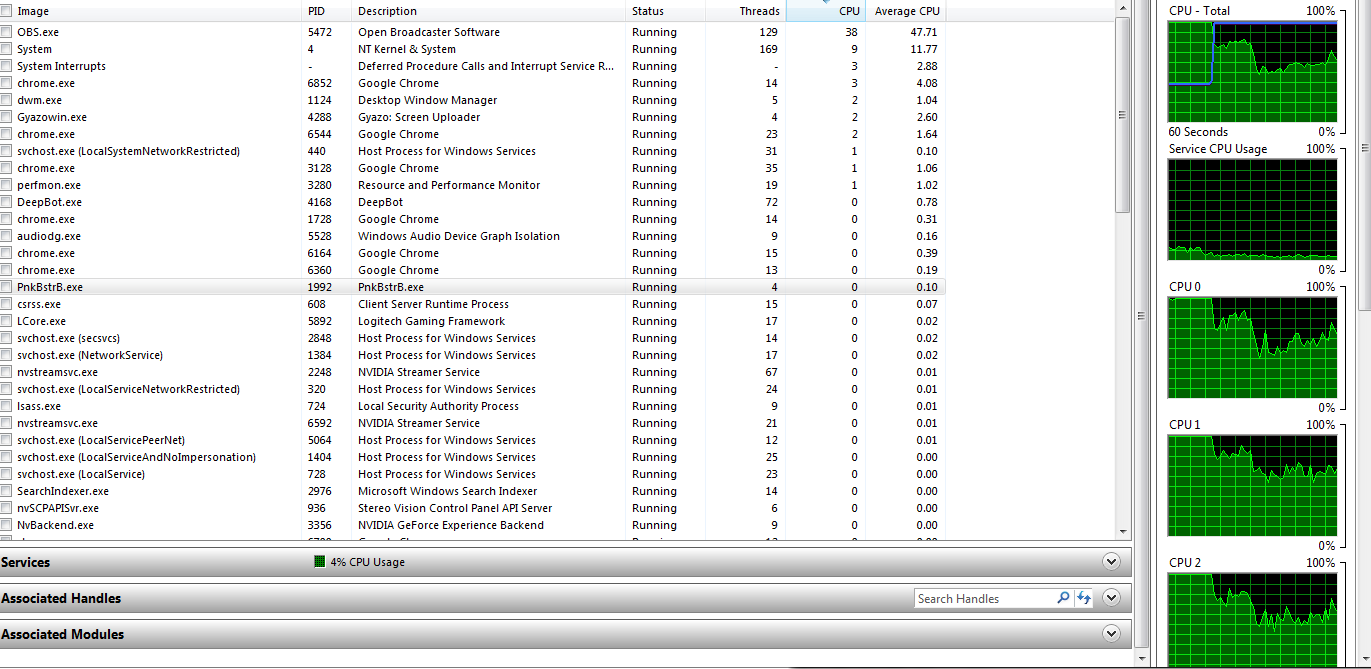
Any suggestions on how to lower the usage? I am streaming at 720p/30fps.
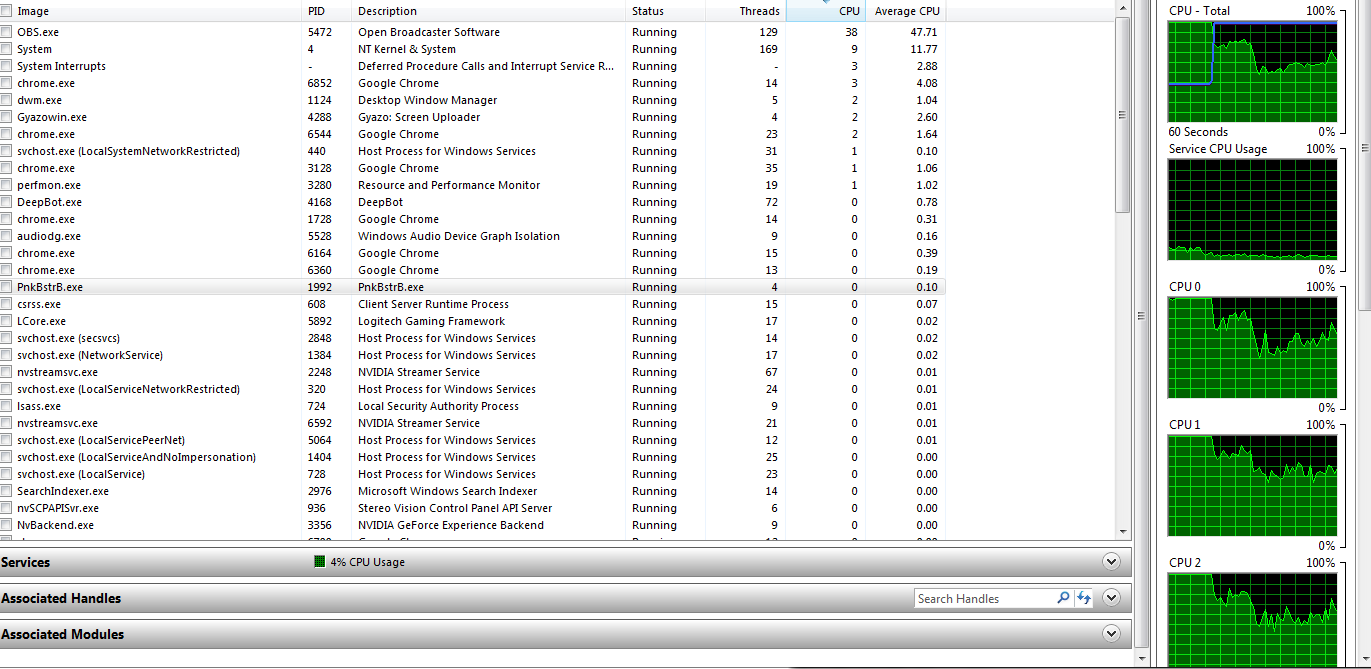
Any suggestions on how to lower the usage? I am streaming at 720p/30fps.
Posted on 7/22/15 at 5:34 pm to stout
According to my resource monitor, all 7 of them
Posted on 7/22/15 at 5:48 pm to USAF Hart
Gonna have a burnt out CPU if you keep that up
Posted on 7/22/15 at 5:53 pm to Upperdecker
that's what I am trying to avoid lol. I just don't see how OBS coupled with Chrome just completely drains my CPU usage. I understand that using OBS for streaming can be very taxing on a processor, but jesus.. Also, it doesn't stay at 100, it will spike to 100 and sit for about 5 seconds and then drop back down to the 40-50%
Posted on 7/22/15 at 5:55 pm to USAF Hart
What processor is it? i7? i5? FX?
Posted on 7/22/15 at 5:56 pm to Upperdecker
quote:
Gonna have a burnt out CPU if you keep that up
CPUs should be able to run 100% indefinitely, provided temperature is under control.
I haven't used OBS enough to comment on how much load it takes for X settings, but it's encoding video to stream in real time, and it uses the CPU exclusively for this. When you're streaming, expect to see constant high CPU usage.
EDIT: For those asking, it's an FX-8320 if it's the same rig I helped him build a while back.
This post was edited on 7/22/15 at 5:57 pm
Posted on 7/22/15 at 6:02 pm to ILikeLSUToo
It is that same one LSU, and I actually picked up a new Liquid CPU cooler because my computer was just running so insanely loud.
Edit: Also installed some new RAM. I upgraded to 2x 8 GB DDR3 sticks
Edit: Also installed some new RAM. I upgraded to 2x 8 GB DDR3 sticks
This post was edited on 7/22/15 at 6:09 pm
Posted on 7/22/15 at 6:13 pm to USAF Hart
Pick a random application you have running, call their support staff, and ask them why their program is killing your CPU.
Posted on 7/22/15 at 6:33 pm to ILikeLSUToo
I never had this issue with OBS and my 8320, but haven't used OBS in awhile so maybe their newest update is the cause.
Posted on 7/22/15 at 6:36 pm to UltimateHog
I figured it out. For some ungodly reason, one of my settings was set way too high. I dropped it to where it needed to be originally, and now I have like 4 chrome windows, OBS, and Spotify open and my CPU is only at 22%. I was freaking out a bit lol.
Popular
Back to top
 4
4










