- My Forums
- Tiger Rant
- LSU Recruiting
- SEC Rant
- Saints Talk
- Pelicans Talk
- More Sports Board
- Fantasy Sports
- Golf Board
- Soccer Board
- O-T Lounge
- Tech Board
- Home/Garden Board
- Outdoor Board
- Health/Fitness Board
- Movie/TV Board
- Book Board
- Music Board
- Political Talk
- Money Talk
- Fark Board
- Gaming Board
- Travel Board
- Food/Drink Board
- Ticket Exchange
- TD Help Board
Customize My Forums- View All Forums
- Show Left Links
- Topic Sort Options
- Trending Topics
- Recent Topics
- Active Topics
Started By
Message
re: Official Cutting The Cord Thread
Posted on 8/25/15 at 7:02 am to 756
Posted on 8/25/15 at 7:02 am to 756
True. I wish that we had some sort of fiber internet in Nola. I am paying for Cox 50 mbps internet. It could also be that the Fire Stick does not run as smoothly as the Roku 3. I watched some of the MNF Tampa vs Cincy game last night on Sling. Again, the action is not horrible, it is just not as clean as it is with my normal cable.
On a side note, I keep getting "stream not available" errors in TVMC when using Genesis and 1Channel. Anybody got any suggestions? This whole TVMC thing seems pretty jank to me so far.
On a side note, I keep getting "stream not available" errors in TVMC when using Genesis and 1Channel. Anybody got any suggestions? This whole TVMC thing seems pretty jank to me so far.
Posted on 8/25/15 at 8:06 am to Dale Gribble
quote:
On a side note, I keep getting "stream not available" errors in TVMC when using Genesis and 1Channel. Anybody got any suggestions?.
absolutely.
this is very common. means that the person streaming it took down the link or something happened to the link. only thing you can do is go down to the next available stream. also, if say you first choose "Primewire HQ" and it doesn't work, go to the next streaming site, don't even bother with the next 3 Primewire links. You can also, just select the title, hit the options button, and select Auto-Play. It'll go thru the available streams, then select one that works.
Hope this helps.
Posted on 8/25/15 at 9:12 am to Dale Gribble
Sometimes you'll get failed streams...just go to the next one until one works....also there is huge difference when using a aftv box versus a stick...get the box
Posted on 8/25/15 at 9:32 am to Klark Kent
Sorry if it's been asked, but I skimmed through and couldn't find it. What is the recommended internet speed for the Roku and SlingTV? I'm about to cancel my Uverse TV and see if they'll bump up my internet speed to keep that with them.
Posted on 8/25/15 at 9:48 am to Tdot_RiverDawg
If I was going to cord cut and just use one primary device within a home, I would at minimum have 25mbps. That way even at the rush hours of the evening, at worse, you would get 8-12mbps which should be enough to stream anything decently
Posted on 8/25/15 at 3:23 pm to Klark Kent
I have cut the cord 5-6 years ago.. using Firestick with XBMC kodi but internet speed is slow.. Can I set my firestick to only stream at 720p or below.. it tends to do the buffering thing alot.. or maybe a tweak in the settings.
thanks for the help,
thanks for the help,
Posted on 8/25/15 at 7:51 pm to taylormade
Current Planned Setup is:
- Roku(Netflix is the only subscribed SVOD)
-SlingTV(With the Sports package)
The only problem is that any shows/games on NBC/CBS/ABC/FOX are unreachable. Simple OTA antennas aren't strong enough to pick up the local stations which are roughly 45 miles out.
I already bought one, which claimed to be amplified, directional, UHF and VHF, claimed a range of 50+ miles and it could only pick up one channel. Despite me directing the antenna in the correct direction according to tvfool.com.
Is there any other options for picking up these channels aside from a OTA antenna or am I being boxed in to resubscribing to cable or satellite TV?
- Roku(Netflix is the only subscribed SVOD)
-SlingTV(With the Sports package)
The only problem is that any shows/games on NBC/CBS/ABC/FOX are unreachable. Simple OTA antennas aren't strong enough to pick up the local stations which are roughly 45 miles out.
I already bought one, which claimed to be amplified, directional, UHF and VHF, claimed a range of 50+ miles and it could only pick up one channel. Despite me directing the antenna in the correct direction according to tvfool.com.
Is there any other options for picking up these channels aside from a OTA antenna or am I being boxed in to resubscribing to cable or satellite TV?
Posted on 8/25/15 at 8:17 pm to DanMullins4Life
yes you need to get a larger antenna- like this Ant
Posted on 8/26/15 at 9:17 am to DanMullins4Life
Where are you placing the antenna exactly? Doesn't exactly mean you need a stronger antenna, placement is everything,including how high u place it....if you're running an indoor antenna away from a window...it don't matter how strong it is....you need it close to a window or in the window....if you use an outdoor one in the attic, you'll get much better reception...also if your sharing the coaxial cable from ur antenna to the tv with internet, etc...without using diplexers, your signal will not come in and even with them, the signal sucks....link directly from antenna to tv and connect ur modem/router in another spot...
This post was edited on 8/26/15 at 9:27 am
Posted on 8/26/15 at 9:20 am to taylormade
Go to programs inside your xbmc/kodi
Click on maintenance tool
Click on system tweaks
Click on create/edit advanced settings
Click on edit settings
Click on network settings
Click on network
Now click on
Cachememberbuffer and type
104857600 and hit done
Buffermode and type
2 and hit done
Readbufferfactor
20 and hit done....
Back out and reboot....should run alot better
Click on maintenance tool
Click on system tweaks
Click on create/edit advanced settings
Click on edit settings
Click on network settings
Click on network
Now click on
Cachememberbuffer and type
104857600 and hit done
Buffermode and type
2 and hit done
Readbufferfactor
20 and hit done....
Back out and reboot....should run alot better
Posted on 8/26/15 at 9:53 am to Thacian
What's that fixing exactly? Curious because, with my new setup (105mbps - Comcast), once I find a good steam I have no issues, but if I do have future problems with another gbox I plan on getting, which is further from the router and doesn't get a great signal, I'm wondering if this will help
Posted on 8/26/15 at 10:00 am to Klark Kent
Issues with buffering...default issues with kodi program itself...the adjustments help streaming/testing to run smoother and not buffer as much or if any at all....you can have great dl speed...u can still buffer depending sometimes if issues created with the m3u u wanna stream or the xmbc program itself....
Posted on 8/26/15 at 10:50 am to Thacian
awesome. i'll be implementing this fix myself this evening. 
Posted on 8/26/15 at 12:04 pm to Klark Kent
Just a tweak really....my amount of buffering went down next to nothing and when I get a buffering at beginning of a show, I immediately switch to another until it doesnt buffer at beginning then your usually good afterwards being u have tweaks in place and a fast dl connection
This post was edited on 8/26/15 at 12:06 pm
Posted on 8/26/15 at 2:08 pm to Klark Kent
Anyone have any experience using sling TV with the Nexus Player? I was considering that option.
Thanks
Thanks
Posted on 8/27/15 at 10:55 am to Thacian
@Thacian
Attempting to increase the buffer size with the tweak you posted here. But I run into an issue when I get to the actual variables to change. Shows them disabled. I'll post a pic below.
No issues getting here in TVMC.
But when i do get there, it shows all these variables are disabled. Any suggestions?
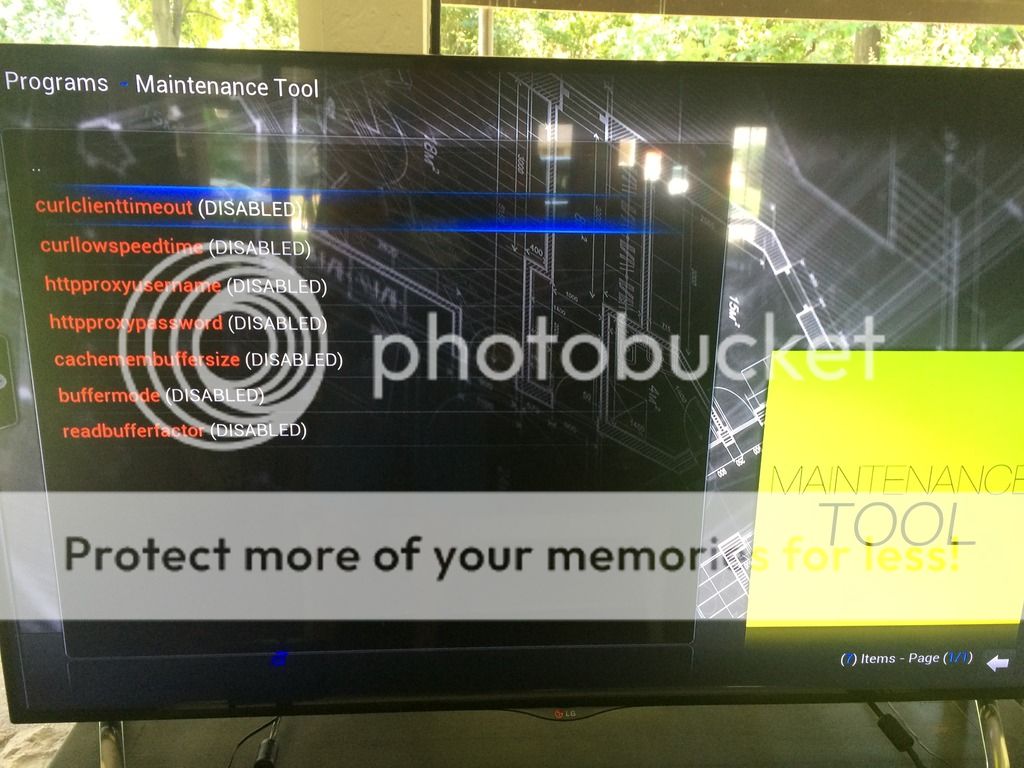
nevermind. i'm an idiot.
it's as simple as clicking on the variable
Attempting to increase the buffer size with the tweak you posted here. But I run into an issue when I get to the actual variables to change. Shows them disabled. I'll post a pic below.
quote:
Go to programs inside your xbmc/kodi
Click on maintenance tool
Click on system tweaks
Click on create/edit advanced settings
Click on edit settings
Click on network settings
Click on network
Now click on
No issues getting here in TVMC.
quote:
Cachememberbuffer and type
104857600 and hit done
Buffermode and type
2 and hit done
Readbufferfactor
20 and hit done....
But when i do get there, it shows all these variables are disabled. Any suggestions?
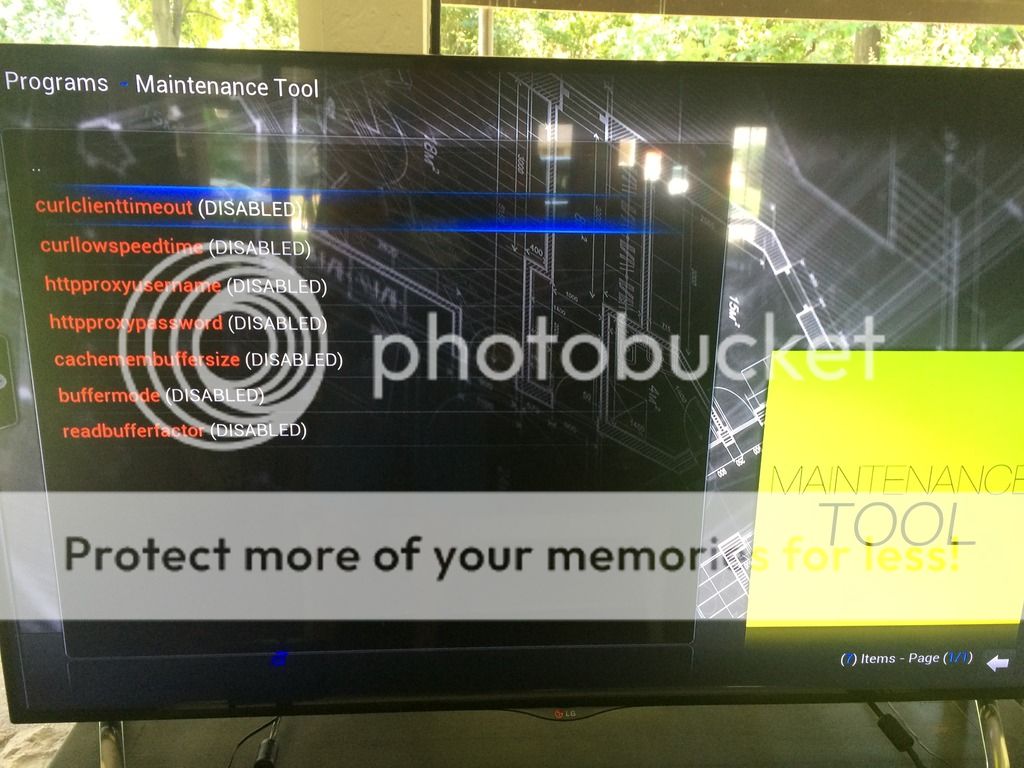
nevermind. i'm an idiot.
it's as simple as clicking on the variable
This post was edited on 8/27/15 at 11:24 am
Posted on 8/27/15 at 4:35 pm to Thacian
thanks
i am gonna try tonight

quote:
Thacian
i am gonna try tonight
Posted on 8/28/15 at 1:52 am to Klark Kent
Yeah it's the last three...that you type in the figures...reboot and roll....enabling zero cache also may help if you don't dl things in which you shouldn't anyways...
Just curious which tvmc are you running? 13,14 or 15?
Just curious which tvmc are you running? 13,14 or 15?
This post was edited on 8/28/15 at 1:57 am
Posted on 8/28/15 at 10:49 am to Thacian
Version 14.2
And again, I appreciate your help? Do you use Channel Pear and/or iVue? I'm trying to remove the other IPTV add-one from iVue (because they are down) and incorporate Channel Pear into it. But can't seem
to figure out how.
And again, I appreciate your help? Do you use Channel Pear and/or iVue? I'm trying to remove the other IPTV add-one from iVue (because they are down) and incorporate Channel Pear into it. But can't seem
to figure out how.
Popular
Back to top


 2
2




