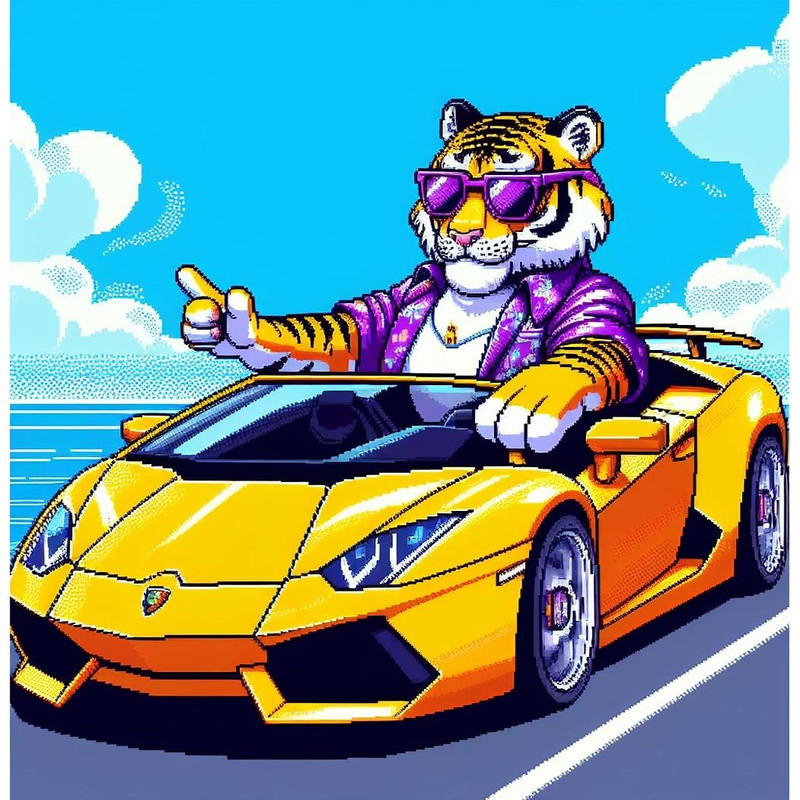- My Forums
- Tiger Rant
- LSU Recruiting
- SEC Rant
- Saints Talk
- Pelicans Talk
- More Sports Board
- Fantasy Sports
- Golf Board
- Soccer Board
- O-T Lounge
- Tech Board
- Home/Garden Board
- Outdoor Board
- Health/Fitness Board
- Movie/TV Board
- Book Board
- Music Board
- Political Talk
- Money Talk
- Fark Board
- Gaming Board
- Travel Board
- Food/Drink Board
- Ticket Exchange
- TD Help Board
Customize My Forums- View All Forums
- Show Left Links
- Topic Sort Options
- Trending Topics
- Recent Topics
- Active Topics
Started By
Message
Home Networking Problems - Wifi Signal Sucks..How to improve?
Posted on 4/13/15 at 1:53 pm
Posted on 4/13/15 at 1:53 pm
I don't have a big house (1,500 sq ft). I have AT&T Uverse Gigapower now, and had Uverse before gigapower as well. Both routers used for those services had issues getting the wifi signal to all of my house. The signal is intermittent and unpredictable. It's incredibly frustrated because I have to switch wifi off and on a lot on my phone and other devices so that they are useable. I spoke with AT&T support and they thinkt here may just be an issue with my house or something interfering. I can't figure out what it is, but it seems that they are right because I bought a more powerful router at Fry's and turned off the wifi on the uverse router. I noticed some improvement but still have issues with connection going in and out while on wifi. I'm at my wit's end now.
I have every room in my house networked with CAT5 and I'm wondering if there is any device like a repeater or something that I can plug in to the LAN that will distribute another wifi signal on the same channel as the main one and on the same network (so you wouldn't have to switch between two wifi networks).
Any help would be appreciated.
I have every room in my house networked with CAT5 and I'm wondering if there is any device like a repeater or something that I can plug in to the LAN that will distribute another wifi signal on the same channel as the main one and on the same network (so you wouldn't have to switch between two wifi networks).
Any help would be appreciated.
Posted on 4/13/15 at 1:58 pm to SUB
Posted on 4/13/15 at 2:04 pm to SUB
Had same issue in my house (3800sf) and ended up buying a Netgear Nighthawk router. That thing is a damned signal flamethrower as I have amazing signal strength through the entire house and my phone will connect upwards of 300' outside.
You could also set up another router as a access point seeing that you're already wired. I was doing that before the new router and it worked out pretty well.
You could also set up another router as a access point seeing that you're already wired. I was doing that before the new router and it worked out pretty well.
Posted on 4/13/15 at 2:16 pm to BoostAddict
quote:
Netgear Nighthawk router
Which one did you get?
Posted on 4/13/15 at 2:55 pm to MightyYat
quote:
Which one did you get?
yeah, what he said. cuz if that thing can cover a house that large, I might try to take back my Asus.
Posted on 4/13/15 at 3:01 pm to MightyYat
quote:
quote:
Netgear Nighthawk router
Which one did you get?
I bought the Netgear Nighthawk AC1900 and the range on that thing is incredible. I live in a condo and I'll get signal a few hundred feet away from it outside.
Posted on 4/13/15 at 3:21 pm to TDawg1313
Routers matter. I solved wimpy wifi strength & throughput problems with an Asus AC68U - "flamethrower" mentioned above is a good description. Amazing reach on 2.4 Ghz bands and within home interior good 5Ghz strength & even better speeds. Some really nice custom firmware available from Merlin.
This post was edited on 4/13/15 at 3:23 pm
Posted on 4/13/15 at 3:26 pm to NELA LSU Fan
Can you explain in more detail? I have a Asus router that I need to update when I get home.
quote:
802.11ac Dual-Band Wireless-AC1750 Gigabit Router
This post was edited on 4/13/15 at 3:29 pm
Posted on 4/13/15 at 4:12 pm to SUB
You're having trouble covering a 1500 sq ft house? Do you have your damned router on the floor under a lead cover?
Posted on 4/13/15 at 4:47 pm to NELA LSU Fan
quote:
Asus AC68U
I'm running an Asus RT-AC87U and I get great speeds even 2 houses down at my neighbors inside his house. Amazing router (after the Qualcom firmware update) and is compatible with dd-wrt and asusmerlin.
Posted on 4/13/15 at 4:54 pm to Casty McBoozer
quote:
You're having trouble covering a 1500 sq ft house? Do you have your damned router on the floor under a lead cover?
No. It's next to a wall on top of a stand in my living room. Which is why I think that I'm getting some kind of interference with my house. I have an old house built in the 60's, so I'm not sure if that factors in.
Posted on 4/13/15 at 6:15 pm to MightyYat
I just ran new cat5 throughout my house along with installing a new router and 2 switches. The router I bought was the Netgear AC1900. As others have stated, it c should be considered a signal flamethrower. And my house is 2 story 3800sq ft. And I get signal all the way out toy pool which was my goal. My neighbors also can get a steady 2 bars off of it. It has dual channels but it also has a second "guest" SSID that requires guests to log in through a Web page. Like other units on the market I can disconnect and allow access to anything on my home network. Since my neighbor was told by ATT that there are no available ports at this time for DSL, I have allowed him to jump on my guest network so he can take his online classes. Also I would like to mention, it is roughly 2000-250' between our houses and his is up a hill. I had bought a second router to turn into an access point but it turned out to not be needed. I also run GSM repeater in my home due to shitty ATT signals. I get 4G LTE from that when I had zero service before. I only mention this because I at first thought it may interfere and it does not.
Posted on 4/13/15 at 6:24 pm to WestlakeTiger
quote:
Can you explain in more detail? I have a Asus router that I need to update when I get home.
Log into the SmallNetBuilder Forums & do a little reading. There is a sub-forum there for Asus and the Merlin firmware. Essentially, Merlin bases the custom firmware on the OEM releases and merely enhances the GUI & various bug fixes. He has his own download page and versions are available for firmware from present back to much older. Many users (including me) prefer some of the older versions for enhanced wifi performance. You can absolutely OD on all things router on that site but there is an awful lot of good stuff there among the clutter. Set up right, the upper tier Asus routers are awesome.
Posted on 4/14/15 at 9:03 am to NELA LSU Fan
I have the Asus N66 running the stock firmware. I don't really see the need to flash to Merlin for my uses. I get great signal throughout the house on 5GHz and all the way to the street on 2.4GHz. I would suggest a wifi manager on your phone so that it will switch back and forth to get the most optimized signal.
Also, router placement is almost as important as router quality. Small net builder is a great resource.
Also, router placement is almost as important as router quality. Small net builder is a great resource.
Posted on 4/14/15 at 11:57 am to seawolf06
If it ain't broke......
My AC68U ran well on the initial firmware but Asus later pulled back a bit on WiFi signal strength in later firmware releases. Rather than go back to an earlier OEM version I just did a little research and went with what's generally called the "374.XXX Fork" which contains all the security updates but also retains a little more WiFi horsepower and customization.
I absolutely agree that is the router & firmware you have is getting it done, don't mess with it.
My AC68U ran well on the initial firmware but Asus later pulled back a bit on WiFi signal strength in later firmware releases. Rather than go back to an earlier OEM version I just did a little research and went with what's generally called the "374.XXX Fork" which contains all the security updates but also retains a little more WiFi horsepower and customization.
I absolutely agree that is the router & firmware you have is getting it done, don't mess with it.
Popular
Back to top

 3
3