- My Forums
- Tiger Rant
- LSU Recruiting
- SEC Rant
- Saints Talk
- Pelicans Talk
- More Sports Board
- Fantasy Sports
- Golf Board
- Soccer Board
- O-T Lounge
- Tech Board
- Home/Garden Board
- Outdoor Board
- Health/Fitness Board
- Movie/TV Board
- Book Board
- Music Board
- Political Talk
- Money Talk
- Fark Board
- Gaming Board
- Travel Board
- Food/Drink Board
- Ticket Exchange
- TD Help Board
Customize My Forums- View All Forums
- Show Left Links
- Topic Sort Options
- Trending Topics
- Recent Topics
- Active Topics
Started By
Message
Free Asus RT-AC68U from TMob, but I have a problem
Posted on 3/3/16 at 6:05 pm
Posted on 3/3/16 at 6:05 pm
If you're a TMob customer you can get a free ($25 deposit was waived for me) Asus router which is rated as one of the best. It is modified a little so it misses some features but overall this is a $200+ router for free.
A couple of questions and an issue I'm having:
Epson all-in-one printer doesn't want to stay connected wireless. It took a few attempts yesterday just to get it to connect but today it is back off Any suggestions?
Any suggestions?
I am not too familiar with 2.4 vs 5 GHz and wondering if this is the issue? Only the 2.4 GHz SSID shows up on the Wireless LAN settings. At one point yesterday that didn't even show up.
Also, my laptop only shows 2.4 whereas my Android phone and iPad shows both 2.4 and 5. Does this mean my laptop doesn't have the 5 GHz capability and is this something I can change with this computer or need to get a new one?
And finally, can someone tell me why I wouldn't want to select 5 GHz always on the things that show both? There's a QoS setting on the router, should I enable that?
TIA for any help
ETA: For your trouble, some hot chicks in glasses



A couple of questions and an issue I'm having:
Epson all-in-one printer doesn't want to stay connected wireless. It took a few attempts yesterday just to get it to connect but today it is back off
I am not too familiar with 2.4 vs 5 GHz and wondering if this is the issue? Only the 2.4 GHz SSID shows up on the Wireless LAN settings. At one point yesterday that didn't even show up.
Also, my laptop only shows 2.4 whereas my Android phone and iPad shows both 2.4 and 5. Does this mean my laptop doesn't have the 5 GHz capability and is this something I can change with this computer or need to get a new one?
And finally, can someone tell me why I wouldn't want to select 5 GHz always on the things that show both? There's a QoS setting on the router, should I enable that?
TIA for any help
ETA: For your trouble, some hot chicks in glasses



This post was edited on 3/3/16 at 6:11 pm
Posted on 3/3/16 at 6:25 pm to Sho Nuff
If a device doesn't show the 5g its not capable...not sure why the 2.4 disappears though...check to see what your neighbors channels are and assign yours to a different one.
Also make sure all devices have the latest firmware
Also make sure all devices have the latest firmware
This post was edited on 3/3/16 at 6:27 pm
Posted on 3/3/16 at 6:42 pm to mpar98
quote:
check to see what your neighbors channels are and assign yours to a different one.
I am in a condo in Waikiki so I'm sure there's lots of traffic. What's the best way to see others channels?
Where is it I'm looking to do that on my router?

Posted on 3/3/16 at 6:50 pm to Sho Nuff
Download WiFi analyzer for your phone...don't think its a program for PC...also I think its the control channel that sets the channel...try your network tool...there may be one in there
This post was edited on 3/3/16 at 6:52 pm
Posted on 3/3/16 at 10:27 pm to Sho Nuff
What's the reasoning behind including those pictures?
Posted on 3/3/16 at 10:31 pm to Sho Nuff
quote:
If you're a TMob customer you can get a free
Are you sure it's free? I had one through T-Mobile and they said it was free of monthly charges, but if I ever dropped my T-Mobile account, I had to return it.
Posted on 3/3/16 at 10:43 pm to wizziko
quote:
What's the reasoning behind including those pictures?
Ummm, it was a payment for any help. Is it an issue for you?
Posted on 3/3/16 at 10:44 pm to greenbastard
quote:
but if I ever dropped my T-Mobile account, I had to return it.
Correct, you do. I don't plan on leaving TMob for a long time but if I do it will be a while so I'll probably be ready for a newer router anyway by then. I guess I should've put free loaner.
Posted on 3/5/16 at 1:20 pm to mpar98
The channel seemed like it wasn't busy as the curve was on it's own except on the edges but not sure if I read it correctly. I uninstalled my printer and reinstalled it and that seemed to do it. Thanks for the help though.
Popular
Back to top

 3
3