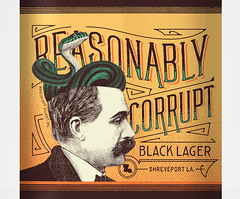- My Forums
- Tiger Rant
- LSU Recruiting
- SEC Rant
- Saints Talk
- Pelicans Talk
- More Sports Board
- Fantasy Sports
- Golf Board
- Soccer Board
- O-T Lounge
- Tech Board
- Home/Garden Board
- Outdoor Board
- Health/Fitness Board
- Movie/TV Board
- Book Board
- Music Board
- Political Talk
- Money Talk
- Fark Board
- Gaming Board
- Travel Board
- Food/Drink Board
- Ticket Exchange
- TD Help Board
Customize My Forums- View All Forums
- Show Left Links
- Topic Sort Options
- Trending Topics
- Recent Topics
- Active Topics
Started By
Message
Blinking Red Light on Sony Bravia TV
Posted on 2/14/20 at 4:54 pm
Posted on 2/14/20 at 4:54 pm
I have a 3 year old Sony Bravia LED that attempts to power up and then the led indicator blinks red six times.
Internet support and troubleshooting have solved nothing.
Anyone have any last ditch efforts to fix this problem?
If not I’m just going buy a new one.
Thanks
Internet support and troubleshooting have solved nothing.
Anyone have any last ditch efforts to fix this problem?
If not I’m just going buy a new one.
Thanks
Posted on 2/14/20 at 11:19 pm to Dunk47
Could be power supply...Unplug it for couple of hours and see if that might correct the issue..Could it be full of dust. The number of blinks tells you what is the issue.. This is what I found on a chat site for your problem..
LINK
quote:
Kaushik, you have a bad power supply board. Find your part at buyqual.com as I did fixed mine 2 days ago it was doing the exact same thing.
LINK
Posted on 2/14/20 at 11:52 pm to Dunk47
quote:
If a Red LED is blinking, try the troubleshooting procedure below. If the procedure cannot solve the issue and the Red LED is still blinking, check how many times it blinks and then contact support.
Turn the TV off and on again using an infrared remote control or the main power button on the TV.
Unplug the power cord (mains lead), then plug it back in.
Turn the TV off and then disconnect all connected devices from the TV.
Update the TV software to the latest version.
For more details about Software Updates, refer to: How do I perform Firmware/ Software Updates for my Android TV?
Posted on 2/15/20 at 7:40 am to Dunk47
Sonys are notorious for the power supply unit going bad. I had to replace one under warranty three times in a year, then they finally gave me a new TV.
That said, I don't recall seeing any blinking red lights when the power supply went bad.
There is a procedure to do a factory reset. Have you tried that?
That said, I don't recall seeing any blinking red lights when the power supply went bad.
There is a procedure to do a factory reset. Have you tried that?
Posted on 2/15/20 at 8:53 am to Twenty 49
Thanks for all the advice. I tried all options on my own then contacted support and we went through the same step again.
When all options were exhausted customer support said it needed to go in the shop.
Had it for three years. Have had Sony’s for years and first time I had an issue.
When all options were exhausted customer support said it needed to go in the shop.
Had it for three years. Have had Sony’s for years and first time I had an issue.
Posted on 2/15/20 at 12:59 pm to Dunk47
The good news is that TVs are ridiculously cheap.
I picked up a 43" TCL with built in Roku for $217.77 at Sam's last week. Got it solely to put on the patio and watch LSU baseball. Just ordered a $32 swivel stand for it, which sounds expensive in comparison.
I picked up a 43" TCL with built in Roku for $217.77 at Sam's last week. Got it solely to put on the patio and watch LSU baseball. Just ordered a $32 swivel stand for it, which sounds expensive in comparison.
Posted on 2/21/20 at 12:18 pm to Athis
My sisters 65” blew out due to lightning which took out tv, Direct box and pc modem. Said red light blinks six times and tv won’t come on. Thinking worth a $50 gamble to replace power board or maybe additional problems too ??
Popular
Back to top

 4
4