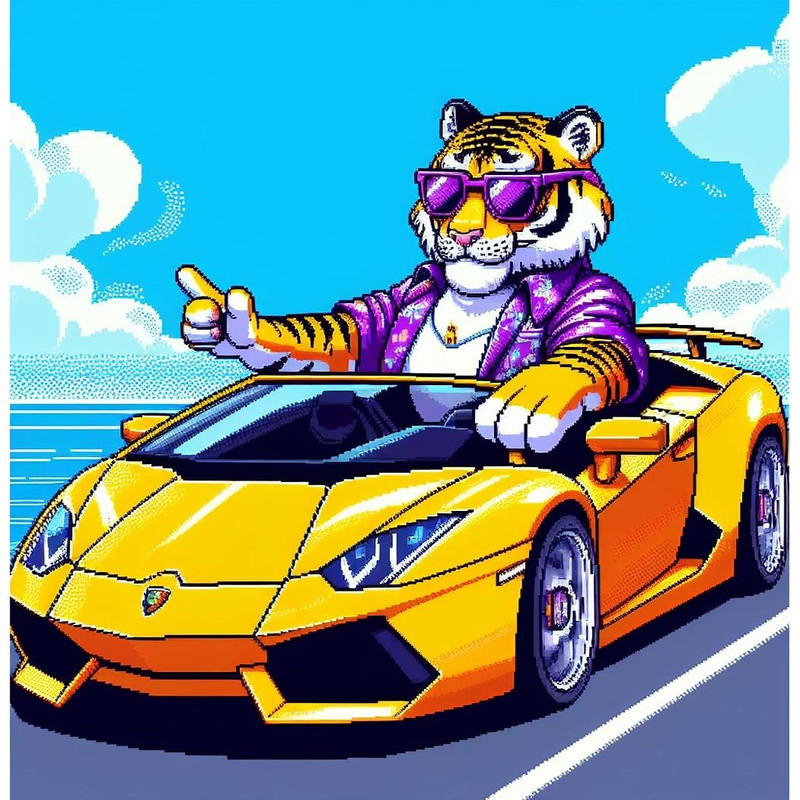- My Forums
- Tiger Rant
- LSU Recruiting
- SEC Rant
- Saints Talk
- Pelicans Talk
- More Sports Board
- Fantasy Sports
- Golf Board
- Soccer Board
- O-T Lounge
- Tech Board
- Home/Garden Board
- Outdoor Board
- Health/Fitness Board
- Movie/TV Board
- Book Board
- Music Board
- Political Talk
- Money Talk
- Fark Board
- Gaming Board
- Travel Board
- Food/Drink Board
- Ticket Exchange
- TD Help Board
Customize My Forums- View All Forums
- Show Left Links
- Topic Sort Options
- Trending Topics
- Recent Topics
- Active Topics
Started By
Message
How do I get rid of the life companion message on my s4 lock screen?
Posted on 1/18/14 at 8:43 pm
Posted on 1/18/14 at 8:43 pm
Ive tried changing the wallpaper, it changes the wallpaper but the message is still there.
Posted on 1/18/14 at 8:45 pm to dj30
Life companion? More details?
I can't get rid of the Damn exercise mate thing on mine. It's not listed under the application manager, but shows me a notification when I've reached my "daily steps." kind of annoying everyday.
I can't get rid of the Damn exercise mate thing on mine. It's not listed under the application manager, but shows me a notification when I've reached my "daily steps." kind of annoying everyday.
Posted on 1/18/14 at 8:49 pm to chalupa
On the lock screen, the words life companion appears.
Posted on 1/18/14 at 8:49 pm to dj30
quote:
The long way: Go to Settings>My device>Lock screen>Lock screen widgets. That'll get you to the customization page.
The easy way: From the lock screen, tap and hold on the "Life companion" line, then drag down. You should now see a little edit icon on the bottom right of the widget, about halfway down the screen. Tap it to go directly to the customization page.
Posted on 1/18/14 at 9:32 pm to CT
Lol. Then they wouldn't be able to use the cell phone as a tv remote, or change browser tabs by waiving a hand, or scroll down with your eyes, or hover over the screen to magnify text or open a text message... Or any of the features the iPhone will "introduce" in 5 years.
Popular
Back to top
 5
5