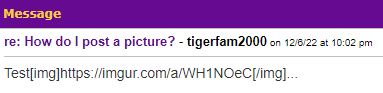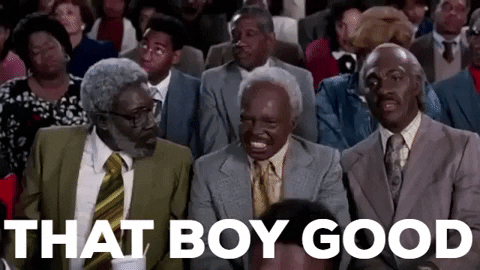- My Forums
- Tiger Rant
- LSU Recruiting
- SEC Rant
- Saints Talk
- Pelicans Talk
- More Sports Board
- Fantasy Sports
- Golf Board
- Soccer Board
- O-T Lounge
- Tech Board
- Home/Garden Board
- Outdoor Board
- Health/Fitness Board
- Movie/TV Board
- Book Board
- Music Board
- Political Talk
- Money Talk
- Fark Board
- Gaming Board
- Travel Board
- Food/Drink Board
- Ticket Exchange
- TD Help Board
Customize My Forums- View All Forums
- Show Left Links
- Topic Sort Options
- Trending Topics
- Recent Topics
- Active Topics
Started By
Message
How do I post a picture?
Posted on 5/1/21 at 11:26 am
Posted on 5/1/21 at 11:26 am
(no message)
Posted on 5/1/21 at 12:41 pm to The Hamburglar
16 years is a long time to not figure out how to post a picture
Posted on 5/1/21 at 9:21 pm to The Hamburglar
Postimage.org
Copy direct link
Paste in img tab
Hit preview to see your pic
Copy direct link
Paste in img tab
Hit preview to see your pic
Posted on 5/10/21 at 8:14 pm to LSUEnvy
I have seen some forums with a postimage link right in the thread. I wonder if we can get that?
Posted on 5/11/21 at 9:46 am to The Hamburglar
You have to download it 100x then push:
up, down, down, L, R, up, circle.
...or maybe triangle?
Don't recall now, Premium Membership and the thought-control interface has me spoiled af.
up, down, down, L, R, up, circle.
...or maybe triangle?
Don't recall now, Premium Membership and the thought-control interface has me spoiled af.
Posted on 12/7/22 at 6:51 am to tigerfam2000
Very strange bump for a first a second post
Posted on 12/7/22 at 9:31 am to CaptainsWafer
It was a “test”, trying to figure out how to post a picture using imgur. I am 0 for 2 so far.
Posted on 12/7/22 at 9:58 am to tigerfam2000
Click the img button to the right
Paste the address for the pic
?????
Profit
Paste the address for the pic
?????
Profit
Posted on 12/7/22 at 10:05 am to tigerfam2000
quote:
trying to figure out how to post a picture using imgur
Try what LSUEnvy suggested above.
• Go to Postimages.
• On desktop, drag an image onto that page — on mobile, click Choose images and find it.
• Once it uploads, look for the link that says Direct link, and press the blue file icon next to that to copy that link to your clipboard.
• Back here in the forum, press the img markup button, and paste that copied link into the pop-up box, then click OK or Submit.
• Click on Preview to see your image.
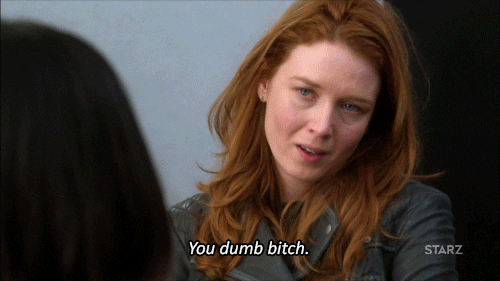
Posted on 12/7/22 at 11:48 am to CaptainsWafer
Thanks! I tried that, twice. Pasted in link, clicked on preview, and the image didn’t appear…..just the text of the link. I tried “submitting” anyways just to see if it would show up, and only the “test” showed up but no picture.
I will give it another shot. I thought i was being discrete by posting here on an old post and no one would see or notice, but guess that isn’t the case.
Thanks for the help!
I will give it another shot. I thought i was being discrete by posting here on an old post and no one would see or notice, but guess that isn’t the case.
Thanks for the help!
Posted on 12/7/22 at 2:29 pm to tigerfam2000
quote:
Pasted in link, clicked on preview, and the image didn’t appear…..just the text of the link
I looked at one of your posts, and it shows like this:
quote:
I believe the issue is that the Imgur links you used point to their own proprietary page, not the image file itself, and thus it's not getting resolved properly.
If you prefer that method and feel more comfortable with it, you can simply copy/paste/insert the Imgur link that has ".jpg" at the end, and it will show, like this (one of your original test images):
quote:
Using the Direct link version in the Postimages example above accomplishes the same thing, if you'd rather go that route.
This is a pretty common error, BTW, and I've accidentally done it myself when trying to link an image from one of those other sites. Once you've done this a few times though and gotten the hang of it, it'll be relatively straightforward from then on.
Posted on 12/7/22 at 7:30 pm to paperwasp
Thank you!! I greatly appreciate your help!!
Popular
Back to top
 4
4