- My Forums
- Tiger Rant
- LSU Recruiting
- SEC Rant
- Saints Talk
- Pelicans Talk
- More Sports Board
- Fantasy Sports
- Golf Board
- Soccer Board
- O-T Lounge
- Tech Board
- Home/Garden Board
- Outdoor Board
- Health/Fitness Board
- Movie/TV Board
- Book Board
- Music Board
- Political Talk
- Money Talk
- Fark Board
- Gaming Board
- Travel Board
- Food/Drink Board
- Ticket Exchange
- TD Help Board
Customize My Forums- View All Forums
- Show Left Links
- Topic Sort Options
- Trending Topics
- Recent Topics
- Active Topics
Started By
Message
Any advice on easy way to make my own custom gif?
Posted on 12/19/16 at 10:06 am
Posted on 12/19/16 at 10:06 am
What program would you guys recommend as an easy way to lay custom faces over original source video/gif?
Basically I want to make a custom GIF of me doing stone cold stunner to 2 friends who I just knocked out of fantasy football playoffs. Something like this in GIF format
Basically I want to make a custom GIF of me doing stone cold stunner to 2 friends who I just knocked out of fantasy football playoffs. Something like this in GIF format
Posted on 12/19/16 at 11:36 am to Tiger Prawn
Some of the guys on here use GIMP which is free IIRC, but most of us use Photoshop which makes it pretty simple to pull in .gifs which you can then save as an animation after you're finished editing it.
After Effects would be your best bet, but there is a stiff learning curve that comes with it.
After Effects would be your best bet, but there is a stiff learning curve that comes with it.
Posted on 12/19/16 at 2:26 pm to idlewatcher
Thanks. I DL'd GIMP....but for a 15 second GIF, its 450 frames. Do I have to manually paste the face(s) I want to edit into the GIF on all 450 frames one by one. Or is there an easy way to do it that I'm missing?
Posted on 12/19/16 at 2:33 pm to Tiger Prawn
quote:
Or is there an easy way to do it that I'm missing?
You're looking to automate the process and unfortunately, there is nothing to my knowledge which will do that.
One thing which I do for my gifs is to use the cut out head and put it as the last layer. That way it's in every layer already, but you just have to move it around depending on their motion.
This one for example:
The "head" is actually Ken Bone's sweater in this case and is adjusted to each frame to create the motion of the dropping sweater.
Or this one:
It's simple once you get the hang of it. Problem with 450 frames + .gifs is that the size will be fricking huge more than likely. Might want to upload it as a video instead.
This post was edited on 12/19/16 at 2:36 pm
Posted on 12/19/16 at 2:41 pm to Tiger Prawn
Here's a better representation of the moving heads
All about layering.
All about layering.
Posted on 12/19/16 at 2:41 pm to idlewatcher
quote:
cut out head and put it as the last layer.
Thanks. Appreciate the advice. Seems like it'll be a whole lot easier to adjust move the faces slightly each frame instead of pasting the faces 450 times individually
Posted on 12/19/16 at 2:59 pm to idlewatcher
Appreciate the help but I gave up. Tried messing around with it for a while, but with no experience in photo editing, trying to edit a whole gif just for a quick troll isn't worth this much trouble. Thought it would be fairly easy to figure out but I was wrong
This post was edited on 12/19/16 at 3:00 pm
Posted on 12/19/16 at 3:02 pm to Tiger Prawn
quote:
Seems like it'll be a whole lot easier to adjust move the faces slightly each frame instead of pasting the faces 450 times individually
That's correct.
Popular
Back to top

 2
2






