- My Forums
- Tiger Rant
- LSU Recruiting
- SEC Rant
- Saints Talk
- Pelicans Talk
- More Sports Board
- Fantasy Sports
- Golf Board
- Soccer Board
- O-T Lounge
- Tech Board
- Home/Garden Board
- Outdoor Board
- Health/Fitness Board
- Movie/TV Board
- Book Board
- Music Board
- Political Talk
- Money Talk
- Fark Board
- Gaming Board
- Travel Board
- Food/Drink Board
- Ticket Exchange
- TD Help Board
Customize My Forums- View All Forums
- Show Left Links
- Topic Sort Options
- Trending Topics
- Recent Topics
- Active Topics
Started By
Message
What’s the best app for saving receipts?
Posted on 4/12/18 at 11:23 am
Posted on 4/12/18 at 11:23 am
Any good experiences with an app that I can snap a pic and store receipts?
Posted on 4/12/18 at 11:27 am to lsudat10
Your camera on your iPhone
This post was edited on 4/12/18 at 11:28 am
Posted on 4/12/18 at 11:40 am to lsudat10
The camera on your phone backed up into the cloud.
Posted on 4/12/18 at 11:59 am to lsudat10
We use Concur but the entire expense reporting process is integrated.
Posted on 4/12/18 at 12:34 pm to lsudat10
I use google docs. You can copy the recipe and paste in docs easily. You can edit the recipe in docs when you change things from the original recipe. Organization of the recipes in docs is not great but it works for me.
Posted on 4/12/18 at 12:40 pm to Zappas Stache
Can Google docs help you comprehend what you've read?
Posted on 4/12/18 at 12:50 pm to lsudat10
photo gallery.. get this.. you can create an album titled (receipts) and move them all in there 
Posted on 4/12/18 at 12:53 pm to lsudat10
I use scanner pro. I create a new file each week with expense reports, time sheet, and mileage and can easily email a pdf to the office.
Posted on 4/12/18 at 1:02 pm to Zappas Stache
quote:
recipe
quote:
recipe
quote:
recipe
quote:
recipes
Posted on 4/12/18 at 1:02 pm to Zappas Stache
quote:
I use google docs. You can copy the recipe and paste in docs easily. You can edit the recipe in docs when you change things from the original recipe. Organization of the recipes in docs is not great but it works for me.
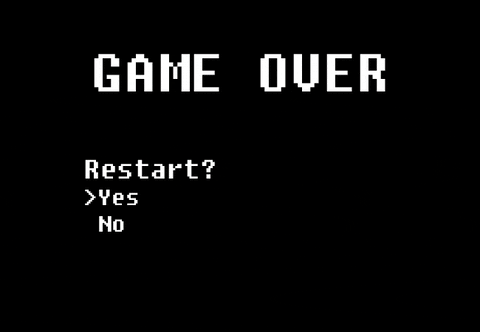
Posted on 4/12/18 at 4:13 pm to lsudat10
I use Google drive scan feature. You can set up a widget on your phone to automatically scan to a certain folder. Uses for business and personal. works great
Posted on 4/12/18 at 4:43 pm to DICKinNOLA
i want to say the latest version of the google camera app does OCR natively.
before you had to scan it into 'google keep' to scrape text off your photos which was dumb dumb dumb.
before you had to scan it into 'google keep' to scrape text off your photos which was dumb dumb dumb.
Posted on 4/13/18 at 2:30 pm to CAD703X
Scanner Pro. Automatically uploads to GoogleDrive/DropBox.
Posted on 4/14/18 at 1:26 am to lsudat10
quote:
What’s the best app for saving receipts?
YOUR WALLET!!
Posted on 4/14/18 at 10:39 am to Jimmy2shoes
Im using Google Drive to upload Recipts as well for each month of business.
What Widget can you use to automate it?
What Widget can you use to automate it?
Posted on 4/14/18 at 8:44 pm to theicebox
quote:Scanner Pro. You can set it to automatically upload to a specific folder in GoogleDrive.
Im using Google Drive to upload Recipts as well for each month of business.
What Widget can you use to automate it?
Back to top
 9
9












