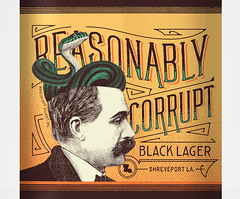- My Forums
- Tiger Rant
- LSU Recruiting
- SEC Rant
- Saints Talk
- Pelicans Talk
- More Sports Board
- Fantasy Sports
- Golf Board
- Soccer Board
- O-T Lounge
- Tech Board
- Home/Garden Board
- Outdoor Board
- Health/Fitness Board
- Movie/TV Board
- Book Board
- Music Board
- Political Talk
- Money Talk
- Fark Board
- Gaming Board
- Travel Board
- Food/Drink Board
- Ticket Exchange
- TD Help Board
Customize My Forums- View All Forums
- Show Left Links
- Topic Sort Options
- Trending Topics
- Recent Topics
- Active Topics
Started By
Message
Help with ESPN on Roku
Posted on 3/21/19 at 5:20 pm
Posted on 3/21/19 at 5:20 pm
Very choppy feed. Any suggestions to fix this problem?
Posted on 3/21/19 at 5:58 pm to tygerfan1
I noticed this too the past few days. I restarted the system, made sure it was updated, still choppy.
Finally I said F it, logged into ESPN using my FireTV and all was good. I would like to know a fix as well. Sorry I'm no help
Finally I said F it, logged into ESPN using my FireTV and all was good. I would like to know a fix as well. Sorry I'm no help
Posted on 3/21/19 at 7:35 pm to GoAwayImBaitn
We went to Fire also. Saw there was already a thread on this a few days ago.s. Sorry I started another.
Posted on 3/21/19 at 8:29 pm to tygerfan1
Not having any issues on my Roku with games.
Posted on 3/22/19 at 11:35 am to tygerfan1
quote:
Any suggestions to fix this problem?
Delete the ESPN channel and then re-install/add the channel to get the latest version. May or may not help
Posted on 3/24/19 at 9:29 pm to weadjust
I’ve had the same problem. Deleted and reinstalled the app without any success. Fortunately I have the espn app on my tv and could just circumvent the Roku. I’ve done a lot of googling and haven’t found a fix
Posted on 3/25/19 at 10:54 am to tygerfan1
Having this issue with my Roku box, but not my Roku TV. Delete and reinstall did not fix.
Posted on 3/26/19 at 7:30 am to Cocotheape
Sometimes it helps to log out of ESPN/your-provider within the app. Look for the "gear" or similar, usually in the top right corner, to find the control panel and log out. Then log back in.
I have had this cure problems (especially the "This program is not included in your package" message) when deleting and reinstalling the app did not.
Love Roku, but I had many issues with it and ESPN. Switched to a Firestick to stream ESPN, and the stream has been much better.
I have had this cure problems (especially the "This program is not included in your package" message) when deleting and reinstalling the app did not.
Love Roku, but I had many issues with it and ESPN. Switched to a Firestick to stream ESPN, and the stream has been much better.
Posted on 3/26/19 at 7:06 pm to tygerfan1
Any updates on this issue? I’ve tried everything and still getting the same choppy stream....
Posted on 3/27/19 at 10:54 am to Twenty 49
Dammit, I just bought a Roku.
Posted on 3/28/19 at 2:45 pm to AlxTgr
quote:Good luck. I have great internet and have tried the ROKU stick and ROKU Ultra, and they both were awful for ESPN.
Dammit, I just bought a Roku.
Firestick and chromecast work great
Posted on 3/29/19 at 8:47 am to lsupride87
quote:Good think they are all cheap. I may end up with all of them
Good luck. I have great internet and have tried the ROKU stick and ROKU Ultra, and they both were awful for ESPN.
Firestick and chromecast work great
Posted on 3/29/19 at 3:06 pm to AlxTgr
I'd suggest restarting your wifi as well. Or disconnecting and reconnecting it to the roku.
Posted on 3/30/19 at 6:58 pm to tygerfan1
It works WAY better on my Amazon Fire devices, Apple TV’s, android boxes and Nvidia Shield than it does on my Rocky devices.
Posted on 4/1/19 at 1:26 pm to Cocotheape
Update: mine is working fine now. I did restart my modem and router, but streamed 2 hours of ESPN yesterday with no issues
Popular
Back to top
 6
6