- My Forums
- Tiger Rant
- LSU Recruiting
- SEC Rant
- Saints Talk
- Pelicans Talk
- More Sports Board
- Fantasy Sports
- Golf Board
- Soccer Board
- O-T Lounge
- Tech Board
- Home/Garden Board
- Outdoor Board
- Health/Fitness Board
- Movie/TV Board
- Book Board
- Music Board
- Political Talk
- Money Talk
- Fark Board
- Gaming Board
- Travel Board
- Food/Drink Board
- Ticket Exchange
- TD Help Board
Customize My Forums- View All Forums
- Show Left Links
- Topic Sort Options
- Trending Topics
- Recent Topics
- Active Topics
Started By
Message
Dual Monitor Set Up
Posted on 1/28/17 at 2:03 pm
Posted on 1/28/17 at 2:03 pm
I have a dual display on my home PC, the monitors have some age but work fine. I have one plugged into the digital port and the other on the analog VGA port. Both worked fine until recently the VGA stopped working. The monitor is fine, checked it with another PC.
Windows doesn't detect the second monitor, thoughts?
Windows doesn't detect the second monitor, thoughts?
This post was edited on 1/28/17 at 2:13 pm
Posted on 1/28/17 at 3:06 pm to CidCock
Step one:
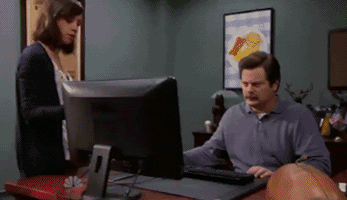
Step two:
Buy a Mac
(Sorry I couldn't be of help, just wanted to use that gif)
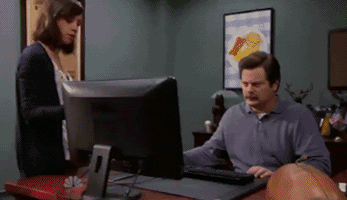
Step two:
Buy a Mac
(Sorry I couldn't be of help, just wanted to use that gif)
Posted on 1/28/17 at 4:55 pm to CidCock
Make second monitor your primary (the number 1) monitor in properties
Posted on 1/28/17 at 8:16 pm to CidCock
Does it work if you only connect 1 monitor to vga? Tried connecting the other monditor to the VGA?
Posted on 1/29/17 at 8:15 pm to Big Pun
Yes. Either monitor works if I connect the dvi, but VGA all of a sudden won't work on either
Posted on 1/30/17 at 4:20 pm to CidCock
it's analog vs. digital. We constantly have troubles with both working fine for months and then one day nothing. Either will work fine on their own, but not together.
Back to top
 3
3







