- My Forums
- Tiger Rant
- LSU Recruiting
- SEC Rant
- Saints Talk
- Pelicans Talk
- More Sports Board
- Fantasy Sports
- Golf Board
- Soccer Board
- O-T Lounge
- Tech Board
- Home/Garden Board
- Outdoor Board
- Health/Fitness Board
- Movie/TV Board
- Book Board
- Music Board
- Political Talk
- Money Talk
- Fark Board
- Gaming Board
- Travel Board
- Food/Drink Board
- Ticket Exchange
- TD Help Board
Customize My Forums- View All Forums
- Show Left Links
- Topic Sort Options
- Trending Topics
- Recent Topics
- Active Topics
Started By
Message
Wireless Router
Posted on 5/14/15 at 11:32 am
Posted on 5/14/15 at 11:32 am
I know there are several post about wireless routers but I need a new router because mine is crapping out on me. I am paying for 100mbs from cox and I'm only getting through wireless, right next to the router, 12 mbs. Now hard wired from the router to my ps4 it says I'm getting 32mbs. But when I'm playing playstation and when my wife is on her tablet everything bogs down so much that one of us has to stop what we are doing. I read some reviews and the Asus AC1900 seems to be a great router. Any other suggestions.
Posted on 5/14/15 at 11:43 am to LSUfansabanhater
quote:
Now hard wired from the router to my ps4 it says I'm getting 32mbs. But when I'm playing playstation and when my wife is on her tablet everything bogs down so much that one of us has to stop what we are doing.
What router are you using now? And, what modem? What are you getting hard wired direct to the modem?
Posted on 5/14/15 at 12:01 pm to LSUfansabanhater
Sounds like your problem may be elsewhere, probably the modem.
Posted on 5/14/15 at 12:02 pm to ILikeLSUToo
The router I have is older, its a Linksys WRT120N. The modem is only a month old, its a Cisco DPC3010. I haven't tried to hard wire it from the modem to the something yet. Only from the modem to the router, then from the router to the playstation.
Posted on 5/14/15 at 12:28 pm to LSUfansabanhater
32 from plugged in could be a crowded network from cox at peak hours. You don't run a point-to-point circuit with cox.
The 12 your getting from the router (just offer a different opinion from everything else in this thread) could be that the WiFi channels are clogged. Run a WiFi scanner and which channels are clear.
I live in this shitty high rise and everyones WiFi router is clogging the channels on 2.4Ghz. So usually get around 12Mbps. When I switch to 5Ghz I get the offered speeds of 100Mbps.
The 12 your getting from the router (just offer a different opinion from everything else in this thread) could be that the WiFi channels are clogged. Run a WiFi scanner and which channels are clear.
I live in this shitty high rise and everyones WiFi router is clogging the channels on 2.4Ghz. So usually get around 12Mbps. When I switch to 5Ghz I get the offered speeds of 100Mbps.
Posted on 5/14/15 at 12:41 pm to LSUfansabanhater
I've got the modem/wireless router combo from COX and it works great
Posted on 5/14/15 at 12:51 pm to tgrbaitn08
The same modem & router?
Posted on 5/14/15 at 1:15 pm to LSUfansabanhater
quote:
Now hard wired from the router to my ps4 it says I'm getting 32mbs.
Are you running some kind of internet speed test to arrive at these numbers? What you need to do is right-click on your connection in Windows and check the Status. This will tell you the connection speed between your computer and the router. If you're wired direct it should be either gigabit or 100 Mbps.
Posted on 5/14/15 at 2:23 pm to Layabout
Yes correct. On the PlayStation system you can run a speed test and it will tell you what you are getting.
Posted on 5/14/15 at 2:52 pm to LSUfansabanhater
quote:Do you have another device besides the PS4 to test?
LSUfansabanhater
Also, do as suggested before, connect the PS4 wired directly into the modem, bypassing the router, and test.
Posted on 5/14/15 at 2:57 pm to LSUfansabanhater
Also, the Asus AC1900 is overkill for you probably unless you have AC devices. I think the PS4 is 802.11n.
As has been suggested for what seems like a billion times the last few days, ASUS RT-N66U.
But first you need to determine if you have modem to ISP issues that a new router won't fix.
As has been suggested for what seems like a billion times the last few days, ASUS RT-N66U.
But first you need to determine if you have modem to ISP issues that a new router won't fix.
This post was edited on 5/14/15 at 2:59 pm
Posted on 5/14/15 at 3:16 pm to drizztiger
When by passing the router to the ps4 should I get a higher mbs result?
Posted on 5/14/15 at 3:17 pm to LSUfansabanhater
quote:Only if the router is bad OR if there are other devices connected to and using the router at the same time.
When by passing the router to the ps4 should I get a higher mbs result?
Posted on 5/14/15 at 3:19 pm to LSUfansabanhater
quote:I hope so. If you're paying for 100mpbs and getting 32mbps, then there's a problem.
When by passing the router to the ps4 should I get a higher mbs result?
I looked up your modem and it has one ethernet port. Unplug the router and plug the PS4 in there.
Posted on 5/14/15 at 3:20 pm to drizztiger
Will do and I will post my result tomorrow. Thanks, everyone.
Posted on 5/14/15 at 3:24 pm to LSUfansabanhater
quote:No problem. The point is to try to isolate where the issue starts. If you're getting 32mbps from ISP->Modem->PS4 then either the Cox sharing in your area is too high to give you 100mbps or the modem is bad. That's when you involve Cox.
Will do and I will post my result tomorrow. Thanks, everyone.
If you get say 65+mbps then you know there is an issue with the router only providing 32mbps.
Posted on 5/14/15 at 3:30 pm to drizztiger
quote:
But first you need to determine if you have modem to ISP issues that a new router won't fix.
And I'm reading mixed commentary online about the accuracy/reliability of PS4's built-in speed test. BUT, at the same time, that router he's using looks like a bonafide piece of shite. Single-stream N. It's essentially an 802.11g router disguised as draft N. Just like the crop of "AC" routers that perform no better than a run-of-the-mill N600.
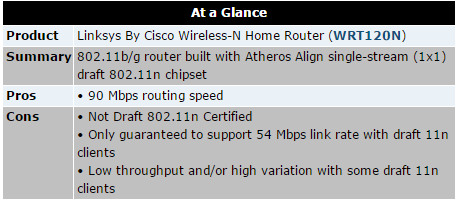
quote:
My real beef with Cisco is that they are marketing the WRT120N as a "Wireless-N" router. This is the same naming they use with their draft 802.11n compliant and Wi-Fi Certified products, which the WRT120N is not. And to add to the confusion, the 120N recycles the product name (Wireless-N Home Router) from the now-defunct WRT150N, which was a Wi-Fi Certified draft 11n router.
But even worse, the PDF spec sheet downloadable from the product webpage said that the WRT120N complied with the draft 802.11n standard (Figure 1).
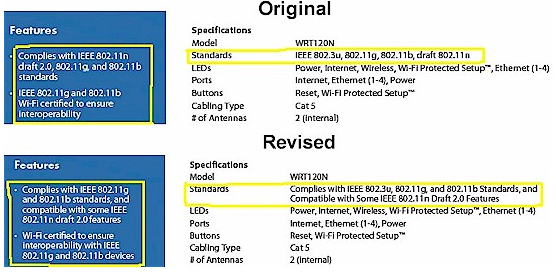
Cisco changed the data sheet just a few days ago as shown above, however, when I pointed out that the 802.11n spec requires that draft 802.11n APs support two spatial streams (which is why single-stream APs / routers can't be draft 802.11n certified).
But I hope that Cisco will also address my request to either rename the router to incorporate the "150" nomenclature that is used by Belkin (N150 Wireless Router), D-Link (DIR-600 Wireless 150 Router) and NETGEAR (WNR1000 N150 / RangeMax 150 Wireless Router) in their single-stream products, or to use the RangePlus-n branding used for the single-stream WRT110.
The review goes on to show how weak it is all-around. Obviously the poor wireless performance doesn't explain the low test numbers when hardwired to the PS4, unless the built-in PS4 speed test is indeed just unreliable.
All that's really left, to be conclusive, is for OP to run a speed test from a regular PC hardwired to the modem.
This post was edited on 5/14/15 at 3:33 pm
Posted on 5/14/15 at 3:35 pm to ILikeLSUToo
quote:I agree. But he never said what other devices he has. PC wired into modem, test.
All that's really left, to be conclusive, is for OP to run a speed test from a regular PC hardwired to the modem.
And... what a piece of shite that router is. He needs to replace it regardless.
Popular
Back to top

 7
7






