- My Forums
- Tiger Rant
- LSU Recruiting
- SEC Rant
- Saints Talk
- Pelicans Talk
- More Sports Board
- Fantasy Sports
- Golf Board
- Soccer Board
- O-T Lounge
- Tech Board
- Home/Garden Board
- Outdoor Board
- Health/Fitness Board
- Movie/TV Board
- Book Board
- Music Board
- Political Talk
- Money Talk
- Fark Board
- Gaming Board
- Travel Board
- Food/Drink Board
- Ticket Exchange
- TD Help Board
Customize My Forums- View All Forums
- Show Left Links
- Topic Sort Options
- Trending Topics
- Recent Topics
- Active Topics
Started By
Message
Samsung ks8000...I think i'm having issues with my screen...i have attached pics
Posted on 1/3/17 at 11:41 am
Posted on 1/3/17 at 11:41 am


this is an accurate representationn of what it looks like with a gray loading screen. i think you could call this blooming? it is mainly only noticeable in dark scenes. i have also noticed significant edge lighting along the bottom and sides during certain content.
i'm wondering if i just got a dud, or if this is to be expected with edgelit tv's? i'm thinking of exchanging it for the same model, but just want to know from the other owners on here if this is common or if i got a dud before i go through the hassle of boxing this big bitch back up and getting a different one.
Posted on 1/3/17 at 2:50 pm to PhilipMarlowe
I had a ks9000 that the speakers were blown out of the box, luckily I got it from Best Buy with the geek squad and they came and swapped it out. Seems like Samsung may be having some issues
Posted on 1/3/17 at 3:37 pm to GreatBrandino
yeah, after researching once i started to notice a few quirks it started to become clear that Samsung has a lot of quality control issues. The tv looks amazing at times however, and i'd be more than happy to just swap it out for the exact same model.
i too purchased from best buy and the geek squad protection, they will just come out to your house and swap the old with the new? did you just call your local store to set this up? did they inspect the tv or just make the swap?
i too purchased from best buy and the geek squad protection, they will just come out to your house and swap the old with the new? did you just call your local store to set this up? did they inspect the tv or just make the swap?
Posted on 1/3/17 at 4:54 pm to PhilipMarlowe
Hard to tell from those pictures but I'd have them swap it out.
Posted on 1/3/17 at 5:59 pm to TigerWise
thanks for the advice, i was hoping you'd chime in. i'll likely take care of it this weekend.
Posted on 1/3/17 at 10:24 pm to PhilipMarlowe
Anyone having/had issues with the Netflix app not working? Apparently the tv ran an update recently, but Netflix now doesn't start. Just a blank black screen when selected. This seems to be an pretty common issue as there are a number of posts about the topic when googling. A lot of solutions say to uninstall Netflix then reinstall, but you can't do that on the KS8000s because Netflix is considered an essential app or some bs and won't let me remove it.
Posted on 1/3/17 at 10:42 pm to TTownTiger
You can still reinstall it.
Apps > My Apps > Press and hold select on Netflix until menu pops up, about 3 seconds > choose Reinstall
Apps > My Apps > Press and hold select on Netflix until menu pops up, about 3 seconds > choose Reinstall
This post was edited on 1/3/17 at 10:44 pm
Posted on 1/4/17 at 7:54 am to UltimateHog
Thanks! I obviously didn't know that. I'll try it today and hopefully that fixes the issue. 
Edit: it worked. It fixed the unresponsive Netflix app. Just an FYI in case it happens to anyone else. Thanks again.
Edit: it worked. It fixed the unresponsive Netflix app. Just an FYI in case it happens to anyone else. Thanks again.
This post was edited on 1/4/17 at 12:58 pm
Posted on 1/4/17 at 9:12 am to PhilipMarlowe
quote:
Samsung ks8000...I think i'm having issues with my screen...i have attached picsyeah, after researching once i started to notice a few quirks it started to become clear that Samsung has a lot of quality control issues.
Yea, the pattern of threads on this board related Samsung products has definitely caused me to want to steer clear of their products.
Posted on 1/4/17 at 9:32 am to GurleyGirl
I'm having an issue with bullet holes in mine
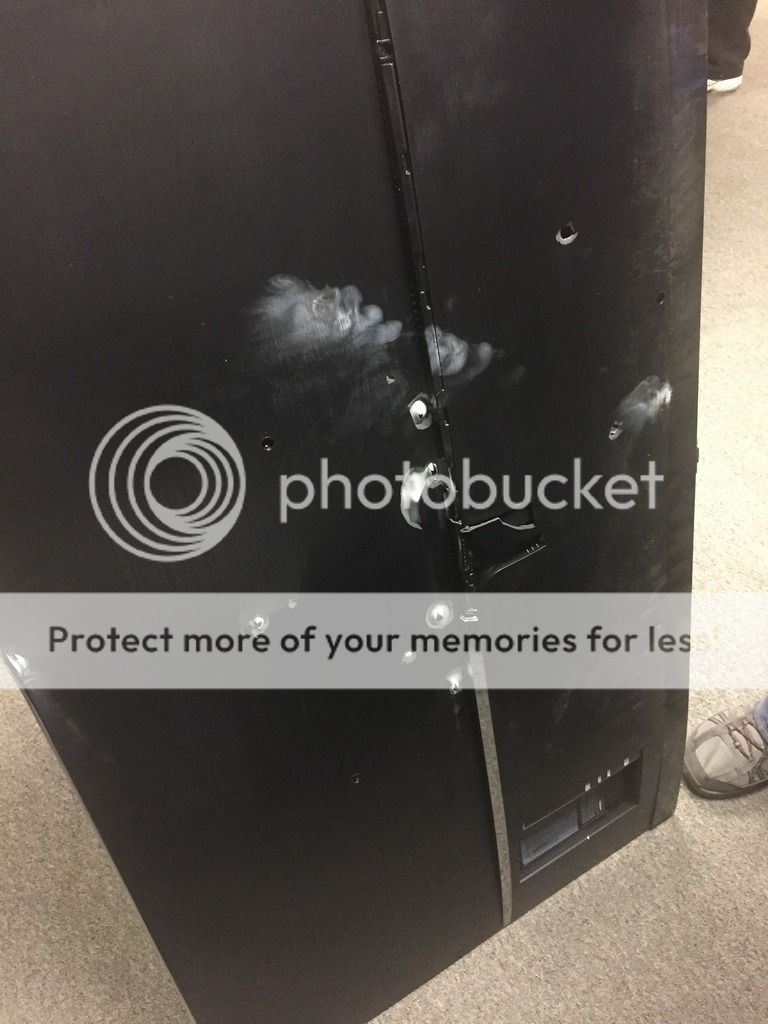
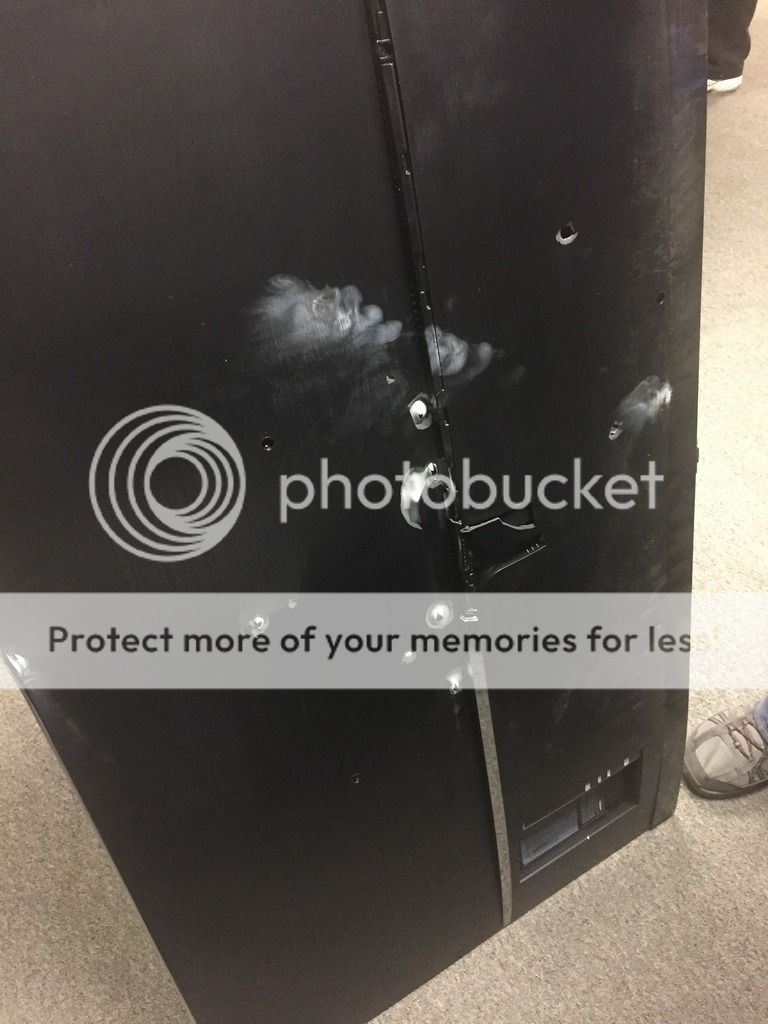
Posted on 1/4/17 at 10:48 am to TigerWise
yep, that would cause a few problems.
Posted on 1/4/17 at 2:48 pm to PhilipMarlowe
I have this same exact tv (55") and I haven't noticed any of the problems you are talking about except for very minimal light bleed (mainly in the bottom corners) when viewed sometimes at different angles. Phenomenal picture, best display I've ever had on a TV by far! Only TV with a better picture would be the LG OLED which is super expensive and the absurd price increase isn't worth it IMO.
Posted on 1/4/17 at 3:39 pm to PhilipMarlowe
I thought those patterns on the screen were compression artifacts of the webpage.
So that's on your screen?
Did you guy it online or locally?
Looks like it'll need to be returned.
So that's on your screen?
Did you guy it online or locally?
Looks like it'll need to be returned.
Posted on 1/4/17 at 7:01 pm to LSUperior
quote:
I have this same exact tv (55") and I haven't noticed any of the problems you are talking about except for very minimal light bleed (mainly in the bottom corners) when viewed sometimes at different angles.
I have same one, and that's just gonna happen with all LCD VA displays.
Posted on 1/4/17 at 7:16 pm to TigerWise
Did the TV commit suicide by under performing. I had a cell that happened to one time. It had it coming.
Posted on 1/5/17 at 5:08 am to Tempratt
quote:
I thought those patterns on the screen were compression artifacts of the webpage.
So that's on your screen?
Yeah, That's what appeared when clicking the native Amazon app and waiting for it to load. I get that same sort of weird pixelation type effect in the black areas of a scene too while watching HDR content. The effect appears to happen on the out of focus dark portion of the frame. You will sometimes see this weird shape-shifting pixel like effect in the dark shadows of a scene, and I can't tell if it's the fault of the tv or the device being used to play the content.
Posted on 1/5/17 at 8:36 am to PhilipMarlowe
got this tv delivered yesterday, hoping i don't have issues with it, but it seems like i should be expecting it.
my korean brothers at samsung aren't having a good year at all.
my korean brothers at samsung aren't having a good year at all.
Posted on 1/5/17 at 8:42 am to PhilipMarlowe
i had the similar issues with a different model samsung...
weird pixelation, screen jumping and such.
returned it and got a sony
samsung is a shell of itself these days
weird pixelation, screen jumping and such.
returned it and got a sony
samsung is a shell of itself these days
Posted on 1/5/17 at 12:01 pm to MapGuy
Damn I got another broke one. I read on the forums that this one might have what they call fedexing.
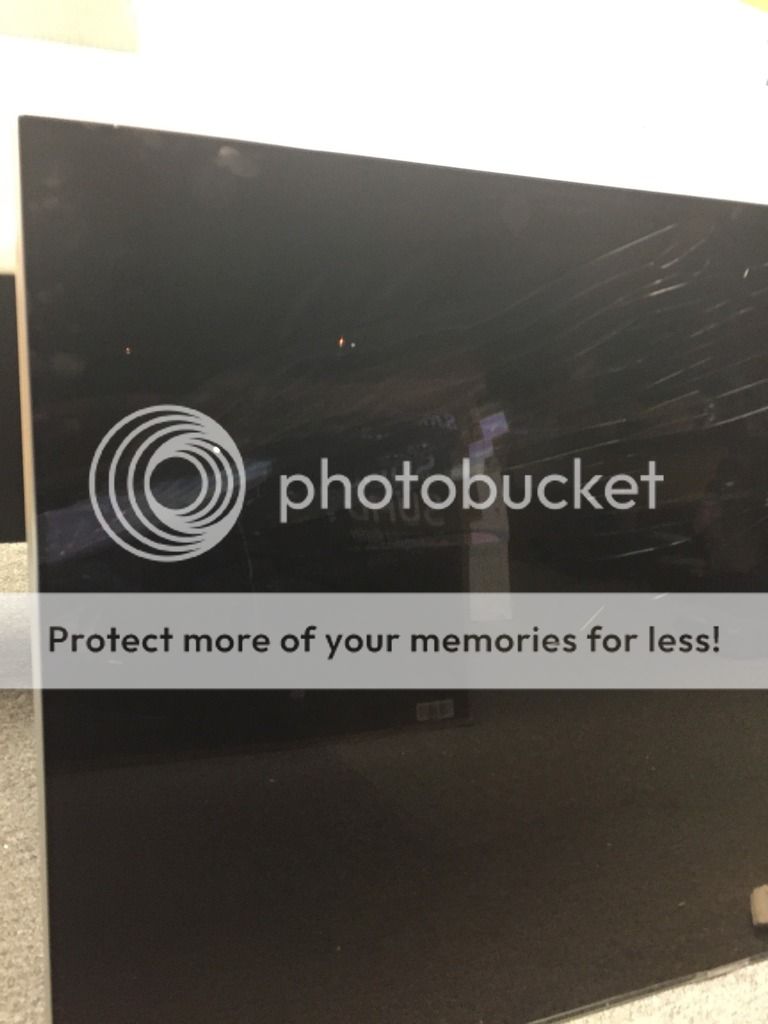
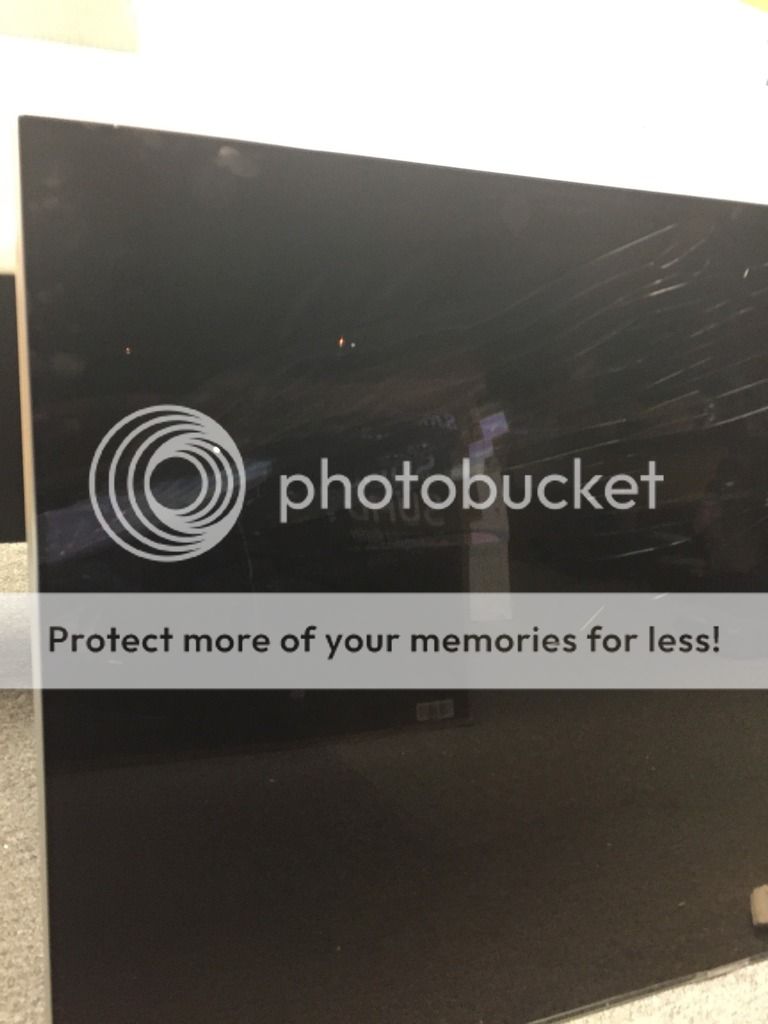
Posted on 1/6/17 at 1:30 pm to PhilipMarlowe
Update to my original response:
I actually see the same exact blooming gray screen when certain things are loading. Looks exactly like your pictures.
I just think that's how it looks and it doesn't bother me because it's only during the loading time. During a movie or any other screen the picture is super clear, sharp, and just phenomenal to look at!
I actually see the same exact blooming gray screen when certain things are loading. Looks exactly like your pictures.
I just think that's how it looks and it doesn't bother me because it's only during the loading time. During a movie or any other screen the picture is super clear, sharp, and just phenomenal to look at!
Back to top


 7
7






