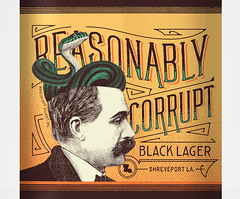- My Forums
- Tiger Rant
- LSU Recruiting
- SEC Rant
- Saints Talk
- Pelicans Talk
- More Sports Board
- Fantasy Sports
- Golf Board
- Soccer Board
- O-T Lounge
- Tech Board
- Home/Garden Board
- Outdoor Board
- Health/Fitness Board
- Movie/TV Board
- Book Board
- Music Board
- Political Talk
- Money Talk
- Fark Board
- Gaming Board
- Travel Board
- Food/Drink Board
- Ticket Exchange
- TD Help Board
Customize My Forums- View All Forums
- Show Left Links
- Topic Sort Options
- Trending Topics
- Recent Topics
- Active Topics
Started By
Message
Roku and watchespn app - Help please
Posted on 2/1/16 at 2:46 pm
Posted on 2/1/16 at 2:46 pm
for some reason I cannot get watchespn app to work on my roku. It works on every other wireless network. I even hooked it up to my phone's hotspot and it worked fine.
So this is the current setup:
-Roku player
-Att Uverse login credentials (because my home cable is uverse)
-using cox communications wifi
Obviously one of these providers, either att or cox, is causing an issue. Any ideas here? Anyone ran into this issue before?
So this is the current setup:
-Roku player
-Att Uverse login credentials (because my home cable is uverse)
-using cox communications wifi
Obviously one of these providers, either att or cox, is causing an issue. Any ideas here? Anyone ran into this issue before?
This post was edited on 2/1/16 at 2:48 pm
Posted on 2/1/16 at 3:58 pm to Duckie
Your WatchESPN app might be trying to authenticate through Cox - does it say 'powered by Cox' in the top corner when you access the app?
I have had problems on my Roku where I am using Sling TV as the provider and Verizon as my ISP. WatchESPN was using my ISP information to try to authenticate (I could tell because the WatchESPN app said 'powered by Verizon' in the top right corner, when it should say 'powered by Sling'). No matter how many times I would try to log into my Sling account, it wouldn't switch from Verizon (Since I am only using Verizon as my ISP, I didn't have any WatchESPN access). What I finally did was trick the app by connecting the Roku to my phone's hotspot and then authenticating through sling. I would then switch the wifi connection back to my ISP and it kept using my sling account. Periodically, it switches back to Verizon, and I have to go through the process again, I'm not sure what causes it to switch back (turning the Roku off or an app update, I'd guess). I'm surprised not more people have had this issue where they've corrected it by now, but my guess is this isn't at the top of ESPN's list to correct.
I have had problems on my Roku where I am using Sling TV as the provider and Verizon as my ISP. WatchESPN was using my ISP information to try to authenticate (I could tell because the WatchESPN app said 'powered by Verizon' in the top right corner, when it should say 'powered by Sling'). No matter how many times I would try to log into my Sling account, it wouldn't switch from Verizon (Since I am only using Verizon as my ISP, I didn't have any WatchESPN access). What I finally did was trick the app by connecting the Roku to my phone's hotspot and then authenticating through sling. I would then switch the wifi connection back to my ISP and it kept using my sling account. Periodically, it switches back to Verizon, and I have to go through the process again, I'm not sure what causes it to switch back (turning the Roku off or an app update, I'd guess). I'm surprised not more people have had this issue where they've corrected it by now, but my guess is this isn't at the top of ESPN's list to correct.
Posted on 2/1/16 at 4:01 pm to Addison Tiger
It says powered by att uverse.
I'll try to delete though, connect via hotspot, then load the app, and then authenticate. We will see.
I'll try to delete though, connect via hotspot, then load the app, and then authenticate. We will see.
This post was edited on 2/1/16 at 4:03 pm
Posted on 2/1/16 at 5:50 pm to Duckie
I had a problem with Watch ESPN on my Roku. Deleting the channel and then re-installing the channel solved the problem.
Posted on 2/1/16 at 6:45 pm to weadjust
tried that, multiple times.
So frustrating. It's either att or cox causing the issue. just don't know who and if I call they'll just point fingers.
So frustrating. It's either att or cox causing the issue. just don't know who and if I call they'll just point fingers.
Posted on 2/1/16 at 7:47 pm to Duckie
Why can I, all of a sudden, not get ESPN3 to work in Chrome ("Internal Authorization Error" -- Pretty sure that means ESPN thinks I don't have access through Cox, which I do) while it works on Safari and Firefox?
Posted on 2/1/16 at 10:09 pm to Duckie
I've had issues with my uverse login not working at times with watchespn. I will pull up on demand content, but will not allow me to stream live content. I have my parents Cox login for backup.
Posted on 2/1/16 at 10:41 pm to Yunel Escobar
I've tried it with a 2. A newer 2 and a stick
Posted on 2/2/16 at 8:51 am to Duckie
Should have got a Fire STick baw
Posted on 2/2/16 at 11:30 am to Duckie
I have a 2 hour break between classes..I'll look up a solution for you, my man 
Posted on 2/2/16 at 11:31 am to Duckie
Just to get this straight..it works on every wireless network. Do you mean that you've managed to get it to work on your ROKU while being on a different network?
Posted on 2/2/16 at 12:20 pm to VermilionTiger
yes. Every other network, including my phones personal hotspot.
cox is obviously blocking live streams. It will allow netflix and other non live streams, but prevents live streams from working.
cox is obviously blocking live streams. It will allow netflix and other non live streams, but prevents live streams from working.
Posted on 2/2/16 at 12:20 pm to Duckie
I have Cox Internet and I'm using Direct TV log in for watchESPN. Works fine.
Clear cache on the app, clear data on the app, and re-log in with your Cable/satellite log in
Clear cache on the app, clear data on the app, and re-log in with your Cable/satellite log in
This post was edited on 2/2/16 at 12:21 pm
Posted on 2/6/16 at 7:40 pm to Duckie
You might try contacting Roku customer service. If Cox is causing it, they likely will know. If not, maybe they can provide a fix.
I had an issue once, and the Roku chat helper actually helped solve it. I was fairly surprised.
I had an issue once, and the Roku chat helper actually helped solve it. I was fairly surprised.
Popular
Back to top

 4
4