- My Forums
- Tiger Rant
- LSU Recruiting
- SEC Rant
- Saints Talk
- Pelicans Talk
- More Sports Board
- Fantasy Sports
- Golf Board
- Soccer Board
- O-T Lounge
- Tech Board
- Home/Garden Board
- Outdoor Board
- Health/Fitness Board
- Movie/TV Board
- Book Board
- Music Board
- Political Talk
- Money Talk
- Fark Board
- Gaming Board
- Travel Board
- Food/Drink Board
- Ticket Exchange
- TD Help Board
Customize My Forums- View All Forums
- Show Left Links
- Topic Sort Options
- Trending Topics
- Recent Topics
- Active Topics
Started By
Message
Paging SenseiBuddy- Autocad 2016 Question
Posted on 4/22/15 at 10:12 am
Posted on 4/22/15 at 10:12 am
You do TS for Autodesk correct? I have question about 2016 Autocad if you can help.
Whats the trick to adding our existing text files (city blueprint) into my new version? Im currently using 2013 and going to 2016. I have scoured the interwebs and had zero luck getting the help I need. In the past we could copy and paste the support folder into the newer version of cad (c:, program filesx86,autocad2013,support) thus transferring our text files and pin settings This one is different for some reason and does not seem to recognize the files. Do I have this in the wrong folder on the new version perhaps?
Any help will be greatly appreciated.
ETA: This copy was a digital copy downloaded from Autodesk if that matters.
Whats the trick to adding our existing text files (city blueprint) into my new version? Im currently using 2013 and going to 2016. I have scoured the interwebs and had zero luck getting the help I need. In the past we could copy and paste the support folder into the newer version of cad (c:, program filesx86,autocad2013,support) thus transferring our text files and pin settings This one is different for some reason and does not seem to recognize the files. Do I have this in the wrong folder on the new version perhaps?
Any help will be greatly appreciated.
ETA: This copy was a digital copy downloaded from Autodesk if that matters.
This post was edited on 4/22/15 at 10:29 am
Posted on 4/22/15 at 1:50 pm to 4WHLN
4WHLN
I'll be happy to
I'll be happy to
This post was edited on 4/22/15 at 3:31 pm
Posted on 4/22/15 at 2:32 pm to SenseiBuddy
Hey I got it figured out. For some reason I had the shx files in the support folder under Program Files (x86) instead of the regular Program File, Autodesk, 2016 folder. Total brain fart on my end. Its working properly now.
I do have one more question you may be able to answer. We have some old hatch patterns we have not been able to use for years now since we continue to update cad every couple years. Last time I called tech support they were "looking into it" and could never get an answer as to how to incorporate these patterns into the latest version of cad. Are they not compatible after so long? If so, is there a safe way to purchase these alternate patterns that you know of?
Appreciate the willingness tho to help.
I can call you if thats easier
I do have one more question you may be able to answer. We have some old hatch patterns we have not been able to use for years now since we continue to update cad every couple years. Last time I called tech support they were "looking into it" and could never get an answer as to how to incorporate these patterns into the latest version of cad. Are they not compatible after so long? If so, is there a safe way to purchase these alternate patterns that you know of?
Appreciate the willingness tho to help.
I can call you if thats easier
This post was edited on 4/22/15 at 2:33 pm
Posted on 4/22/15 at 2:52 pm to 4WHLN
What do the old hatch patterns look like? Not sure if chasing their compatibility is needed. Let's see if recreation is easier.
Posted on 4/22/15 at 3:07 pm to SenseiBuddy
We basically used whats on the last 3 rows in this pic. Basically just the wood patterns and rock/stone hatches
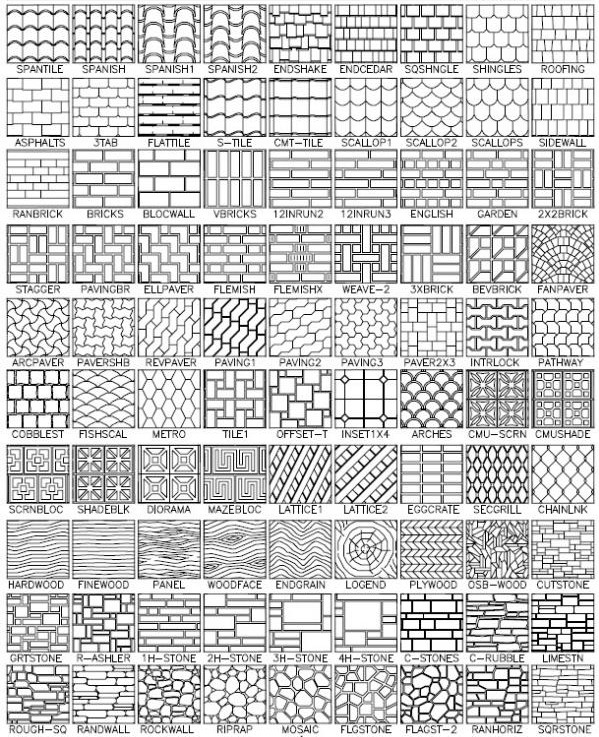
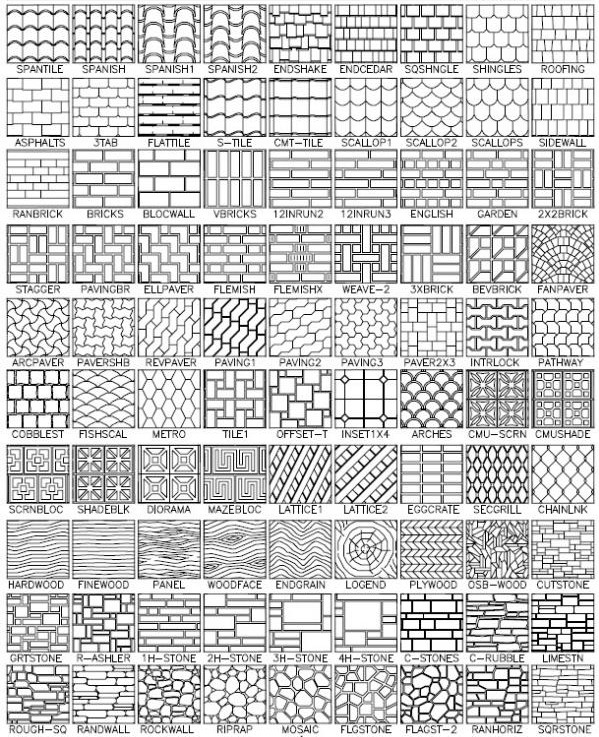
Posted on 4/22/15 at 3:30 pm to 4WHLN
I'll look into it.
In the meantime email me at cadjedi at ymail dot com
In the meantime email me at cadjedi at ymail dot com
Posted on 4/22/15 at 4:14 pm to 4WHLN
I just wanted to drop in to say frick shape files.
Posted on 4/22/15 at 4:25 pm to 4WHLN
check this out
https://www.cadhatch.com/free-downloads
custom hatching
can you find the old *.pat files of the old hatch patterns you used to have?
https://www.cadhatch.com/free-downloads
custom hatching
can you find the old *.pat files of the old hatch patterns you used to have?
This post was edited on 4/22/15 at 4:27 pm
Posted on 4/23/15 at 8:29 am to SenseiBuddy
We've tried several different free pattern sites and cant ever get them to work. Following the directions on this particular site you linked, everything works properly until you try to hatch with the custom hatch. Then you get an "error in pattern file" error. Not sure why. The file is a PAT file and it shows up in autocad as being an option to use but cant get it to work.
As for making our own from scratch, this too has been unsuccessful. I get lost 30 sec into one of these videos Hell we've had multiple interns even try and they cant get it. And most of them are pretty computer savvy.
As for making our own from scratch, this too has been unsuccessful. I get lost 30 sec into one of these videos Hell we've had multiple interns even try and they cant get it. And most of them are pretty computer savvy.
Back to top

 1
1





