- My Forums
- Tiger Rant
- LSU Recruiting
- SEC Rant
- Saints Talk
- Pelicans Talk
- More Sports Board
- Fantasy Sports
- Golf Board
- Soccer Board
- O-T Lounge
- Tech Board
- Home/Garden Board
- Outdoor Board
- Health/Fitness Board
- Movie/TV Board
- Book Board
- Music Board
- Political Talk
- Money Talk
- Fark Board
- Gaming Board
- Travel Board
- Food/Drink Board
- Ticket Exchange
- TD Help Board
Customize My Forums- View All Forums
- Show Left Links
- Topic Sort Options
- Trending Topics
- Recent Topics
- Active Topics
Started By
Message
Is it time for a new modem or new provider?
Posted on 1/18/17 at 7:21 am
Posted on 1/18/17 at 7:21 am
I have the following modem, which I purchased in October of 2015.

I pay for 150 MBPS from Cox, but a speedtest yesterday showed I was getting 32 down and 10 up. Should I upgrade to a better modem or upgrade to AT&T Gigapower?
I will pay $10 more a month (plus taxes) for 300 MBPS from AT&T, but I don't see the need for that much speed.

I pay for 150 MBPS from Cox, but a speedtest yesterday showed I was getting 32 down and 10 up. Should I upgrade to a better modem or upgrade to AT&T Gigapower?
I will pay $10 more a month (plus taxes) for 300 MBPS from AT&T, but I don't see the need for that much speed.
This post was edited on 1/18/17 at 7:26 am
Posted on 1/18/17 at 7:34 am to absolute692
Find your modem model number on this list.
Basically you want a DOCSIS 3.1 modem to ensure it can support all possible speeds. That cox support site tells you which speed tier individual modems support though.
Basically you want a DOCSIS 3.1 modem to ensure it can support all possible speeds. That cox support site tells you which speed tier individual modems support though.
Posted on 1/18/17 at 8:07 am to humblepie
quote:
That cox support site tells you which speed tier individual modems support though.
And that says my modem can handle the premier tier (100 MBPS), yet I am still only getting 35 MBPS at best. I have also had several issues where the speed dropped to a snails pace.
Looks like I'm headed to AT&T Fiber.
Posted on 1/18/17 at 8:21 am to absolute692
Yeah it sounds like the node you connect to may a little crowded. Personally if I had the choice between cable and fiber I would choose fiber every time. I have had both from multiple providers around the country... fiber has won hands down every time.
Posted on 1/18/17 at 8:26 am to absolute692
Just outta curiousity, were you doing the speedtest on the 2.4ghz channel or the 5ghz channel from your router?
With Cox, I've found my 5ghz channel gets like 175-190mbps whereas my 2.4ghz channel only gets like 35mbps
With Cox, I've found my 5ghz channel gets like 175-190mbps whereas my 2.4ghz channel only gets like 35mbps
Posted on 1/18/17 at 8:41 am to absolute692
quote:
I pay for 150 MBPS from Cox, but a speedtest yesterday showed I was getting 32 down and 10 up. Should I upgrade to a better modem or upgrade to AT&T Gigapower?
Doubtful that it's your modem. The problem most likely lies within the service provider you have chosen.
Posted on 1/18/17 at 9:00 am to absolute692
quote:
Personally if I had the choice between cable and fiber I would choose fiber every time.
Posted on 1/18/17 at 11:38 am to humblepie
quote:
Personally if I had the choice between cable and fiber I would choose fiber every time.
Well duh. Unfortunately fiber availability is extremely limited.
Posted on 1/18/17 at 11:54 am to absolute692
quote:
upgrade to AT&T Gigapower?
That seems like a bit of an extreme move.
quote:
And that says my modem can handle the premier tier (100 MBPS), yet I am still only getting 35 MBPS at best. I have also had several issues where the speed dropped to a snails pace.
Have you actually called Cox and had them work on it?
I has issues where my modem would reset randomly. I called Cox and they worked on it with me very closely. It took them 2 or 3 weeks to figure out the issue, but they did and got it fixed and credited my bill.
This post was edited on 1/18/17 at 11:56 am
Posted on 1/18/17 at 7:51 pm to absolute692
Do you know the model number of your Surfboard modem?
I dont know how tech savvy you are, but the configuration page for Motorola/Aaris modems is defaulted to 192.168.100.1
Click on the help page and the model number should be at the top.
You should be able to browse to the signal page and see your numbers as well, like how many channels are bonded.
To get 150mbs, you probably need a a DOCSIS 3 compatible modem that can bond to at least 8 downstream channels. That being said the fact that you are getting 32mbit right now, probably means you have a compatible modem, and either you have an issue with your signal or your local provider has oversold your node.
I dont know how tech savvy you are, but the configuration page for Motorola/Aaris modems is defaulted to 192.168.100.1
Click on the help page and the model number should be at the top.
You should be able to browse to the signal page and see your numbers as well, like how many channels are bonded.
To get 150mbs, you probably need a a DOCSIS 3 compatible modem that can bond to at least 8 downstream channels. That being said the fact that you are getting 32mbit right now, probably means you have a compatible modem, and either you have an issue with your signal or your local provider has oversold your node.
Posted on 1/19/17 at 6:18 am to GurleyGirl
quote:
Well duh. Unfortunately fiber availability is extremely limited.
Yes but the OP has that choice which is the reason for my statement.
This post was edited on 1/19/17 at 10:23 am
Posted on 1/19/17 at 10:06 am to absolute692
quote:I have the same service and have had similar results for the last two years. Downloads ranging from 2mbps-60mps but averaging around 30mbps.
I pay for 150 MBPS from Cox, but a speedtest yesterday showed I was getting 32 down and 10 up
Finally fed up with this slow speed, I decided to upgrade my equipment yesterday. I was using a Netgear C3000 gateway (modem/router combo). I replaced it with an Arris SB6190 modem and an Asus RT-AC1750. The new equipment wasn't cheap but it's not top-of-the-line either.
Here's the result of the first speed test I performed...
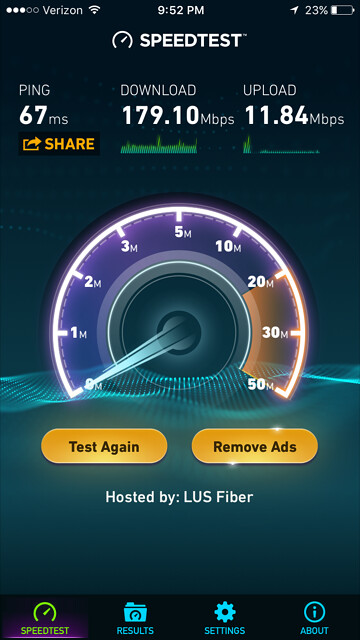
This was on the 5GHz band. Needless to say I was not only impressed but shocked. Multiple speed tests produced similar results although a handful only made it up to 75mbps.
Posted on 1/19/17 at 10:11 am to King George
quote:
King George
That's in line with what I get with the same cable modem using Cox here in New Orleans.
Posted on 1/19/17 at 10:14 am to DoubleDown
quote:I don't know if it was just upgrading the modem are splitting up the modem and router or a combination of the both. Regardless, I'm happy to finally be getting what I'm paying for.
That's in line with what I get with the same cable modem using Cox here in New Orleans.
Were you having a similar problem before you got the Arris modem?
Posted on 1/19/17 at 10:19 am to King George
This is only my 2nd month with Cox and I immediately grabbed the Arris modem from the get so hard to compare. I use an Apple Time Capsule circa 2013 or so as my Router.
Unfortunately it doesn't cover the very front of my house but that's not Cox's fault.
Unfortunately it doesn't cover the very front of my house but that's not Cox's fault.
Posted on 1/19/17 at 10:28 am to DoubleDown
With the Netgear gateway I was only getting 3 bars in my living room which is only 15' away from the router. Outside the house I would lose it completely 80% of the time.
With the new Asus I'm getting a full signal in my living room. I haven't tried to it outside. We use a similar router at work and I can pick it up several floors away. Not full strength mind you, but 2-3 bars.
With the new Asus I'm getting a full signal in my living room. I haven't tried to it outside. We use a similar router at work and I can pick it up several floors away. Not full strength mind you, but 2-3 bars.
Popular
Back to top
 7
7










