- My Forums
- Tiger Rant
- LSU Recruiting
- SEC Rant
- Saints Talk
- Pelicans Talk
- More Sports Board
- Fantasy Sports
- Golf Board
- Soccer Board
- O-T Lounge
- Tech Board
- Home/Garden Board
- Outdoor Board
- Health/Fitness Board
- Movie/TV Board
- Book Board
- Music Board
- Political Talk
- Money Talk
- Fark Board
- Gaming Board
- Travel Board
- Food/Drink Board
- Ticket Exchange
- TD Help Board
Customize My Forums- View All Forums
- Show Left Links
- Topic Sort Options
- Trending Topics
- Recent Topics
- Active Topics
Started By
Message
Iphone 6 unread email help
Posted on 1/15/16 at 9:21 am
Posted on 1/15/16 at 9:21 am
My phone is showing that I have an unread email but there are no unread emails. On the home page where you see the envelope it does not show an unread message only after opening the email app. Any ideas on how to make it go away? TIA.
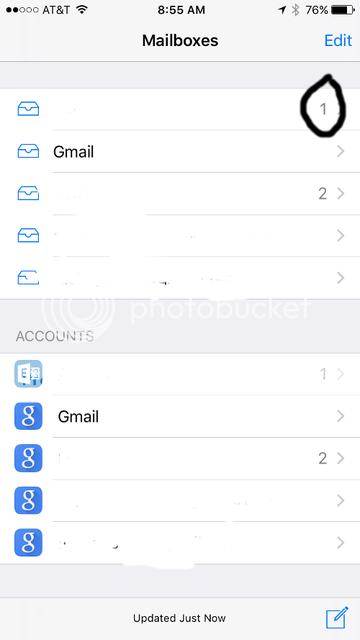
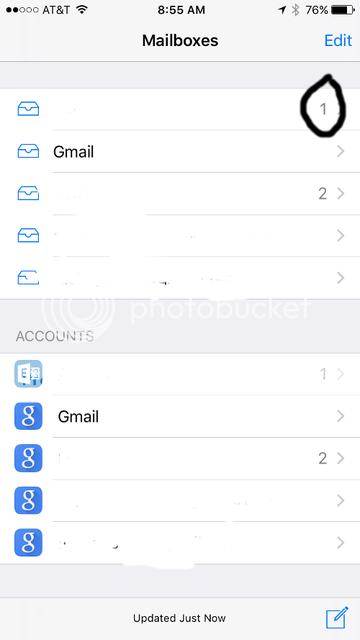
Posted on 1/15/16 at 9:25 am to Janky
Happened to me before, I'd go and turn off the email for a while then turn it back on and the email would be gone.
Settings
Mail, Contacts, Calendars
Select account
Turn mail off.
Settings
Mail, Contacts, Calendars
Select account
Turn mail off.
This post was edited on 1/15/16 at 9:26 am
Posted on 1/15/16 at 1:13 pm to Janky
Click "edit" at the top right and turn on the "Unread" email folder... so no matter where it is on any of your servers, it will show up there...
I suspect that it's an old email that has since been forgotten about or maybe one of those that doesn't flag as read for whatever reason...
Good luck.
I suspect that it's an old email that has since been forgotten about or maybe one of those that doesn't flag as read for whatever reason...
Good luck.
Posted on 1/15/16 at 3:01 pm to Janky
Messages does that for me some times. Really annoying.
Posted on 1/15/16 at 8:11 pm to yankeeundercover
I've had it happen and nothing shows up in unread mail. Turning mail on that account off then on usually does the trick. I've had some people have to delete the account and add it back.
Posted on 1/16/16 at 5:29 am to liuyaming
I ended up removing the email from my phone and reinstalling it.
Popular
Back to top
 3
3








