- My Forums
- Tiger Rant
- LSU Recruiting
- SEC Rant
- Saints Talk
- Pelicans Talk
- More Sports Board
- Fantasy Sports
- Golf Board
- Soccer Board
- O-T Lounge
- Tech Board
- Home/Garden Board
- Outdoor Board
- Health/Fitness Board
- Movie/TV Board
- Book Board
- Music Board
- Political Talk
- Money Talk
- Fark Board
- Gaming Board
- Travel Board
- Food/Drink Board
- Ticket Exchange
- TD Help Board
Customize My Forums- View All Forums
- Show Left Links
- Topic Sort Options
- Trending Topics
- Recent Topics
- Active Topics
Started By
Message
Those that travel for your job - Expense Reporting question
Posted on 7/7/17 at 12:37 pm
Posted on 7/7/17 at 12:37 pm
Looking for suggestions...
I've worked from my house for the last 8 years...started a similar deal back in October that requires a little more travel on a monthly business...
I'm the most unorganized person in the world...are there any apps out there that can make collecting all my receipts into some type of document that can make this process a little more painless?
TIA
I've worked from my house for the last 8 years...started a similar deal back in October that requires a little more travel on a monthly business...
I'm the most unorganized person in the world...are there any apps out there that can make collecting all my receipts into some type of document that can make this process a little more painless?
TIA
Posted on 7/7/17 at 12:39 pm to CunningLinguist
Doesn't have to be a .zip file. Can be a word doc...just looking for an easier way to capture them into one doc
Right now i'm taking pics and pasting them in Word...sounds stupid for someone with an IT degree haha
Right now i'm taking pics and pasting them in Word...sounds stupid for someone with an IT degree haha
Posted on 7/7/17 at 12:40 pm to sugatowng
Just fricking scan them all in at once with a scanner for one file.
Posted on 7/7/17 at 12:41 pm to StrongBackWeakMind
quote:
Excel spreadsheet.
still need to get the receipt in there, regardless of expense
Posted on 7/7/17 at 12:41 pm to sugatowng
google "expense report template"
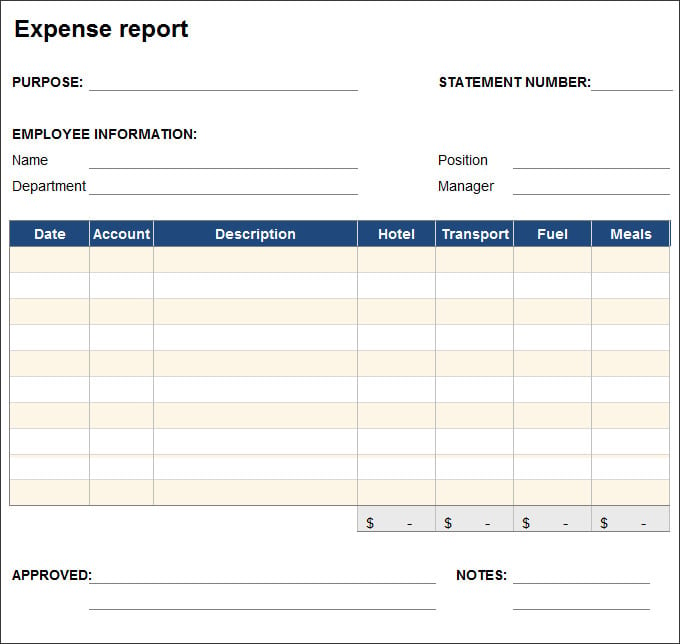
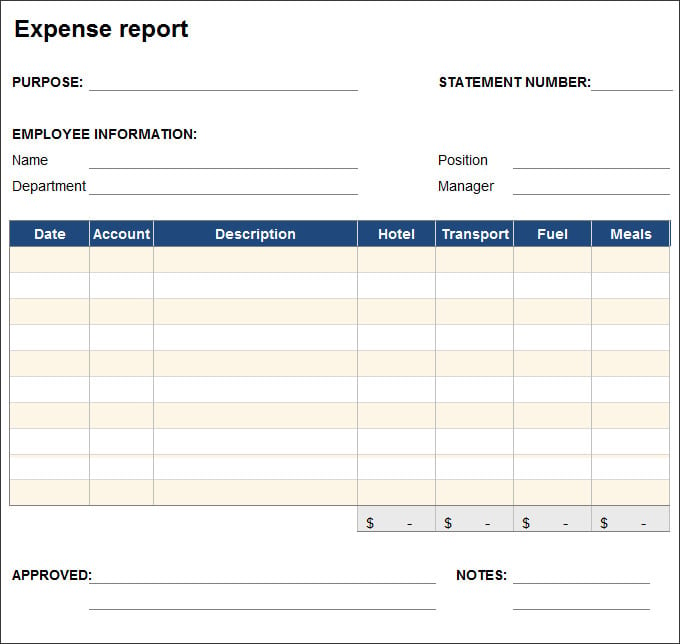
Posted on 7/7/17 at 12:42 pm to sugatowng
I use an app called Camscanner.
Open App, take pic of receipt(s), email the pics to myself in .pdf format.
Quite simple.
Open App, take pic of receipt(s), email the pics to myself in .pdf format.
Quite simple.
Posted on 7/7/17 at 12:42 pm to sugatowng
Concur is an app for this
Posted on 7/7/17 at 12:42 pm to sugatowng
Our company uses concur app. Each time I have an expense I open the app, take a pic of receipt, and it's in there until I place it on my expense report.
Posted on 7/7/17 at 12:42 pm to sugatowng
Scan and insert into a powerpoint. At the end of the year, PDF the powerpoint.
Keep track of the numbers in the excel spreadsheet.
Keep track of the numbers in the excel spreadsheet.
Posted on 7/7/17 at 12:42 pm to sugatowng
What application does your company use for expenses? The one we use has an iPhone app. You just take the picture of the receipt.
ETA:
Certify is what we use and it has an app.
ETA:
Certify is what we use and it has an app.
This post was edited on 7/7/17 at 12:52 pm
Posted on 7/7/17 at 12:42 pm to CunningLinguist
Keep receipts in a folder. When you get back from trip scan them all into a .pdf and then email with your exp report to company. That's what I do.
Posted on 7/7/17 at 12:43 pm to lilsnappa
quote:
I use an app called Camscanner.
Open App, take pic of receipt(s), email the pics to myself in .pdf format.
Quite simple.
thanks baw
Posted on 7/7/17 at 12:44 pm to sugatowng
Concur Solutions may be worth checking out. It may be more than what you need, but I know that it is used by a lot of employees with my company to help with expense reporting.
concursolutions.com
concursolutions.com
This post was edited on 7/7/17 at 12:45 pm
Posted on 7/7/17 at 12:44 pm to sugatowng
Google drive or Evernote would be great for this also.
Posted on 7/7/17 at 12:45 pm to sugatowng
I take pictures of receipts
I also keep them in my truck in a satchel
I also keep them in my truck in a satchel
Posted on 7/7/17 at 12:45 pm to jbgleason
quote:
Keep receipts in a folder. When you get back from trip scan them all into a .pdf and then email with your exp report to company. That's what I do.
Appreciate the feedback...I'm always on a device for work so was really wanting to capture them on the fly and be able to submit a little faster
Posted on 7/7/17 at 12:49 pm to sugatowng
I used genius scan to just take a picture and convert to pdf.
If thats all you need then it or microsoft lens looks pretty cool.
If thats all you need then it or microsoft lens looks pretty cool.
Popular
Back to top

 35
35






