- My Forums
- Tiger Rant
- LSU Recruiting
- SEC Rant
- Saints Talk
- Pelicans Talk
- More Sports Board
- Fantasy Sports
- Golf Board
- Soccer Board
- O-T Lounge
- Tech Board
- Home/Garden Board
- Outdoor Board
- Health/Fitness Board
- Movie/TV Board
- Book Board
- Music Board
- Political Talk
- Money Talk
- Fark Board
- Gaming Board
- Travel Board
- Food/Drink Board
- Ticket Exchange
- TD Help Board
Customize My Forums- View All Forums
- Show Left Links
- Topic Sort Options
- Trending Topics
- Recent Topics
- Active Topics
Started By
Message
re: PC Discussion - Gaming, Performance and Enthusiasts
Posted on 8/23/17 at 9:37 pm to ILikeLSUToo
Posted on 8/23/17 at 9:37 pm to ILikeLSUToo
BTW Anzello did pay, wanted that to be known.
Posted on 8/24/17 at 8:05 am to DoUrden
Posted on 8/24/17 at 8:21 am to DoUrden
quote:
BTW Anzello did pay, wanted that to be known
Glad he came through for you
Posted on 8/24/17 at 5:35 pm to LSU Coyote
Posted on 8/25/17 at 2:35 pm to ILikeLSUToo
Posted on 8/25/17 at 2:58 pm to ILikeLSUToo
No kidding. My case can handle two power supplies and it's a big arse case.
Posted on 8/25/17 at 4:36 pm to VABuckeye
Same, but don't think it is meant for a case.
A milk crate maybe?
A milk crate maybe?
Posted on 8/25/17 at 4:39 pm to LSU Coyote
How much heat would that set up fully functioning put off? 
Posted on 8/25/17 at 4:44 pm to DoUrden
More than what would be acceptable. 
Posted on 8/25/17 at 5:27 pm to DoUrden
quote:
How much heat would that set up fully functioning put off?
Do the math.
1W = roughly 3BTU, then 3500W(3x1500W PSUs) = ???
I know its not exactly this straight forward but might get you close.
Posted on 8/27/17 at 2:00 pm to LSU Coyote
Purchased a Surface Pro w/ i5 4GB of RAM yesterday for the SO. She just needs this thing for school. I wanted to purchase the 8GB version but Microsoft/Best Buy have a great deal on the 4GB version right now. You can get it WITH keyboard for $900 while the 8GB version w/ no keyboard is $1300 + $150 for keyboard. The extreme end of use case is 4-6 Chrome tabs opened, 1-2 PDF text books w/ 1000+ pages.
Question before I bring this to the tech board. Is this enough RAM? Testing it yesterday it seems like enough but it does stutter some while strolling through text books. I'm staying under 75% resource allocation, so not sure if going to the 8GB version would help the issue.
Edt: It could be Chrome and Adobe not having smooth scrolling. The problem isn't as noticable on the keyboards track pad but when the Surface is in tablet mode it acts up.
Question before I bring this to the tech board. Is this enough RAM? Testing it yesterday it seems like enough but it does stutter some while strolling through text books. I'm staying under 75% resource allocation, so not sure if going to the 8GB version would help the issue.
Edt: It could be Chrome and Adobe not having smooth scrolling. The problem isn't as noticable on the keyboards track pad but when the Surface is in tablet mode it acts up.
This post was edited on 8/27/17 at 2:05 pm
Posted on 8/28/17 at 8:08 am to LSU Coyote
Well I got an order placed right when it went up so here's to hoping!
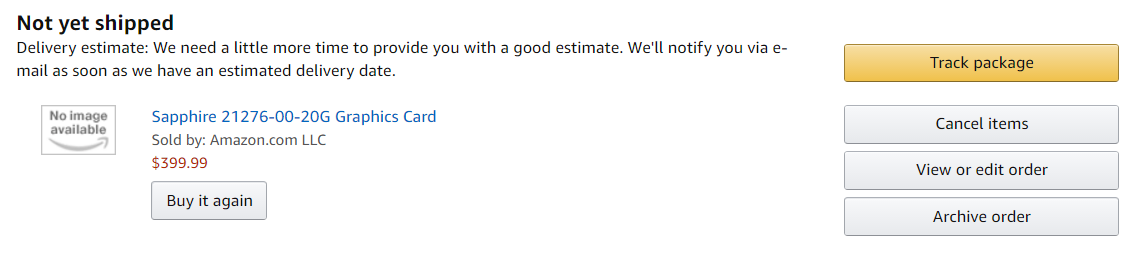
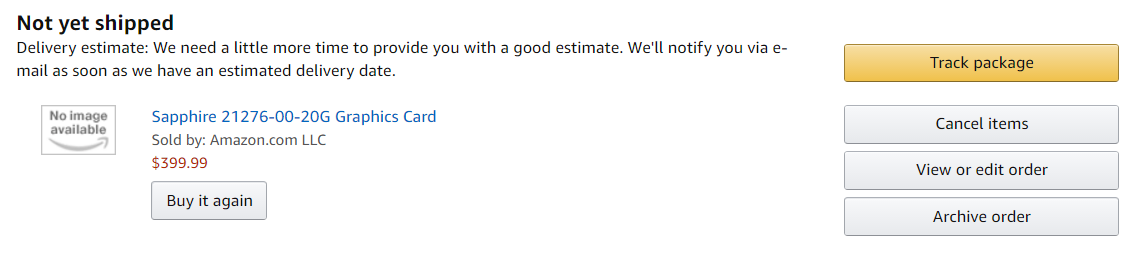
Posted on 8/28/17 at 5:50 pm to UltimateHog
AMD Radeon RX Vega 56 versus AMD Radeon R9 Fury


quote:
Do you have an AMD Radeon R9 Fury based video card and want to know if AMD Radeon RX Vega 56 at a lesser price is a performance upgrade? Do you want to know if architecturally AMD Radeon RX Vega 56 is faster than AMD Radeon R9 Fury? This follow-up performance review should answer those questions.


quote:
It is clear that AMD Radeon RX Vega 56 has improved upon AMD Radeon R9 Fury performance a great deal, despite having the same number of Compute Units, Stream Processors, ROPs and Texture Units, and less memory bandwidth. The architecture changes actually bring about real tangible performance improvements in games. AMD Radeon RX Vega 56 allows a high level of 1440p gameplay experience where AMD Radeon R9 Fury did not.
If you are running an AMD Radeon R9 Fury graphics card the AMD Radeon RX Vega 56 is most definitely an upgrade. For less money than you paid for AMD Radeon R9 Fury you can get performance that is up to 35% faster and allows you to play the latest games at high settings at 1440p. It’s the kind of percentage increase in performance we look for when upgrading from one GPU to the next.
Posted on 8/28/17 at 9:24 pm to LSU Coyote
I really don't want a blower card though and if they're like the 64 they are loud even at idle.
So I either flip it and hope to get AIB version or keep it then sell after securing AIB.
So I either flip it and hope to get AIB version or keep it then sell after securing AIB.
Posted on 8/28/17 at 9:52 pm to UltimateHog
Kyle has really flipped the script on AMD recently. Someone has shown him the money
Posted on 8/29/17 at 4:15 pm to LSU Coyote
Still in love with my R9 Fury, going to wait at least one more generation.
Also got my Fury for $200.
Also got my Fury for $200.
This post was edited on 8/29/17 at 4:16 pm
Posted on 8/30/17 at 6:37 am to LSU Coyote
Not only that but flashing the Vega64 bios makes Vega56 just 2% slower than Vega64. LINK
quote:
By increasing the frequency by 75 MHz the modder noticed that the card was only 2% slower than reference RX Vega 64.
Furthermore, it was proven that overclocked RX Vega 56 at 1650 MHz (core) 2200 MHz (memory) actually surpasses 64 at default clocks.
If those results are correct then RX Vega 56 may become even more popular thanks to this simple mod. Of course, such modifications will void your warranty, but since the RX Vega series have two BIOSes, this mod is almost fool-proof.
Posted on 8/30/17 at 2:55 pm to UltimateHog
Nice. Been one of my favorite things about AMD cards even back in the ATI days. My first ever overclock was flashing a Radeon 9800 Pro to 9800 XT and then overclocking it even further, all on stock cooling.
Posted on 8/30/17 at 5:53 pm to ILikeLSUToo
Anyone else did a LSUToo by putting their prized systems on top their mattress before evacuating?
Back to top


 2
2







